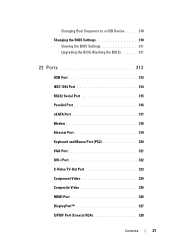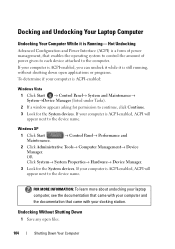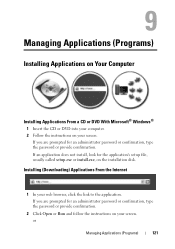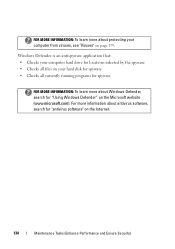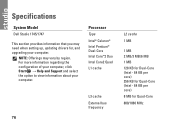Dell Studio 1745 Support Question
Find answers below for this question about Dell Studio 1745.Need a Dell Studio 1745 manual? We have 2 online manuals for this item!
Question posted by billbboating on December 1st, 2012
Looking To Upgrade Cpu In Studio 1745,currently Have Core 2 Duo T8700.
What would be a good upgrade that is compatible with this computer?
Current Answers
Answer #1: Posted by NiranjanvijaykumarAtDell on March 14th, 2013 6:13 AM
Hello billbboating,
I am from Dell Social Media and Community.
The price to upgrade the CPU on a Studio will also include the upgrade of the motherboard, graphics card and other parts.
This will cost you almost the same as to buy a new laptop with a higher configuration.
I would suggest you to buy a new upgraded system then getting an upgrade on the current system.
If this has not helped you or if you need any further assistance, feel free to message me on Twitter(@NiranjanatDell). I will be happy to assist.
Dell-Niranjan
I am from Dell Social Media and Community.
The price to upgrade the CPU on a Studio will also include the upgrade of the motherboard, graphics card and other parts.
This will cost you almost the same as to buy a new laptop with a higher configuration.
I would suggest you to buy a new upgraded system then getting an upgrade on the current system.
If this has not helped you or if you need any further assistance, feel free to message me on Twitter(@NiranjanatDell). I will be happy to assist.
Dell-Niranjan
NiranjanAtDell
Dell Inc
Related Dell Studio 1745 Manual Pages
Similar Questions
Upgrading Cpu On Dell Latitude 131l
After an unsuccessful attempt at a CPU that I spent hours going over specifications, I realized I ne...
After an unsuccessful attempt at a CPU that I spent hours going over specifications, I realized I ne...
(Posted by tonyan62 2 years ago)
Enable Wifi On My Studio 1745
How do I enable the wifi switch on my studio 1745?
How do I enable the wifi switch on my studio 1745?
(Posted by wald129 8 years ago)
Why Dell Studio 1435 Is Not Compatible For Windows 7
(Posted by RushmSeuss 10 years ago)