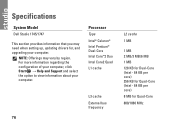Dell Studio 1745 Support Question
Find answers below for this question about Dell Studio 1745.Need a Dell Studio 1745 manual? We have 2 online manuals for this item!
Question posted by wald129 on January 1st, 2016
Enable Wifi On My Studio 1745
How do I enable the wifi switch on my studio 1745?
Current Answers
Answer #1: Posted by TechSupport101 on January 1st, 2016 10:47 AM
Hi. Refer to page 12 of the Setup Guide here https://www.helpowl.com/manuals/Dell/Studio1745/106576 for a step-by-step guide.
Related Dell Studio 1745 Manual Pages
Similar Questions
Video How To Change Wifi Card On A Dell Studio 1745 Laptop
(Posted by mmerbwg7 10 years ago)
My Dell Latitude Wifi Switch Is Broken Is There Any Other Option To Enable Wifi
my dell latitude wifi switch is broken is there any other option to enable wifi
my dell latitude wifi switch is broken is there any other option to enable wifi
(Posted by gangadharchowdaryp 11 years ago)
Wifi Switch
IS there an intel wifi switch on keypad to enable or disable it?
IS there an intel wifi switch on keypad to enable or disable it?
(Posted by barbarasingh 12 years ago)