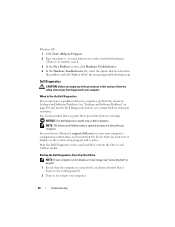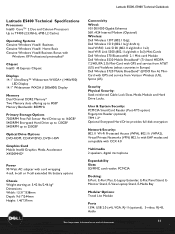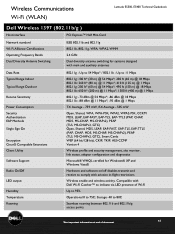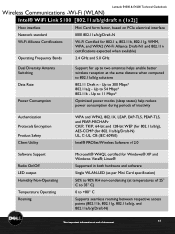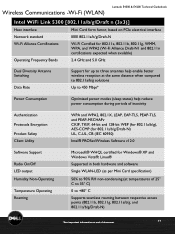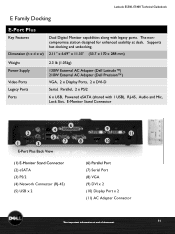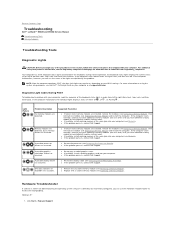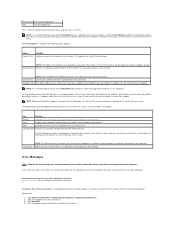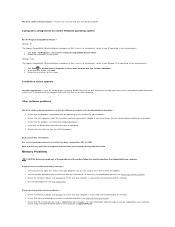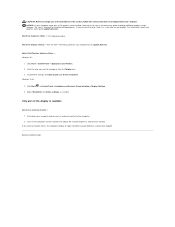Dell Latitude E5500 Support and Manuals
Get Help and Manuals for this Dell item

View All Support Options Below
Free Dell Latitude E5500 manuals!
Problems with Dell Latitude E5500?
Ask a Question
Free Dell Latitude E5500 manuals!
Problems with Dell Latitude E5500?
Ask a Question
Most Recent Dell Latitude E5500 Questions
Manufactured
Where was this laptop manufactured, in the USA or overseas and where?
Where was this laptop manufactured, in the USA or overseas and where?
(Posted by amycooper 6 years ago)
How Do I Turn On Wifi
(Posted by davegray50 9 years ago)
E5500 Bluetooth How To Use
(Posted by fuckjerr 9 years ago)
How Enable Wifi On Dell Latitude E5500 After It Was Disabled
(Posted by Fourrache 9 years ago)
How Turn Off De Tactile Mouse In Order To Use External One?
(Posted by mlopez45838 9 years ago)
Dell Latitude E5500 Videos
Popular Dell Latitude E5500 Manual Pages
Dell Latitude E5500 Reviews
We have not received any reviews for Dell yet.