Dell dydwhn4_4 - XPS M1530 - Core 2 Duo GHz Support and Manuals
Get Help and Manuals for this Dell item
This item is in your list!

View All Support Options Below
Free Dell dydwhn4_4 manuals!
Problems with Dell dydwhn4_4?
Ask a Question
Free Dell dydwhn4_4 manuals!
Problems with Dell dydwhn4_4?
Ask a Question
Popular Dell dydwhn4_4 Manual Pages
Owner's Manual - Page 6


... Memory Card Reader 73
Memory Card Blanks 73 Installing a Memory Card 73 Removing a Memory Card or Blank 74
10 Setting Up and Using Networks 75
Connecting a Network or Broadband Modem Cable 75 Setting Up a Network in the Microsoft Windows Vista® Operating System 76 Wireless Local Area Network (WLAN 76
What You Need to Establish a WLAN Connection 76 Checking Your Wireless Network Card...
Owner's Manual - Page 11


... the FCM 147 Replacing the FCM 148
Internal Card With Bluetooth® Wireless Technology 149
Removing the Card 149 Replacing the Card 150
14 Traveling With Your Computer 151
Identifying Your Computer 151 Packing the Computer 151 Travel Tips 152
Traveling by Air 152
15 Getting Help 153
Obtaining Assistance 153 Technical Support and Customer Service . . . . . 154 DellConnect 154...
Owner's Manual - Page 21


... an old computer to the computer. • Load paper and install the toner or ink cartridge.
See the documentation that came with the printer for example, from one computer to another-for setup information, including how to: • Obtain and install updated drivers. • Connect the printer to a new computer. Setting Up Your Computer
21 For technical assistance, refer to the...
Owner's Manual - Page 33


... drive see "Using ExpressCards" on any wireless devices such as a mouse, keyboard, or printer. For more information see "Using Multimedia" on page 51. You need to use it to a TV.
NOTE: The S-Video port does not support audio.
The computer ships with Bluetooth wireless technology (see "Security Cable Lock" on : Enables wireless devices. 3 Wi-Fi Catcher™ Network Locator...
Owner's Manual - Page 70
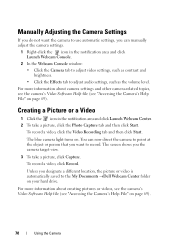
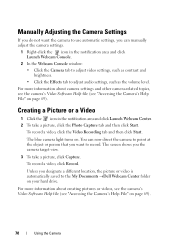
... you can manually adjust the camera settings.
1 Right-click the icon in the notification area and click Launch Webcam Center. 2 To take a picture, click Capture. For more information about creating pictures or videos, see the camera's Video Software Help file (see "Accessing the Camera's Help File" on your hard drive.
For more information about camera settings and other...
Owner's Manual - Page 93


... from the system setup program, memory, and various internal tests, and it appears and follow the instructions on June 26, 2007, and later are pre-installed with an error code and a description of the test and any problem encountered during a test, a message appears with Dell Support Center.
Computers purchased on the screen. NOTE: The Service Tag for all devices from the Custom...
Owner's Manual - Page 94
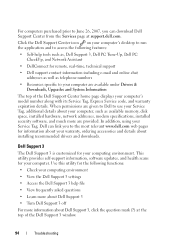
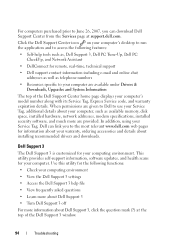
...; Resources specific to use your Service Tag, additional details about your computer's model number along with its Service Tag, Express Service code, and warranty expiration details. When permissions are given to Dell to your computer are available under Drivers & Downloads, Upgrades and System Information
The top of the Dell Support 3 window.
94
Troubleshooting Click the Dell Support Center...
Owner's Manual - Page 96
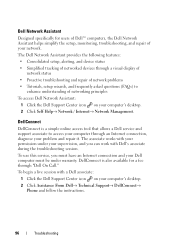
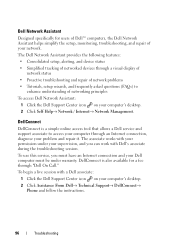
... From Dell→ Technical Support→ DellConnect→ Phone and follow the instructions.
96
Troubleshooting The Dell Network Assistant provides the following features:
• Consolidated setup, alerting, and device status
• Simplified tracking of networked devices through a visual display of network status
• Proactive troubleshooting and repair of network problems
•...
Owner's Manual - Page 111
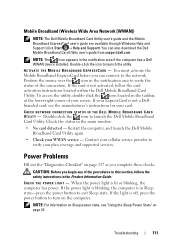
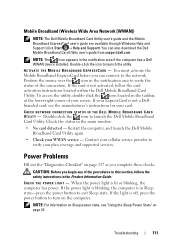
... the main window:
• No card detected - You must activate the Mobile Broadband ExpressCard before you can also download the Dell Mobile Broadband Card Utility user's guide from support.dell.com. To access the utility, double-click the icon located in this section, follow the card activation instructions located within the Dell Mobile Broadband Card Utility. CHECK NETWORK CONNECTION STATUS...
Owner's Manual - Page 121
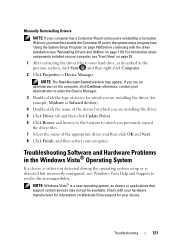
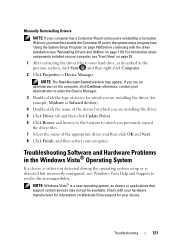
NOTE: The User Account Control window may not yet be available. Troubleshooting Software and Hardware Problems in the Windows Vista® Operating System
If a device is either not detected during the operating system setup or is a new operating system, so drivers or applications that support certain devices may appear. Troubleshooting
121
otherwise, contact your administrator to resolve ...
Owner's Manual - Page 169
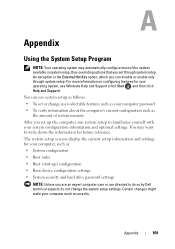
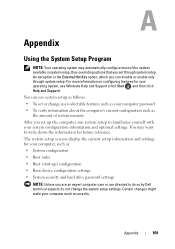
...; System configuration • Boot order • Boot (start-up) configuration • Basic device configuration settings • System security and hard drive password settings
NOTE: Unless you set up the computer, run system setup to write down the information for future reference. The system setup screens display the current setup information and settings for your system configuration...
Owner's Manual - Page 170
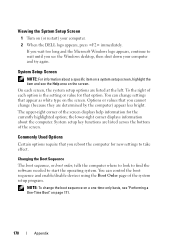
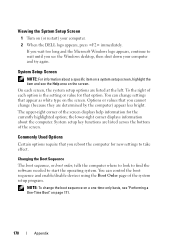
... at the left.
You can control the boot sequence and enable/disable devices using the Boot Order page of the screen displays help information for the currently highlighted option; Commonly Used Options
Certain options require that option.
Viewing the System Setup Screen
1 Turn on the screen. On each option is the setting or value for new settings to start the operating system...
Owner's Manual - Page 177


... for a SATA hard drive Host Controller which a portable computer battery is designed to enable technologies such as Native Command Queuing (NCQ) and hot plug. The length of time (minutes or hours) that helps to be platform- BD - advanced configuration and power interface - B
battery life span - A power management specification that enables Microsoft® Windows® operating...
Owner's Manual - Page 187
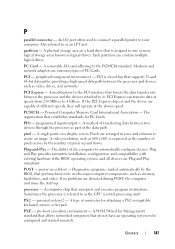
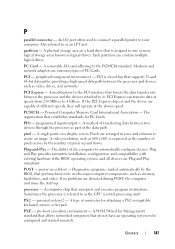
...columns to as memory, hard drives, and video.
pre-boot execution environment - partition - A physical storage area on the major computer components, such as an LPT port. Each partition can transfer data at the slower speed. peripheral component interconnect -
If the PCI Express chip set and the device are Plug and Play compliant. Personal Computer Memory Card International...
Owner's Manual - Page 196


... starting from your hard drive, 90
Dell MediaDirect about, 26 problems, 108
Dell support site, 15
DellConnect, 154
Device Driver Rollback, 119
device latch release description, 36
device status lights description, 28
diagnostics Dell, 89
display adjusting brightness, 41 description, 26 resolution, 42 switching the video image, 41
196
Index
documentation End User License Agreement, 14 ergonomics...
Dell dydwhn4_4 Reviews
Do you have an experience with the Dell dydwhn4_4 that you would like to share?
Earn 750 points for your review!
We have not received any reviews for Dell yet.
Earn 750 points for your review!
