Dell S17 162B - Studio 17 - Core 2 Duo GHz Support and Manuals
Get Help and Manuals for this Dell item
This item is in your list!

View All Support Options Below
Free Dell S17 162B manuals!
Problems with Dell S17 162B?
Ask a Question
Free Dell S17 162B manuals!
Problems with Dell S17 162B?
Ask a Question
Most Recent Dell S17 162B Questions
Dell 17 Will Not Boot
i try to turn on my computer and it acts like it wants to turn on only to stay on a black screen and...
i try to turn on my computer and it acts like it wants to turn on only to stay on a black screen and...
(Posted by bpbarlow123 13 years ago)
Popular Dell S17 162B Manual Pages
Quick Reference
Guide - Page 3


... 9
Front and Right View 9 Back and Left View 15 Bottom View 19 Removing and Replacing the Battery 20 Removing and Replacing the Base Cover 21
2 Specifications 25
3 Troubleshooting 35
Dell Technical Update Service 35 Pre-Boot Self Assessment (PSA) Diagnostics and Dell 32 Bit Diagnostics 35 Dell Support Center 39 Drive Problems 40
Hard drive problems 40 Error Messages 41
Contents
3
Quick Reference
Guide - Page 4


... Problems 47
Power Problems 48
Troubleshooting Software and Hardware Problems in the Windows Vista® Operating System 49
Restoring Your Operating System 49 Using Windows Vista System Restore 50
4 Getting Help 53
Obtaining Assistance 53 Technical Support and Customer Service . . . . . 54 DellConnect 54 Online Services 54 AutoTech Service 55 Automated Order-Status Service 55
Problems...
Quick Reference
Guide - Page 7


... or experienced users. Model Number You can be available in your call when contacting support. Drivers and Utilities Media
Setup Diagram Service Manual Available at support.dell.com. How to direct your computer's battery bay.
NOTE: Drivers and documentation updates can find this at the bottom of your computer next to troubleshoot and solve
problems
Finding Information
7
Quick Reference
Guide - Page 14
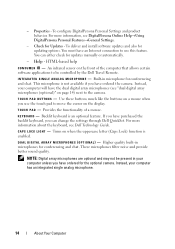
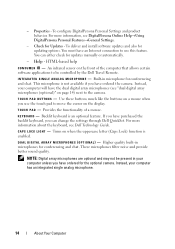
...quality. For more information about the keyboard, see Dell Technology Guide. I N T E G R A T E D S I N G L E A N A L O G M I G H T - Use these buttons much like the buttons on a mouse when you have the dual digital array microphones (see DigitalPersona Online Help→Using DigitalPersona Personal Features→General Settings.
- K E Y B O A R D - Turns on the display. For more...
Quick Reference
Guide - Page 16


... allow dust to an electrical outlet through Dell QuickSet, right-click the QuickSet icon in the air vents.
The wireless switch is shipped to scan specifically for wireless networks in your computer is ... does not indicate a problem with Bluetooth wireless technology...installed, you . Fan noise is enabled and configured for networks - B A T T E R Y - You can change the settings...
Quick Reference
Guide - Page 18


... as some digital video cameras. 8 - Supports one ExpressCard. The computer ships with a plastic blank installed in the slot.
The computer ships with ...share digital photos, music, and videos stored on using the network adapter, see the device user's guide supplied with a plastic blank installed in the slot.
18
About Your Computer To avoid damaging the computer, do not plug a telephone...
Quick Reference
Guide - Page 35


... and Dell 32 Bit Diagnostics If you experience a problem with your computer, perform the checks in system setup and is recommended that provides additional troubleshooting. Troubleshooting
Dell Technical Update Service
The Dell Technical Update service provides proactive e-mail notification of software and hardware updates for more information on system setup, see Dell Technology Guide).
Quick Reference
Guide - Page 38


... test screen. When contacting Dell support, have selected the Test System option from the menu below to answer specific questions.
Custom Test
Tests a specific device in the computer. Symptom Tree Lists a number of the problem you are having. Write down the error code and problem description exactly as it appears and follow the instructions on the symptom of common...
Quick Reference
Guide - Page 39


... computer or all devices from system setup, memory, and various internal tests, and it displays the information in the device list in the taskbar to customize the test by changing the test settings.
For more information about Dell Support Center and available support tools, click the Services tab at support.dell.com. Troubleshooting
39
The following tabs provide additional...
Quick Reference
Guide - Page 40


... O N - Try allowing the computer to return to check for instructions on troubleshooting software and hardware problems. R U N THE DELL D I A G N O S T I S K - ...instructions in Windows Help and Support (Start →Help and Support) and at Dell Support Website. See "Pre-Boot Self Assessment (PSA) Diagnostics and Dell 32 Bit Diagnostics" on Dell Support Center, see the Dell Technology Guide...
Quick Reference
Guide - Page 45
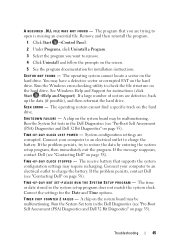
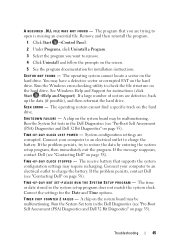
... FAILURE - Correct the settings for instructions (click Start →Help and Support). Troubleshooting
45 The program that supports the system configuration settings may be malfunctioning.
You may be malfunctioning.
The time or date stored in the Dell Diagnostics (see "Contacting Dell" on page 35).
The operating system cannot find a specific track on the hard...
Quick Reference
Guide - Page 49
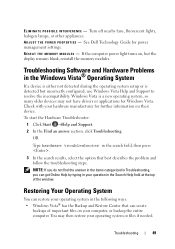
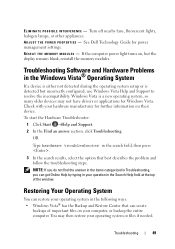
... problem and follow the troubleshooting steps. See Dell Technology Guide for Windows Vista. Troubleshooting Software and Hardware Problems ...setup or is a new operating system, so many older devices may not have drivers or applications for power management settings. To start the Hardware Troubleshooter:
1 Click Start →Help and Support. 2 In the Find an answer section, click Troubleshooting...
Quick Reference
Guide - Page 50
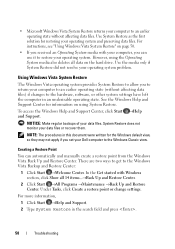
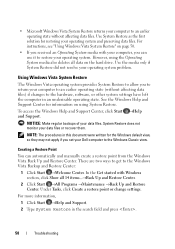
... default view, so they may not apply if you set your data files or recover them. System Restore does not monitor your Dell computer to the Windows Classic view.
However, using System Restore.
NOTE: The procedures in the search field and press .
50
Troubleshooting In the Get started with your computer, you to...
Quick Reference
Guide - Page 51


... restarts, click OK. Undoing the Last System Restore
NOTICE: Before you install a device driver, use System Restore. Troubleshooting
51 To change the restore point, you can either repeat the steps ...use Device Driver Rollback to correct the error.
Restoring the Computer to an Earlier Operating State
If problems occur after the selected restore point will need to correct the problem, try ...
Quick Reference
Guide - Page 53


... of Dell Support online. 5 If the preceding steps have not resolved the problem, see "Technical Support and Customer Service" on page 57. 4 Use Dell's extensive suite of the following steps to diagnose and troubleshoot the problem:
1 See "Troubleshooting" on page 35 for help with installation and troubleshooting procedures. For instructions on using the Dell Support, see "Contacting Dell" on...
Dell S17 162B Reviews
Do you have an experience with the Dell S17 162B that you would like to share?
Earn 750 points for your review!
We have not received any reviews for Dell yet.
Earn 750 points for your review!
