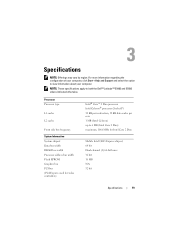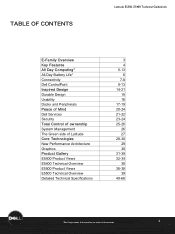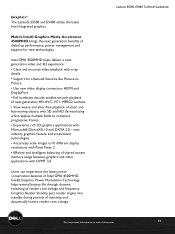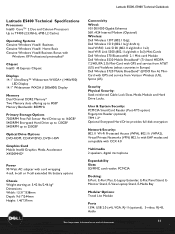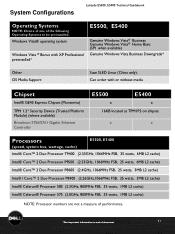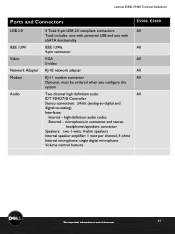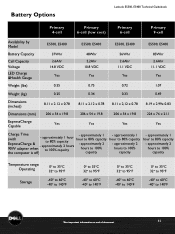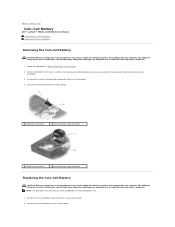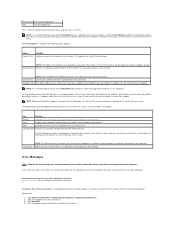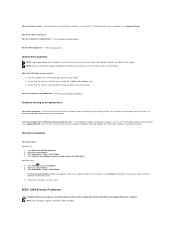Dell E5500 Support Question
Find answers below for this question about Dell E5500 - Latitude - Core 2 Duo 2.53 GHz.Need a Dell E5500 manual? We have 3 online manuals for this item!
Question posted by seancino on June 7th, 2012
Internal Battery Help
Current Answers
Answer #1: Posted by NiranjanvijaykumarAtDell on July 12th, 2012 7:30 AM
I am from Dell Social Media and Community.
Please follow the link below to find instructions and to locate the speakers on your system.
http://support.dell.com/support/edocs/systems/late5400/en/sm/speaker.htm#wp1186459
Let me know if you need any further assistance, I will be glad to help.
Dell-Niranjan
NiranjanAtDell
Dell Inc
Related Dell E5500 Manual Pages
Similar Questions
how do i connect my dell latitude E5500 to my home stereo and TV?
I bought a Dell Latitude e5500 laptop computer online from e-bay. It did not come with a users manua...
It says the internal speakers in my dell latitude e5500 is not plugged in. If I open up the laptop, ...