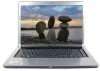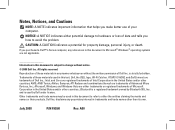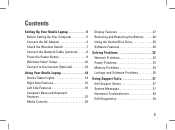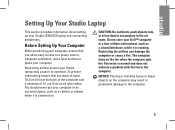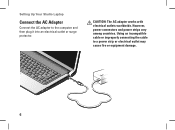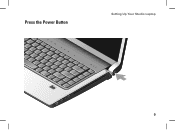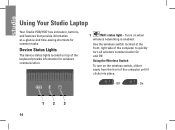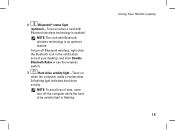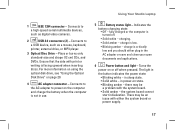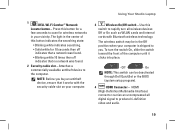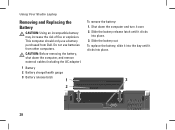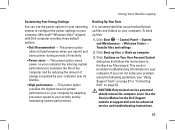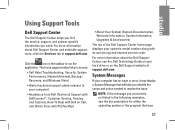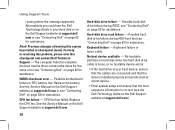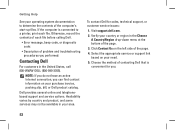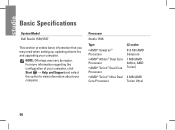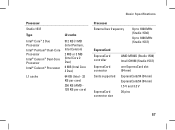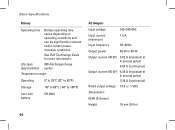Dell 1537 Support Question
Find answers below for this question about Dell 1537 - Studio Core 2 Duo T6400 2.0GHz 4GB 320GB.Need a Dell 1537 manual? We have 1 online manual for this item!
Question posted by hanaM on August 29th, 2013
Battery Life Issue
Current Answers
Answer #1: Posted by prateekk007 on August 29th, 2013 6:01 AM
Battery life of a laptop totally depends on the usage and the applications installed on your computer I would recommend you not to leave the battery dormant for long periods of time. Once charged, please use the battery once in every two to three weeks.
Please follow the links below for useful tips on increasing the battery’s life:
http://dell.to/12aVdjK and/ or http://dell.to/16YQ5jI
Please reply if you have further queries.
For easy access to drivers, manuals and product updates, please visit our Support Site
Thanks & Regards
Prateek K
Related Dell 1537 Manual Pages
Similar Questions
any tips to increase the usage for better life. I already replaced 2 in 3 yrs? any suggetion will be...
Its just been 2 yrs and the battery is almost dead. Can someone help me to increase the back up a li...
On booting I get a message saying my battery is not receiving and to press F1 to continue. I continu...
My XPS 15 L501x battery has stopped charging after 2 years, I have bought a new battery but the prob...