D-Link DPH-80 Support and Manuals
Get Help and Manuals for this D-Link item
This item is in your list!

View All Support Options Below
Free D-Link DPH-80 manuals!
Problems with D-Link DPH-80?
Ask a Question
Free D-Link DPH-80 manuals!
Problems with D-Link DPH-80?
Ask a Question
Popular D-Link DPH-80 Manual Pages
Manual - Page 2


Contents
Package Contents 3 Introduction 4 Features and Benefits 5 Getting Started 6 Using Media Gateway Control Protocol 11 Using Session Initiated Protocol 35 Using H.323 Protocol 61 DPH-80 New Firmware Download Procedure 87 Configuration Upload and Download 90 SIP and H.323 Phone Book 93 Technical Specifications 95 Warranty 97 Registration 100 Contacting Technical Support 101
2
Manual - Page 4


... a host of features for Ethernet connectivity and supports telephone network features such as Call Redial. Introduction
The D-Link DPH-80 is a fully featured Ethernet business phone that allows both business and residential customers to use IP Phone simply plugs right into the local area network through a standard RJ-45 interface. This easy to benefit from IP Telephony services.
Manual - Page 5


... Benefits
Designed for versatility and performance, the DPH-80 IP Phone provides the following features:
„ IP address assignment using the handset. It allows you must use the handset to talk.)
„ Call hold „ Last number redial „ Mute
„ Call transfer
„ Call control protocols: H.323, SIP, MGCP „ Voice compression: G.711 (A-Law/W-Law...
Manual - Page 35
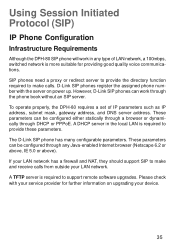
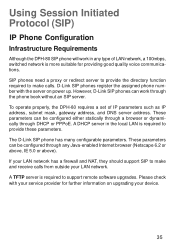
...required to support remote software upgrades. D-Link SIP phones register the assigned phone number with your service provider for providing good quality voice communications. A DHCP server in any Java-enabled Internet browser (Netscape 6.2 or above, IE 5.0 or above). Using Session Initiated Protocol (SIP)
IP Phone Configuration
Infrastructure Requirements
Although the DPH-80 SIP phone will...
Manual - Page 61
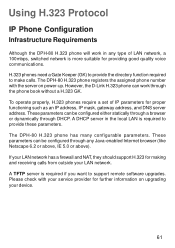
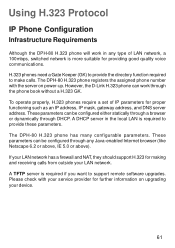
The DPH-80 H.323 phone registers the assigned phone number with your LAN network has a firewall and NAT, they should support H.323 for proper functioning such as an IP address, IP mask, gateway address, and DNS server address. A DHCP server in any Java-enabled Internet browser (like Netscape 6.2 or above, IE 5.0 or above). If your service provider for providing...
Manual - Page 65
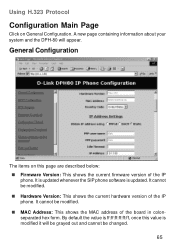
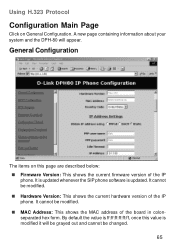
... the current firmware version of the board in colonseparated hex form. A new page containing information about your system and the DPH-80 will be grayed out and cannot be modified. „ Hardware Version: This shows the current hardware version of the IP phone.
Using H.323 Protocol
Configuration Main Page
Click on this value is updated. It...
Manual - Page 81
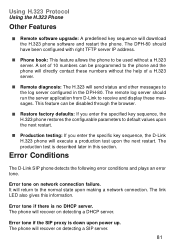
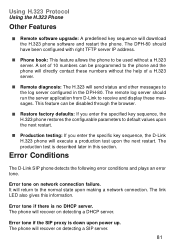
... server.
Using H.323 Protocol
Using the H.323 Phone
Other Features
„ Remote software upgrade: A predefined key sequence will recover on detecting a DHCP server. The phone will download the H.323 phone software and restart the phone. Error Conditions
The D-Link SIP phone detects the following error conditions and plays an error tone. A set of a H.323 server.
„ Remote diagnosis...
Manual - Page 87


... designations v1 and v2, at the end of the release file designation can be downloaded to time, the DPH-80 will upgrade the software (firmware) that operates the IP Phone. This DPH80 configuration can be renamed to upgrading DPH80 with the tftp server IP address and firmware filename. New Firmware Releases
Basically the new release will identify the right image (v1 or v2...
Manual - Page 88
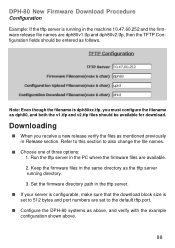
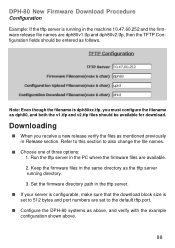
...Downloading
„ When you must configure the filename as dph80, and both the v1.tfp and v2.tfp files should be available for download. Keep the firmware files in the machine 10.47.60.252 and the firmware... DPH-80 systems as mentioned previously in the PC where the firmware files are set to also change the file names.
„ Choose one of three options: 1. DPH-80 New Firmware Download ...
Manual - Page 89
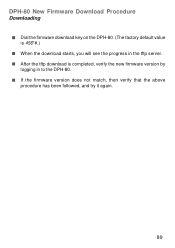
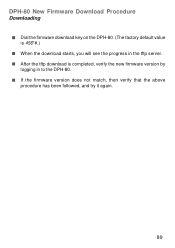
DPH-80 New Firmware Download Procedure
Downloading „ Dial the firmware download key on the DPH-80. (The factory default value is 456*#.) „ When the download starts, you will see the progress in the tftp server. „ After the tftp download is completed, verify the new firmware version by logging in to the DPH-80. „ If the firmware version does not match, then verify...
Manual - Page 90
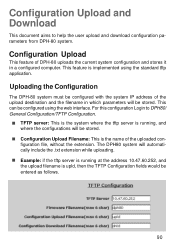
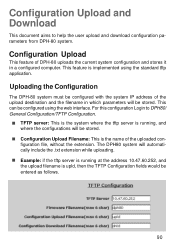
...Login to help the user upload and download configuration parameters from DPH-80 system. Configuration Upload and Download
This document aims to DPH80/ General Configuration/TFTP ...DPH80 system will automatically include the .txt extension while uploading.
„ Example: if the tftp server is upld, then the TFTP Configuration fields would be configured with the system IP address of DPH-80...
Manual - Page 91
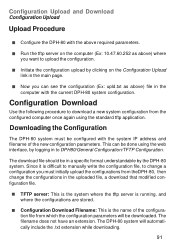
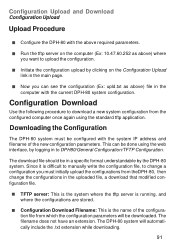
...; Run the tftp server on the Configuration Upload link in the main page.
„ Now you must be configured with the current DPH-80 system configuration. The download file should be in a specific format understandable by clicking on the computer (Ex: 10.47.60.252 as above) file in the computer with the system...
Manual - Page 92


... a click on the computer (Ex: 10.47.60.252 as follows:
Download Procedure
Configure the DPH-80 with the new downloaded configuration.
92 Upon successful download the DPH-80 system will reboot with the above ), to which you want to confirm downloading. Configuration Upload and Download
Configuration Download Example: If the tftp server is running in the machine 10.47...
Manual - Page 93
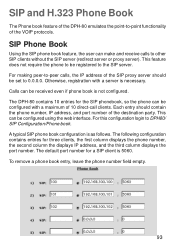
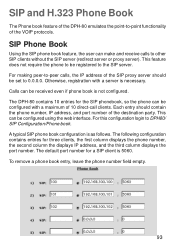
... calls, the IP address of the SIP proxy server should contain the phone number, IP address, and port number of the VOIP protocols. This feature does not require the phone to be registered to DPH80/ SIP Configuration/Phone book. SIP Phone Book
Using the SIP phone book feature, the user can be set to 0.0.0.0. SIP and H.323 Phone Book
The Phone book feature of the DPH-80 emulates the...
Manual - Page 94
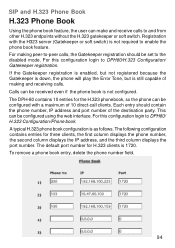
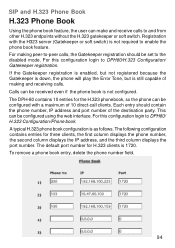
... be configured using the web interface. To remove a phone book entry, delete the phone number field.
94 Calls can make and receive calls to and from other H.323 endpoints without the H.323 gatekeeper or soft switch. SIP and H.323 Phone Book
H.323 Phone Book
Using the phone book feature, the user can be set to DPH80/ H.323 Configuration/Phone book.
D-Link DPH-80 Reviews
Do you have an experience with the D-Link DPH-80 that you would like to share?
Earn 750 points for your review!
We have not received any reviews for D-Link yet.
Earn 750 points for your review!
