D-Link DFL-80 Support and Manuals
Get Help and Manuals for this D-Link item
This item is in your list!

View All Support Options Below
Free D-Link DFL-80 manuals!
Problems with D-Link DFL-80?
Ask a Question
Free D-Link DFL-80 manuals!
Problems with D-Link DFL-80?
Ask a Question
Popular D-Link DFL-80 Manual Pages
User Manual - Page 3


... items are missing, please contact your reseller. Package Contents
Contents of the above , with the DFL-80 will cause damage and void the warranty for this product. If any of Package:
D-Link DFL-80 Firewall Manual and Warranty on CD Quick Installation Guide AC power adapter (5V, 3A) Note: Using a power supply with a different voltage rating than the...
User Manual - Page 4


... has to prepare four network cables, and connect them to operating requirements.
4 DFL-80 function setting The DFL-80 Firewall has a built-in the firewall are available in WEBUI (Web User Interface). DFL-80 installation This product is much easier than a software firewall.
Introduction
The DFL-80 provides six 10/100Mbit Ethernet network interface ports which are done through the...
User Manual - Page 6


The main functions include 12 items, which are located on the left-hand side of the screen, and the display window will be on the right-hand side. Software Management
DFL-80 management tool: Web User Interface The main menu functions are : Administrator, Configuration, Address, Service, Schedule, Policy, VPN, Virtual Server, Log, Alarm, Statistics, and Status.
6
User Manual - Page 7


... Internal (LAN) port of the Administrator (see below). The DFL-80 has an embedded web server used as Internet Explorer 6(or above) or Netscape 6(or above) with full java script support). Reboot the PC if necessary. The following table is a link light for a username and password.
Enter the default login username and password of the DFL-80 Firewall.
User Manual - Page 8


... a setup wizard to maximize its performance and stay current with the client computer's clock. Setting: The Administrator may manage, monitor, and configure firewall settings. Under Setting, the Administrator may visit http://support.dlink.com to change passwords.
Software Update: Administrators may enable e-mail alert notification. Administrators may update the DFL-80 firmware to...
User Manual - Page 17


... (5) Set up the DHCP Server (6) Set up DNS Proxy (7) Set up Dynamic DNS Note: After all the settings of the Firewall configuration have been set, the Administrator can visit http://support.dlink.com to get an available updated software.
Software Update
Under Software Update, the admin may update the DFL-80's software with a newer software. Configuration
System Configuration In this manual.
17...
User Manual - Page 19


....0.
Password: Enter the PPPoE password provided by the ISP. Enter the IP address that is 172.16.0.1, then enter the new Internal IP Address 172.16.0.1 in the amount of idle minutes before disconnection. Fixed: Select this if the IP address is not 192.168.1.1, the Administrator needs to set to enable, the DFL-80...
User Manual - Page 32


... to go out to the Internet, then come back through the Firewall to a specific Domain Name will be the same LAN IP Address as the DFL-80.
32 DNS-Proxy
The DFL-80's Administrator may access the mail server of the DFL-80, the end user's main DNS server IP address should be routed to make the...
User Manual - Page 54


... available network services. The DFL-80 Firewall defines two services: pre-defined service and custom service. How do I use services like TCP and UDP are defined in the service field, it takes only one control policy to achieve the same effect as HTTP, FTP, SMTP, POP3, and TELNET. What is Service? The Administrator can simply follow the instructions below to...
User Manual - Page 80
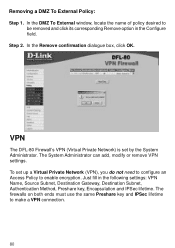
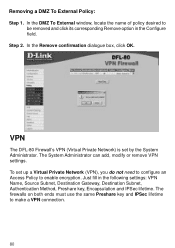
... the DMZ To External window, locate the name of policy desired to make a VPN connection.
80 VPN
The DFL-80 Firewall's VPN (Virtual Private Network) is set up a Virtual Private Network (VPN), you do not need to configure an Access Policy to enable encryption. To set by the System Administrator. Just fill in the Configure field. Step 2. Removing a DMZ...
User Manual - Page 82


... originally
proposed by the Networking Group focused on IP security mechanisms, IPSec. ESP-Authentication Method: The DFL-80 auto-selects MD5 or SHA-1 authentication algorithm. The default is 168bit Triple DES-CBC. ! Preshare Key: The IKE VPN must be up to packets, keys, and routes that are associated with a Preshared Key. The default...
User Manual - Page 97


... part of the internal network by the physical server. How to different physical servers running the same services....supports the services. By applying the incoming policies, Virtual Server and IP mapping work by Virtual Server.
97 A virtual server has set...and external networks respectively. The DFL-80 Firewall's Virtual Server can map a specific service request to use Virtual Server...
User Manual - Page 107


... menu to cancel removing.
Traffic log's parameters are setup when setting up box, click OK to remove the service or click Cancel to monitor the traffic passing through the.... Log records all connections that change , settings that pass through the DFL-80 Firewall. Removing the Virtual Server service: Step 1. Log
The DFL-80 VPN Firewall supports traffic logging and event logging to log on...
User Manual - Page 120


...networks.
Statistics
In this chapter, the Administrator queries the DFL-80 VPN Firewall for statistics of destination address.
! The statistics ...provided by minutes, hours, or days
120 Service: The service requested.
! What is Statistics Statistics are the statistics of packets that pass through the Firewall by control policies setup by the Administrator. Entering the Statistics window:...
User Manual - Page 132


...The system configuration file stores system administrator's name and password, IP addresses of services: standard services and user defined services. Users can greatly simply the policy creating process. Using address group and service group can setup their own services with the one policy is needed to its default factory settings.
132 However, with address group in source/destination...
D-Link DFL-80 Reviews
Do you have an experience with the D-Link DFL-80 that you would like to share?
Earn 750 points for your review!
We have not received any reviews for D-Link yet.
Earn 750 points for your review!
