D-Link DPH-125MS - VoiceCenter VoIP Phone Support and Manuals
Get Help and Manuals for this D-Link item
This item is in your list!

View All Support Options Below
Free D-Link DPH-125MS manuals!
Problems with D-Link DPH-125MS?
Ask a Question
Free D-Link DPH-125MS manuals!
Problems with D-Link DPH-125MS?
Ask a Question
Popular D-Link DPH-125MS Manual Pages
Product Manual - Page 2


... an IP address 44
Configuration 23 Web-based Configuration Utility 23 Network 24 Management 24 Network 25 Network Settings 25 VoIP 28 SIP Settings 28 SIP Account Settings 30 Advanced 31 QoS Settings 31 NAT Traversal Settings 32 Voice Settings 34 Phone 35
Technical Specifications 45 Contacting Technical Support 47 Warranty 48 Registration 53
D-Link DPH-125MS User Manual
Product Manual - Page 4


..., as a computer. The D-Link DPH-125MS IP Phones, which is part of having .
Voicemail to 50 users. This means instead of VoiceCenter, is a scalable solution that need to purchases more phones to relocate offices can also transfer, park, and retrieve calls the same way. D-Link DPH-125MS User Manual
Section 1 - businesses that supports up a phone and user from start to finish in...
Product Manual - Page 5


...IP Phones to 50. • Designed with Simplicity in Mind - Up to Microsoft® Response Point™ Phone System - Easy to Install, Use and Manage. • No Fees or Licenses Required for Adding More Phones...a Phone and Computer Using a Single Ethernet Connection From a Network. • Auto Phone Discovery Feature Makes Installing Hardware Quick and Easy. D-Link DPH-125MS User Manual
Product Manual - Page 9


...Use the following steps to configure your new D-Link DPH-125MS IP Phone. In the Tasks menu, under Phones, click Add Phone to launch the Configure Phone Wizard. Open Microsoft Response Point Administrator and select the Phone System tab if necessary.
Click Add Phone
D-Link DPH-125MS User Manual
Section 2 - Note: Microsoft Response Point Administrator only operates with Windows® XP...
Product Manual - Page 10


Click Next
D-Link DPH-125MS User Manual
10 Installation
Select the check box confirming the IP Phone is connected and plugged in. Click Next to continue.
Click Next Select the D-Link DPH-125MS IP Phone you just connected and click Next to continue. Section 2 -
Product Manual - Page 14


... Web Interface are not compatible with . Installation
Setting Up the IP Phone Manually
This section will guide you do not make any changes manually. In this phone is designed to select Enable
Setup ADSL ID
• Press the Down-Arrow key • Enter the ADSL ID
Setup ADSL Password
• Press the Down-Arrow key • Enter the ADSL Password
D-Link DPH-125MS User Manual
14 In addition...
Product Manual - Page 16


..."
D-Link DPH-125MS User Manual
16 If you do not know your system clock with an accurate time source. You will display.
Section 2 - SNTP Server IP
Simple Network Time Protocol (SNTP) is the way that maps the domain names in the SNTP server IP or URL
Do Not Disturb
This setting allows the user to reject all incoming phone calls...
Product Manual - Page 18


.... Language Selection
The DHP-125MS IP Phone supports 4 languages: English, German, Italian and Spanish. • Press the Mute/Func.
You cannot modify the version number. • Press the Down-Arrow key and the firmware version is displayed on the screen.
D-Link DPH-125MS User Manual
18
Version
The Version Menu displays the firmware version. Installation
Ringing Type
Select one of...
Product Manual - Page 21


...or press the Speaker key and call . Installation
Mute
Note: While mute is activated, sound ...; Press the Transfer key • Dial the IP address or the extension number where you would like...phone number of Person B and wait until Person B picks up the phone. • Press the Conference key to setup call . key again to transfer the call forwarding. Section 2 -
D-Link DPH-125MS User Manual...
Product Manual - Page 23
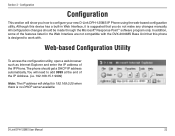
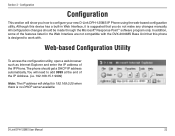
... Interface are not compatible with . D-Link DPH-125MS User Manual
23 You will need to add 9999 at the end of the IP Phone. All configuration changes should get a DHCP IP address automatically.
Although this phone is designed to 192.168.0.25 when there is no DHCP server available. The phone should be made through the Microsoft® Response Point™ software program...
Product Manual - Page 24


....
D-Link DPH-125MS User Manual
24 If there is a protocol used to have all your time zone. It is good practice to help match your area, click the check box.
Section 3 - Time Zone: Select your networked computers synchronized with an accurate time source (atomic clock or time server). Configuration
Network
Management
User Name: Enter in a password to...
Product Manual - Page 28


... Message Enter the message server domain name or IP address. Server Domain Name/IP Address:
D-Link DPH-125MS User Manual
28
Number:
Send messages via You can Enable or Disable this information from your SIP service provider. Section 3 - Port Number:
Authentication The time that the phone waits to connect to make phone calls, share multimedia and make multimedia conference over...
Product Manual - Page 32


... is a challenge that allows applications to get the external IP address.
D-Link DPH-125MS User Manual
32 External SIP Port: Displays the External SIP port number. Port:
UPnP: Enable or disable universal plug and play devices. This IP Phone implements NAT traversal function for applications to determine
the public IP addresses allocated to them and the internet.
Section...
Product Manual - Page 47


...://support.dlink.com
D-Link DPH-125MS User Manual
47
rev A1)) • Serial Number (s/n number located on the label on the bottom of the phone). Contacting Technical Support
Contacting Technical Support
U.S. and Canadian customers can contact D-Link technical support through our web site or by phone. Before you contact technical support, please have the following ready:
• Model...
Product Manual - Page 49


... the Hardware defect or Software nonconformance in sufficient detail to allow DLink to confirm the same, along with software that the Software is within warranty, the customer shall submit a claim to D-Link as outlined below:
• The customer must obtain a Return Material Authorization ("RMA") number by D-Link for the Software or to D-Link. D-Link DPH-125MS User Manual
49
D-Link DPH-125MS Reviews
Do you have an experience with the D-Link DPH-125MS that you would like to share?
Earn 750 points for your review!
We have not received any reviews for D-Link yet.
Earn 750 points for your review!
