D-Link DPH-541 - Wireless VoIP Phone Support and Manuals
Get Help and Manuals for this D-Link item
This item is in your list!

View All Support Options Below
Free D-Link DPH-541 manuals!
Problems with D-Link DPH-541?
Ask a Question
Free D-Link DPH-541 manuals!
Problems with D-Link DPH-541?
Ask a Question
Popular D-Link DPH-541 Manual Pages
User Manual - Page 2


...English Mode 10 Using Numeric Mode 11 Using IP Mode 11 While Making a Call 11 LED Indicators 12 Checking the Status 12
Configuration 13
First Time Use 13 Firmware Upgrade 16
Basic Functions 19
Switching the Phone On or Off 19 Power Saving Mode 19... 28 Write an E-Mail 28 Receive Emails 29 Inbox 29 Outbox 30 Draft 30 Account Settings 31
Speed Dial 32
D-Link DPH-541 User Manual
User Manual - Page 3
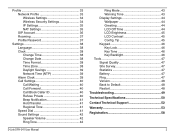
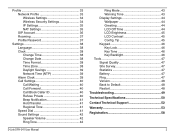
...Statistics 47 Battery 47 Ping 47 Version 48 Back to Default 48 Restart 48 Troubleshooting 49
Technical Specifications 50
Contact Technical Support 52
Warranty 53
Registration 58
Profile 33 Network Profile 33 Wireless Settings 34 Wireless Security Settings 34 IP Settings 35 NAT Settings 35 SIP Account 36 Roaming 37 Profile Password 37
Settings 38 Language 38 Clock 38 Change...
User Manual - Page 4


... charges compared to standard telephone services. The DPH-541 also supports several advanced calling features, including last number redial, mute, and hold.
VoIP phone plans, rates, and features may result in a medical facility or at a gas station.
D-Link DPH-541 User Manual
WARNING! Utilizing the DPH-541 and an Internet (VoIP) phone service plan can make calls wherever...
User Manual - Page 5
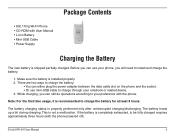
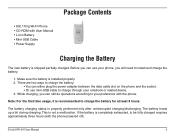
... is recommended to your notebook or related device. 3. The battery charging status is installed properly. 2. D-Link DPH-541 User Manual
Package Contents
• 802.11b/g Wi-Fi Phone • CD-ROM with the phone powered off).
This is completely exhausted, to charge through your preference with the phone.
The battery heats up a bit during charging. Note: For the first time...
User Manual - Page 7


... with backlight • Remote FW upgrading via Wi-Fi • Special keypads: Redial, Hold & Volume control • SIP v2 signaling protocol, RFC-3261 • POP3/SMTP E-mail access • Enhanced security based on WEP/WPA/WPA2 • Support WMM for QoS operation • Embedded Site-Survey to ease WLAN search
D-Link DPH-541 User Manual
Overall Features
• Pixel...
User Manual - Page 8
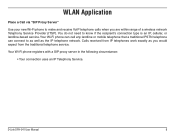
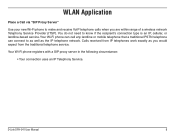
... with a SIP proxy server in the following circumstance:
• Your connection uses an IP Telephony Service. D-Link DPH-541 User Manual
Calls received from IP telephones work exactly as the IP telephone network. WLAN Application
Place a Call via "SIP Proxy Server"
Use your new Wi-Fi phone to make and receive VoIP telephone calls when you would expect from the traditional telephone...
User Manual - Page 13
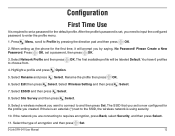
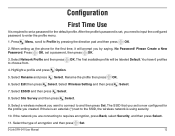
... and then press Set. Select Network Profile and then press OK. If the network you want to connect to choose from.
4. D-Link DPH-541 User Manual
13 Select ESSID and then press Select.
8. Rename the profile then press OK.
6. Select Edit then press Select. The SSID that you set , you created. After the profile's password is set is using...
User Manual - Page 14


... options are indicated on the next page:
D-Link DPH-541 User Manual
14 Press and select SIP Account. Scroll up to Rename and press Select. Passwd.: (Your Password) SIP Domain: wifiphone.com Proxy Addr.: The Address of security and press Set.
13. Below is an example:
Preview: Detailed information is listed. Phone Number: 1-555-567-8910 Auth. Name...
User Manual - Page 15


... Option.
10. D-Link DPH-541 User Manual
15 Press Back three times until you are at the main screen. Press Back until you created and press Set.
12. Timer (sec): 3600 Codec: G.711a PKT Time (ms): Default OutofBand DTMF: On 7.
Select Account Choice and press Select.
11. After activation and IP has been received the phone should be...
User Manual - Page 16


... page 44). D-Link DPH-541 User Manual
16 The computer and phone must connect to the computer you must be listed (E.G. 192.168.0.102). Download the file(s) to the phone via a computer. From your phone. Firmware Upgrade
To upgrade the firmware, you will fail.
1. Enter the IP address of the DPH-541 make sure that the power adapter or the USB cable is set to "Always...
User Manual - Page 20


... pick up your Wi-Fi phone first before making any calls. • There are two ways to make call:
• In Standby, enter the numeric keys and then press
• In Standby, press
Menu and press
Select to view your phone rings and/or vibrates and displays an incoming call message. D-Link DPH-541 User Manual
20 Reject the...
User Manual - Page 48


... deleting.
Restart
A message Restart? D-Link DPH-541 User Manual
48
Press OK to process the action or press Back to Default
You can either Clear the original data recorded in Phonebook, E-mail, Others, or All. A message (such as Clear Phonebook & Speed Dial?; Clear Others?;
Version
In this menu, information of Bootcode, Firmware, Built Time, and RAM Size...
User Manual - Page 50


... Soft Key & 4 Directional Key • Volume Control Key • Send/End/Cancel Key • Redial/Hold Key
Wireless • IEEE 802.11g • 54/11/5.5/2/1Mbps • Indoor - 20-50m • Outdoor -
Static NAT, uPnP
D-Link DPH-541 User Manual
Battery • Li-ion 900 mAh
QoS • WMM
Security • WEP • WPA • WPA2...
User Manual - Page 54


... is properly installed on its return policy. D-Link DPH-541 User Manual
54
If the...Link. Limited Software Warranty: D-Link warrants that the software portion of the product ("Software") will substantially conform to D-Link's then current functional specifications for the Software, as set forth in the applicable documentation, from D-Link Technical Support at https://rma.dlink...
D-Link DPH-541 Reviews
Do you have an experience with the D-Link DPH-541 that you would like to share?
Earn 750 points for your review!
We have not received any reviews for D-Link yet.
Earn 750 points for your review!

