D-Link DPH-100M Support and Manuals
Get Help and Manuals for this D-Link item
This item is in your list!

View All Support Options Below
Free D-Link DPH-100M manuals!
Problems with D-Link DPH-100M?
Ask a Question
Free D-Link DPH-100M manuals!
Problems with D-Link DPH-100M?
Ask a Question
Popular D-Link DPH-100M Manual Pages
Product Manual - Page 3


Operation Requirements:
„ Internet connection (via ISP) „ Local power outlet
3 Package Contents
Contents of Package:
„ D-Link DPH-100M IP Phone „ Handset „ Handset cord „ Power adapter (12V DC at 1A) If any of the above items are missing, please contact your reseller.
Product Manual - Page 4
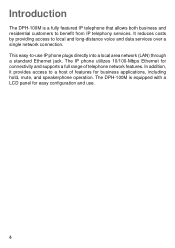
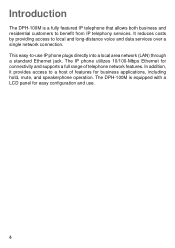
... a host of features for connectivity and supports a full range of telephone network features. Introduction
The DPH-100M is equipped with a LCD panel for easy configuration and use IP phone plugs directly into a local area network (LAN) through a standard Ethernet jack. This easy-to local and long-distance voice and data services over a single network connection.
Product Manual - Page 5
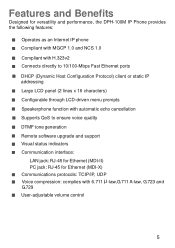
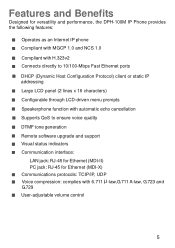
...Designed for versatility and performance, the DPH-100M IP Phone provides the following features:
„ Operates as an Internet IP phone „ Compliant with MGCP 1.0... Speakerphone function with automatic echo cancellation „ Supports QoS to ensure voice quality „ DTMF tone generation „ Remote software upgrade and support „ Visual status indicators „ Communication interface...
Product Manual - Page 8
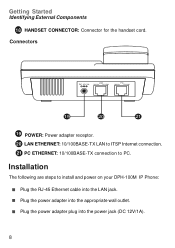
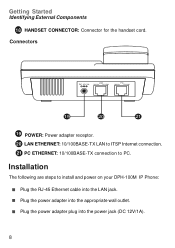
... POWER: Power adapter receptor. 20 LAN ETHERNET: 10/100BASE-TX LAN to ITSP Internet connection. 21 PC ETHERNET: 10/100BASE-TX connection to install and power on your DPH-100M IP Phone: „ Plug the RJ-45 Ethernet cable into the LAN jack. „ Plug the power adapter into the appropriate wall outlet. „...
Product Manual - Page 10
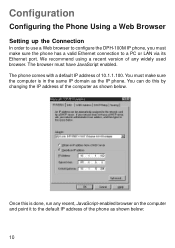
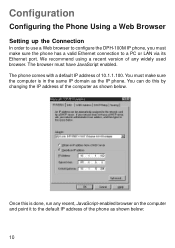
... shown below .
The browser must have JavaScript enabled. Once this by changing the IP address of 10.1.1.100. Configuration
Configuring the Phone Using a Web Browser
Setting up the Connection
In order to use a Web browser to configure the DPH-100M IP phone, you must make sure the computer is done, run any widely used browser.
Product Manual - Page 13
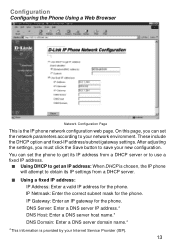
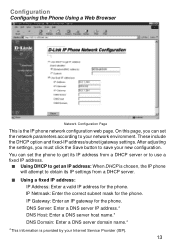
... a fixed IP address: IP Address: Enter a valid IP address for the phone. Configuration
Configuring the Phone Using a Web Browser
Network Configuration Page
This is provided by your Internet Service Provider (ISP). 13 These include the DHCP option and fixed-IP address/subnet/gateway settings. DNS Server: Enter a DNS server IP address.* DNS Host: Enter...
Product Manual - Page 15
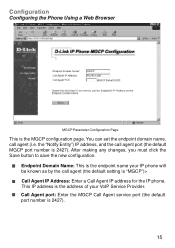
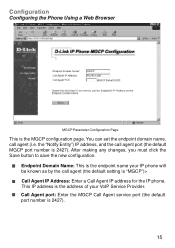
... IP address is the address of your IP phone will be known as by the call agent (the default setting is 2427). You can set the endpoint domain name, call agent port (the...phone. the "Notify Entity") IP address, and the call agent (i.e. After making any changes, you must click the Save button to save the new configuration.
„ Endpoint Domain Name: This is the endpoint name your VoIP Service...
Product Manual - Page 16
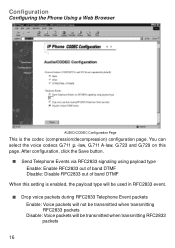
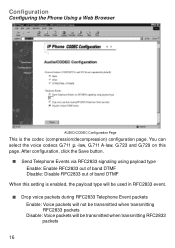
Configuration
Configuring the Phone Using a Web Browser
AUDIO/CODEC Configuration Page
This is enabled, the payload type will be used in RFC2833 event. „ Drop voice packets during ... Disable RFC2833 out of band DTMF
When this
page. You can
select the voice codecs G.711 µ -law, G.711 A-law, G.723 and G.729 on this setting is the codec (compression/decompression) configuration page.
Product Manual - Page 17


... IP: Enter the IP address of your VoIP Service Provider for detailed information. You can specify an NTP (Network Time Protocol) server, select the time zone of the NTP server for Daylight Savings Time to ensure that the phone displays the correct local time. Configuration
Configuring the Phone Using a Web Browser „ Squelch inband...
Product Manual - Page 18
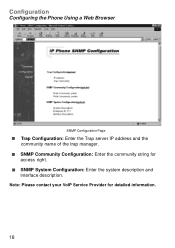
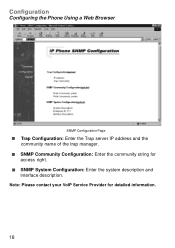
Configuration
Configuring the Phone Using a Web Browser
SNMP Configuration Page
„ Trap Configuration: Enter the Trap server IP address and the community name of the trap manager.
„ SNMP Community Configuration: Enter the community string for detailed information.
18
Note: Please contact your VoIP Service Provider for access right.
„ SNMP System Configuration: Enter...
Product Manual - Page 20
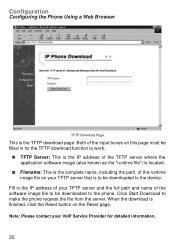
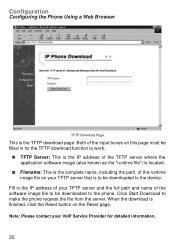
...Phone Using a Web Browser
TFTP Download Page
This is the complete name, including the path, of the runtime image file on the Reset page. When the download is finished, click the Reset button on your TFTP server that is to be downloaded to be filled in the IP address of your VoIP Service...page must be downloaded to make the phone request the file from the server. Click Start Download to the...
Product Manual - Page 21
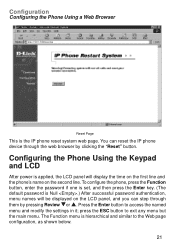
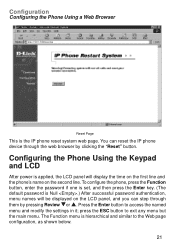
..." button.
Press the Enter button to exit any menu but the main menu. To configure the phone, press the Function button, enter the password if one is set, and then press the Enter key. (The default password is applied, the LCD panel will be displayed on the second line. press the ESC button to...
Product Manual - Page 30
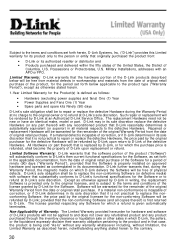
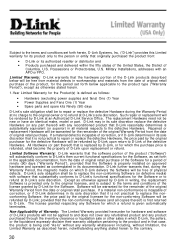
... United States, the District of physical defects. Subject to the terms and conditions set forth herein, D-Link Systems, Inc. ("D-Link") provides this Limited warranty for the defective Hardware will be refunded by D-Link upon replacement or refund. Such repair or replacement will be free of
Columbia, U.S. D-Link may in its sole discretion that it...
Product Manual - Page 31
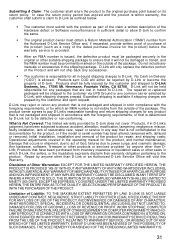
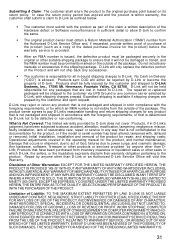
.... Initial installation, installation and removal of D-Link. Any hardware, software, firmware or other... PROGRAMS TO WHICH DLINK'S PRODUCT IS CONNECTED WITH, ...the product, or if the model or serial number has been altered...damage; The repaired or replaced packages will void this Warranty. Repair by D-Link... Service Office will be packaged securely in the operating manual for repair,...
Product Manual - Page 34
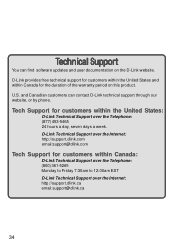
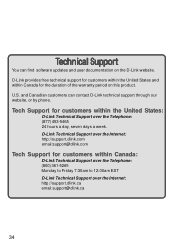
and Canadian customers can find software updates and user documentation on this product. D-Link Technical Support over the Internet: http://support.dlink.com email:support@dlink.com
Tech Support for customers within the United States:
D-Link Technical Support over the Internet: http://support.dlink.ca email:support@dlink.ca
34
Tech Support for the duration of the warranty period on the ...
D-Link DPH-100M Reviews
Do you have an experience with the D-Link DPH-100M that you would like to share?
Earn 750 points for your review!
We have not received any reviews for D-Link yet.
Earn 750 points for your review!
