D-Link DVG-3104MS - VoiceCenter PSTN Gateway Support and Manuals
Get Help and Manuals for this D-Link item
This item is in your list!

View All Support Options Below
Free D-Link DVG-3104MS manuals!
Problems with D-Link DVG-3104MS?
Ask a Question
Free D-Link DVG-3104MS manuals!
Problems with D-Link DVG-3104MS?
Ask a Question
Popular D-Link DVG-3104MS Manual Pages
Product Manual - Page 2
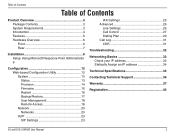
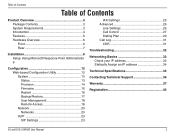
... 19 Network 20 Networks 20 VoIP 23 SIP Settings 23
IAX Settings 25 Advanced 26
Line Settings 26 Call Control 27 Dialing Plan 29 Call Log 31 CDR 31
Troubleshooting 32
Networking Basics 33 Check your IP address 33 Statically Assign an IP address 34
Technical Specifications 35
Contacting Technical Support 36
Warranty 37
Registration 42
D-Link DVG-3104MS User Manual
Product Manual - Page 4
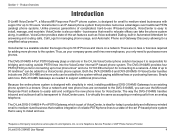
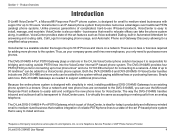
.... The D-Link DVG-3104MS 4-Port PSTN Gateway, which is part of up to 50 users. D-Link DVG-3104MS User Manual
VoiceCenter is an IP-based phone system that is easy to a VoiceCenter phone system.
A total of VoiceCenter, is ideal for VoiceCenter. VoiceCenter is not a Telephone Service Provider or VoIP Phone Service Provider.
The DVG-3104MS 4-Port PSTN Gateway plays a vital...
Product Manual - Page 5
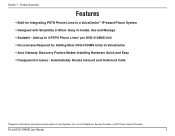
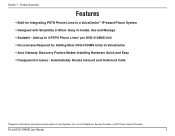
... third party local phone service plan. is not a Telephone Service Provider or VoIP Phone Service Provider. D-Link DVG-3104MS User Manual
Product Overview
Features
• Built for Adding More DVG-3104MS Units to VoiceCenter • Auto Gateway Discovery Feature Makes Installing Hardware Quick and Easy • Transparent to Users - Add up to 4 PSTN Phone Lines* per DVG-3104MS Unit • No...
Product Manual - Page 7
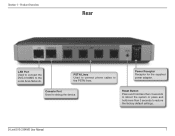
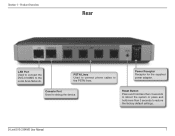
... adapter. Reset Button Press and hold less than 3 seconds to reboot the system or press and hold more than 3 seconds to the Local Area Network.
D-Link DVG-3104MS User Manual
Section 1 - Product Overview
Rear
LAN Port Used to connect the DVG-3104MS to restore the factory default settings.
Product Manual - Page 8
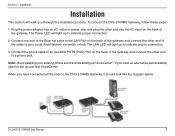
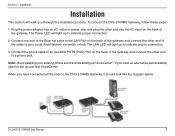
... up VoiceCenter™. Connect the phone cable to a phone jack. D-Link DVG-3104MS User Manual
Plug the power adapter into an AC outlet or power strip and plug the other end into the AC input on the back of the gateway and connect the other end of the gateway and connect the other end to an available PSTN...
Product Manual - Page 9
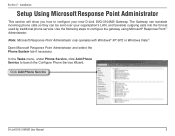
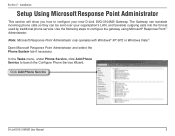
... Manual
In the Tasks menu, under Phone Service, click Add Phone Service to configure the gateway using Microsoft® Response Point™ Administrator. The Gateway can translate incoming phone calls so they can be sent over your new D-Link DVG-3104MS Gateway. Open Microsoft Response Point Administrator and select the Phone System tab if necessary. Section 2 -
Installation
Setup...
Product Manual - Page 13
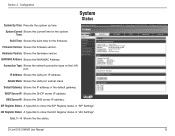
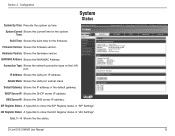
... show the SIP Register status in "IAX Settings". Subnet Mask: Shows the LAN port subnet mask.
Line_1 ~ 4: Shows the line status. IP Address: Shows the LAN port IP address.
Configuration
System
Status
System Up Time: Records the system up time. Time: Build Time: Shows the build time for the system.
D-Link DVG-3104MS User Manual
13...
Product Manual - Page 14
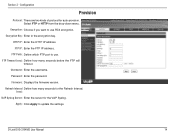
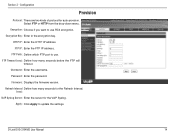
... encryption key.
Encryption: Choose if you want to update the settings. Firmware: Displays the firmware version. Apply: Click Apply to use .
Username: Enter the username.
Configuration
Provision
Protocol: There are two kinds of protocol for the VoIP Syslog.
HTTP IP: Enter the HTTP IP address. D-Link DVG-3104MS User Manual
14 Section 3 - FTP IP: Enter the FTP IP...
Product Manual - Page 15
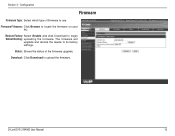
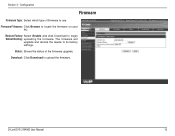
D-Link DVG-3104MS User Manual
15 Restore Factory Select Enable and click Download to its factory settings. Status: Shows the status of firmware to upload the firmware.
Section 3 - The firmware will
upgrade and restore the device to begin Default Setting: uploading the firmware.
Configuration
Firmware
Firmware Type: Select which type of the firmware upgrade.
Download: Click ...
Product Manual - Page 25
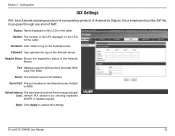
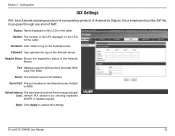
... number for the caller. D-Link DVG-3104MS User Manual
25 Username: User name to upload the settings. Section 3 -
Normally IAX2 uses Port 4569.
Apply: Click Apply to log on the Asterisk server. Password: User password to log on the Asterisk server. Configuration
IAX Settings
IAX-
Default is a proprietary protocol of NAT. It is a simple protocol like SIP.Yet, it can pass...
Product Manual - Page 36
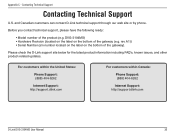
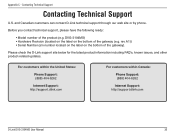
... product-related updates.
For customers within the United States:
Phone Support: (888) 404-6262
Internet Support: http://support.dlink.com
For customers within Canada:
Phone Support: (888) 404-6262
Internet Support: http://support.dlink.com
D-Link DVG-3104MS User Manual
36 rev A1)) • Serial Number (s/n number located on the label on the bottom of the gateway). Contacting Technical...
Product Manual - Page 37
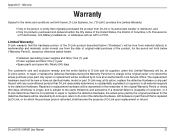
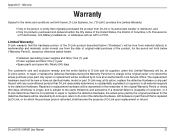
... the product, for the period set forth herein, D-Link Systems, Inc. ("D-Link") provides this Limited Warranty will be new or have an identical make, model or part. The replacement hardware need not be , at D-Link's option, to repair or replace the defective Hardware during the Warranty Period at an Authorized D-Link Service Office. All Hardware or part thereof that the hardware portion...
Product Manual - Page 38
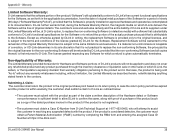
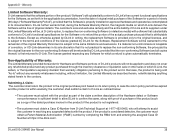
...to D-Link.
D-Link DVG-3104MS User Manual
38 If a material non-conformance is incapable of D-Link and its return policy. Except as set forth in the applicable documentation, from D-Link Technical Support at 1-877-453-5465, who will be refunded by DLink in resolving any Software for the product) if the product is attributable to D-Link's then current functional specifications...
Product Manual - Page 39
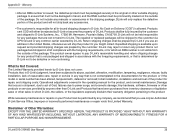
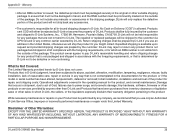
... that is allowed. While necessary maintenance or repairs on Delivery ("COD") is not contemplated in the original or other suitable shipping package to D-Link. Operational adjustments covered in -bound shipping charges to ensure that you freight collect. Any hardware, software, firmware or other products or services provided by D-Link or become the property of the package...
Product Manual - Page 40
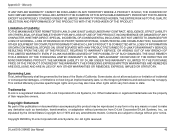
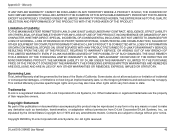
... OR STATUTORY. This Limited Warranty provides specific legal rights and you may also have other rights which vary from D-Link Corporation/D-Link Systems, Inc., as translation, transformation, or adaptation without permission from state to change without prior notice. Contents are the property of their respective owners. D-Link DVG-3104MS User Manual
40 EXCEPT AS EXPRESSLY COVERED UNDER...
D-Link DVG-3104MS Reviews
Do you have an experience with the D-Link DVG-3104MS that you would like to share?
Earn 750 points for your review!
We have not received any reviews for D-Link yet.
Earn 750 points for your review!
