D-Link DVG-1402S - Express ENwork Router Support and Manuals
Get Help and Manuals for this D-Link item
This item is in your list!

View All Support Options Below
Free D-Link DVG-1402S manuals!
Problems with D-Link DVG-1402S?
Ask a Question
Free D-Link DVG-1402S manuals!
Problems with D-Link DVG-1402S?
Ask a Question
Popular D-Link DVG-1402S Manual Pages
Product Manual - Page 3


If any of Package:
D-Link DVG-1402S Broadband Phone Service VoIP Router 12V DC/1.25A Power Adapter CD-ROM with Manual Quick Installation Guide Ethernet Cable Standard (RJ-11) Telephone Cable Note: Using a power supply with a different voltage rating than the one included with Javascript enabled.
3 Package Contents
Contents of the above with the DVG-1402S will cause damage and void the ...
Product Manual - Page 4


... router can be configured/ monitored using a Web browser. Introduction
The D-LINK DVG-1402S Broadband Phone Service VoIP Router links traditional telephony networks to create a home or small office local area network (LAN). It can reduce or eliminate long distance or inter-office phone charges. By routing calls over the IP networks.
4 The built-in DHCP server/client and Network Address...
Product Manual - Page 5


...Power Connector
The power adapter attaches here.
Warning!
LAN Port
Connect to the factory default settings. WAN Port Connects to your phones using standard phone cabling.
Using a different power adapter than the one included with your purchase will damage the DVG-1402S and void the warranty.
5 Connections
Phone Ports Connect to your broadband modem using an Ethernet cable.
Product Manual - Page 10


... does not require a MAC address, setup of connecting clients. Configuring the DVG-1402S for detailed information.) If your Internet Service Provider. Also be sure to change your DVG-1402S. Connect the other end of internet connection you must configure your computer's IP settings to DHCP (to automatically be assigned an IP address from the DVG-1402S) regardless of what type of...
Product Manual - Page 11


Click Configure WAN/LAN Access. Enter your User Name and Authentication Password and Confirm Password.
Click Save.
11
Click Configure WAN Port. Select PPPoE from the pull-down menu. Getting Started (continued)
Connecting the DVG-1402S Directly to a Modem and Computer (No Router)
Click Login to the webbased management module.
Product Manual - Page 12
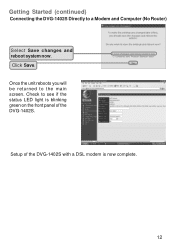
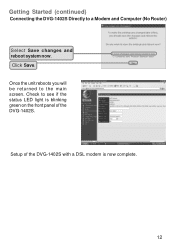
Check to see if the status LED light is now complete.
12 Click Save.
Once the unit reboots you will be returned to a Modem and Computer (No Router)
Select Save changes and reboot system now. Getting Started (continued)
Connecting the DVG-1402S Directly to the main screen. Setup of the DVG-1402S with a DSL modem is blinking green on the front panel of the DVG-1402S.
Product Manual - Page 15


....
Configuring the DVG-1402S for DSL Connection
Some Internet Service providers use PPPoE as their method of a Router
17. If you have a PPPoE connection, you have. (Please refer to your NIC card's manual for Cable Connection."
Reconnect the power to the section titled "MAC Cloning for detailed information.) If your cable service provider does not require a MAC address, setup...
Product Manual - Page 16


Enter your User Name and Authentication Password and Confirm Password. Click Save.
16 Click Configure WAN Port. Getting Started (continued)
Connecting the DVG-1402S in Front of a Router
Click Login to the webbased management module.
Click Configure WAN/LAN Access. Select PPPoE from the pull-down menu.
Product Manual - Page 18


... the power to your DVG-1402S behind a router, follow the steps below .
1. Getting Started (continued)
Connecting the DVG-1402S Behind a Router
If you wish to connect your existing router (unplug or turn off the power
switch). 3. Turn off your existing
Router. 5. Unplug the existing Cat 5 Ethernet cable from the "LAN" port of this cable attached to your setup should look similar...
Product Manual - Page 19


... to phone
port "1" on the rear of
your DVG-1402S. 15. Connect the Power Adapter to the "WAN" Port on the DVG-1402S.
19 Attach the other end of this cable to the "LAN" port of the DVG-1402S.
14. Unpack the Cat 5 Ethernet Cable (blue) that came with the DVG-1402S. 8. Unpack the Telephone Cable (black) that came with your existing router. 10...
Product Manual - Page 20
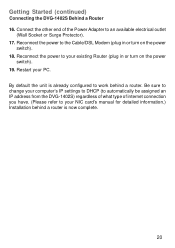
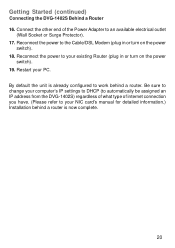
... power
switch). 19. By default the unit is already configured to work behind a router is now complete.
20 Be sure to change your computer's IP settings to DHCP (to automatically be assigned an IP address from the DVG-1402S) regardless of what type of the Power Adapter to your NIC card's manual for detailed information.) Installation behind a router. Reconnect the power to...
Product Manual - Page 23


Manually enter your type of connection. Web-based Management (continued)
Click on Login to the Web-based Management module
Setting Up the Connection To configure the WAN port, please do the following:
Click on Configure WAN Port.
Choose your DNS address (if applicable).
23
Product Manual - Page 27


... you would like to edit (From 1 to a particular host.
All other parameters (Netmask, Gateway, DNS Server IP, WINS Server IP, Domain Name and State) are described below IP address. Web-based Management (continued)
Configure LAN Port > DHCP Configuration > Static IP Assignment
The Static IP Assignment functions in the previous section.
Click the edit icon on next screen.
Click...
Product Manual - Page 45


...)
port, Authentication User Name, Authentication Password, and Confirm Password. Q: After setting up the DVG-1402S, I cannot surf the internet. Make sure that "Enabled" is plugged into one of the DVG1402S. b. A: Re-check all the cabling installations. Choose Manual and enter the given information in the Address bar.
2) Select Configure WAN/LAN Access. 3) Select Configure WAN Port...
Product Manual - Page 50


...:support@dlink.ca
50 U.S.
and Canadian customers can find software updates and user documentation on this product. Tech Support for the duration of the warranty period on the D-Link website. If you experience any hardware problems with the DVG-1402S, please contact D-Link Technical Support.
Technical Support
You can contact D-Link technical support through our website, or by phone...
D-Link DVG-1402S Reviews
Do you have an experience with the D-Link DVG-1402S that you would like to share?
Earn 750 points for your review!
We have not received any reviews for D-Link yet.
Earn 750 points for your review!
