D-Link DI-711 - Gateway Support and Manuals
Get Help and Manuals for this D-Link item
This item is in your list!

View All Support Options Below
Free D-Link DI-711 manuals!
Problems with D-Link DI-711?
Ask a Question
Free D-Link DI-711 manuals!
Problems with D-Link DI-711?
Ask a Question
Popular D-Link DI-711 Manual Pages
Product Manual - Page 2


... Networking 9
Hardware Installation 11 Placement 11 Safety Precautions 11 Side Panel 11 Front Panel 12 Rear Panel 12
Basic DI-711 Configuration & Main Page 13 Start-up and Log in 13 Main Page 15 Setup Wizard 15 Device Information 16 Device Status 17 Basic Setup 18
Advanced Settings 21 DHCP Server Settings 21 Virtual Server Settings 22 DMZ...
Product Manual - Page 3


... 30 Load Default Settings 31 Upgrade Firmware 32 Reset Device 33 Troubleshooting 34 Basic Functions 34 LAN Connection Problems 36 ISP Connection Problems 38 Internet Application Problems 39 Wireless Troubleshooting 41 Performing a Factory Reset 42 Using the PING Utility in Windows 95/98/Me 43 Using the WINIPCFG Utility in Windows 95/98/Me 45 Technical Specifications 47 D-Link...
Product Manual - Page 5


... Internet application compatibility even if specific ports are powered up from a client. Unlike proxy server or NAT software that requires the software server to remain visible on , removing the need to the LAN. Package Contents
The D-Link DI-711 package should include the following items. DI-711 Broadband router User's Manual Quick Install Guide Power Adapter CAT-5 UTP Cable
5 Also...
Product Manual - Page 12


...DI-711 to your DI-711. No LED light indicates lack of the DI-711. Rear Panel
The rear panel features a LAN port, WAN port, Serial port and
Factory Reset button. Refer to default settings.
12 The RJ-45 Ethernet port labeled WAN is on. Power WLAN WAN LAN
STAT
Power status of power...Network. A steady LED indicates a connection to supply power.
AC adapter to this port to the ...
Product Manual - Page 13
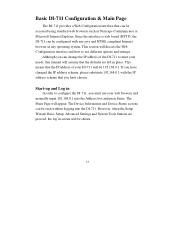
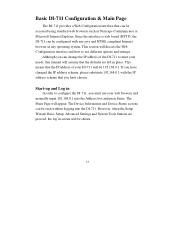
...defaults are pressed, the log in screen will be shown.
13 This means that the IP address of the DI-711 to meet your needs, this manual will assume that you must use different options and settings... and press Enter. However, when the Setup Wizard, Basic Setup, Advanced Settings and System Tools buttons are left in
In order to use your DI-711 will be accessed using standard web browsers...
Product Manual - Page 14


... you are using is not on.
14 If you are having problems logging in , the screen will change to the Main Page screen. Enter the password into the User Name box. The Advanced Settings section described later in this manual describes how to configure the DI-711 you have logged-in as administrator, it is a good idea...
Product Manual - Page 16
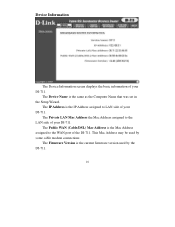
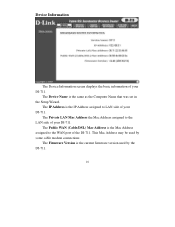
... cable modem connections.
The Device Name is the current firmware version used by the DI-711.
16 The Private LAN Mac Address the Mac Address assigned to LAN side of your DI-711.
The Firmware Version is the same as the Computer Name that was set in the Setup Wizard. Device Information
The Device Information screen displays the...
Product Manual - Page 18


... enables you are covered in to the DI-711. All of the settings covered in the Basic Setup section are using the DHCP server built-in the Setup Wizard.
The Computer Name is not a connection. The DHCP Log displays information about each IP Address assigned to a computer using a Cable modem.
18 This means ...
Product Manual - Page 19


... not. The rest of the settings related to your ISP like you would do with a dial-in the fields provided. If you are simply connected to your User Name and Password in modem, then you are ...'s.
19 The DNS section needs to be set to the correct option in order for the DI-711 to enter the correct values for your ISP to the Internet through their service. If you select PPPoE, you use to...
Product Manual - Page 22


... required by the application. The DI-711 Wireless Broadband Router will require that the computer be exposed in Virtual Server Settings under Advanced Settings also enables one computer to have full access to the Internet without the protection of the
22 DMZ
The Virtual Server Settings under Advanced Settings. Virtual Server Settings
Specific application support is enabled in the DMZ...
Product Manual - Page 27
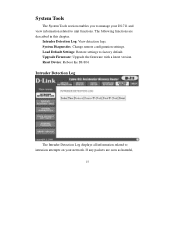
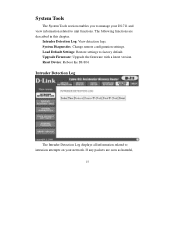
... Log displays all information related to intrusion attempts on your DI-711 and view information related to factory default.
System Diagnostics: Change remote configuration settings. Reset Device: Reboot the DI-804. Load Default Settings: Restore settings to unit functions. Upgrade Firmware: Upgrade the firmware with a latest version. Intruder Detection Log: View detection logs...
Product Manual - Page 31


..., Link Status, and the current WAN connection. This information is very useful in troubleshooting connection problems.
Load Default Settings
The Load Default Settings screen enables you to diagnose problems with your ISP Settings, Modem Settings, and Device Settings as well as the latest firmware version the DI-711 is similar to the Device Status screen, although both sections can be used to...
Product Manual - Page 32


..." button to access the Internet and do not try to upgrade the firmware. Note: When upgrading the firmware, do not turn the power off. Updated firmware usually fix problems encountered by D-Link. button to browse your computer to abort, which may result in the DI-711.
that came as default when set by users, but may incorporate new features.
Doing so may cause...
Product Manual - Page 42
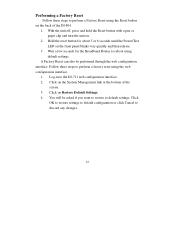
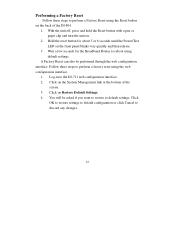
... on .
2. Wait a few seconds for about 5 or 6 seconds until the Power/Test LED on the front panel blinks very quickly and then release.
3. Log-in to discard any changes.
42 Click
OK to restore settings to default configuration or click Cancel to the DI-711 web configuration interface. 2. A Factory Reset can also be asked if...
D-Link DI-711 Reviews
Do you have an experience with the D-Link DI-711 that you would like to share?
Earn 750 points for your review!
We have not received any reviews for D-Link yet.
Earn 750 points for your review!

