D-Link DPH-120S Support and Manuals
Get Help and Manuals for this D-Link item
This item is in your list!

View All Support Options Below
Free D-Link DPH-120S manuals!
Problems with D-Link DPH-120S?
Ask a Question
Free D-Link DPH-120S manuals!
Problems with D-Link DPH-120S?
Ask a Question
Popular D-Link DPH-120S Manual Pages
User Guide - Page 2
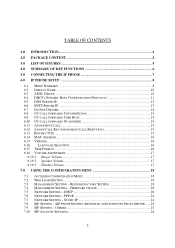
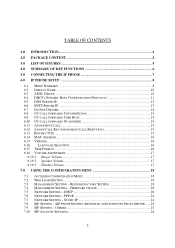
...7.6 NETWORK SETTING - RESTORE FACTORY SETTING 19 7.4 MANAGEMENT SETTING - FIRMWARE UPDATE 20 7.5 NETWORK SETTING - OTHERS 23 7.10 SIP ACCOUNT SETTINGS 24
2 PPPOE 21 7.7 NETWORK SETTING - STATIC IP 21 7.8 SIP SETTING - SIP PHONE SETTING, REGISTRAR AND OUTBOUND PROXY SERVER...... 22 7.9 SIP SETTING - TABLE OF CONTENTS
1.0 INTRODUCTION...4
2.0 PACKAGE CONTENT...4
3.0 LIST OF FIGURES...
User Guide - Page 4
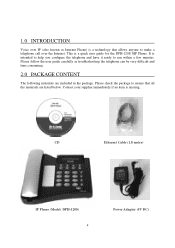
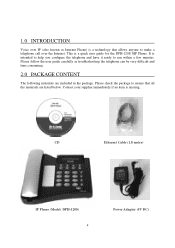
... call over IP (also known as troubleshooting the telephone can be very difficult and time consuming.
2.0 PACKAGE CONTENT
The following materials are listed below. This is missing. Please check the package to ensure that allows anyone to run within a few minutes. CD
Ethernet Cable (1.8 metre)
IP Phone (Model: DPH-120S) 4
Power Adaptor (5V DC) It is...
User Guide - Page 5
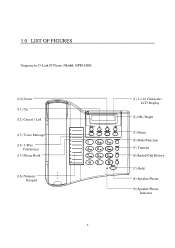
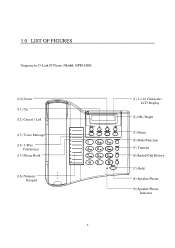
3.0 LIST OF FIGURES
Diagram for D-Link IP Phone (Model: DPH-120S)
(10) Down (11) Up (12) Cancel / Left (13) Voice Message (14) 3-Way
Conference (15) Phone Book
(16) Numeric Keypad
5
(1) 2 x 16 Characters LCD Display
(2) OK / Right
(3) Menu (4) Mute/Function (5) Transfer (6) Redial/Call History
(7) Hold (8) Speaker Phone (9) Speaker Phone
Indicator
User Guide - Page 10
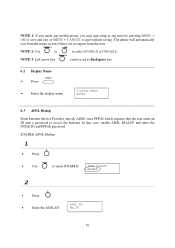
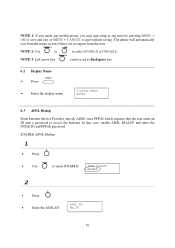
...
Some Internet Service Provider (mostly ADSL) uses PPPoE which requires that the user enter an ID and a password to quit without saving. NOTE 1: If you made any modifications, you may quit setup at any ...time by pressing MENU + OK to save and exit or MENU + CANCEL to access the Internet. The phone...
User Guide - Page 11
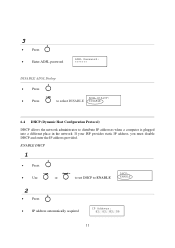
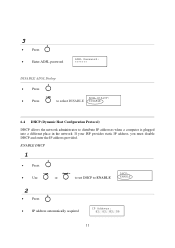
... Password: *******
DISABLE ADSL Dialup
• Press • Press
ADSL DIALUP:
to select DISABLE DISABLE
6.4 DHCP (Dynamic Host Configuration Protocol)
DHCP allows the network administrator to ENABLE
DHCP: ENABLE
2
• Press
• IP address automatically acquired
IP Address: 61. 63. 83. 96
11
ENABLE DHCP
1
• Press
• Use
or
to set DHCP to...
User Guide - Page 16
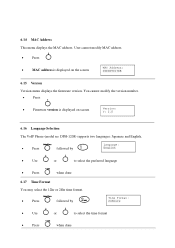
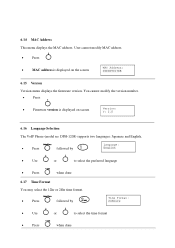
DPH-120S) supports two languages: Japanese and English.
• Press
followed by
Language: English
• ...8226; Press
when done
16 You cannot modify the version number.
• Press
• Firmware version is displayed on screen
Version: V: 1.0
6.16 Language Selection The VoIP Phone (model no. User cannot modify MAC address.
• Press
• MAC address is displayed on...
User Guide - Page 18
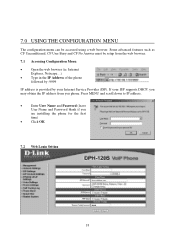
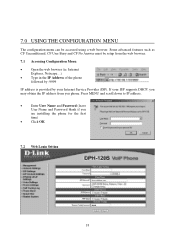
...; Open the web browser (ie. If your Internet Service Provider (ISP). 7.0 USING THE CONFIGURATION MENU
The configuration menu can be setup from you phone. Press MENU and scroll down to IP address. • Enter User Name and Password (leave
User Name and Password blank if you are installing the phone for the first time) • Click OK
7.2 Web Login Setting
18
User Guide - Page 19
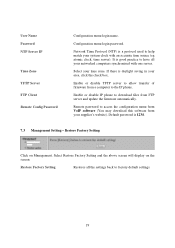
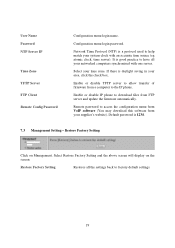
Enable or disable TFTP server to allow transfer of firmware from a computer to access the configuration menu from VoIP software (You may download this software from FTP server and update the firmware automatically.
Remote password to the IP phone. Default password is a protocol used to factory default settings.
19
If there is good practice to download files from your supplier's...
User Guide - Page 20
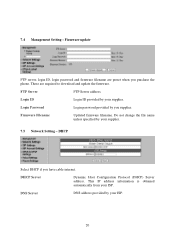
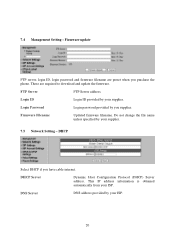
... Filename
Updated firmware filename.
These are preset when you have cable internet. DHCP
Select DHCP if you purchase the phone. Login Password
Login password provided by your ISP. FTP Server
FTP Server address. Firmware update
FTP server, login ID, login password and firmware filename are required to download and update the firmware. DHCP Server
Dynamic Host Configuration...
User Guide - Page 22


...
Registrar server domain name or IP address. Authentication Expire Time
The time that the phone waits to connect to the SIP server after you or obtain this information from your SIP service provider. Please have an administrator setup these settings for new settings to make phone calls, share multimedia and make multimedia conference over IP standard.
User Guide - Page 23


...Setting -
Session Timer
The time interval in which the phone periodically refresh SIP sessions by sending repeated INVITE requests. These INVITE requests allow the user agent or proxies to disable SIP session timer support. Provides endto-end transfer of the SIP session.
Session Timer Method
Select SIP request method. Default...media information is Invite.
Default method is for a ...
User Guide - Page 24
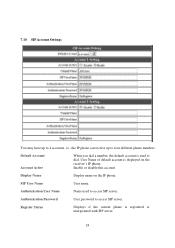
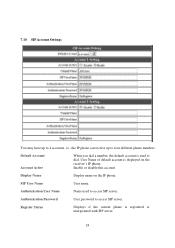
... to dial.
7.10 SIP Account Settings
You may have up to four different phone numbers. User Name of default account is displayed on the IP phone.
Default Account Account Active
When you dial a number, the default account is registered or unregistered with SIP server.
24 SIP User Name
User name. Authentication Password
User password to 4 accounts.
Display Name...
User Guide - Page 26


... does not get amplified to the least used codec.
Sets the type of service for IP phone. Virtual LAN ID.
26 Real-Time Transfer Protocol (RTP) packet length.
Select the tone method for this Internet datagram. Enable or disable virtual LAN.
7.12 Voice Setting and QoS
Codec
RTP Packet Length VAD
DTMF Method Voice...
User Guide - Page 37
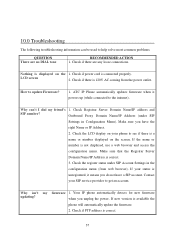
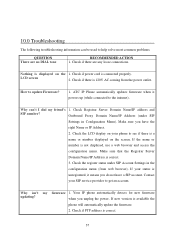
.... Check the register status under SIP
Settings in the
configuration menu (from the power outlet. Your IP phone automatically detects for new firmware
updating? Why isn't my firmware 1. when you do not have the
right Name or IP Address.
2. Check if FTP address is displayed on the 1. 10.0 Troubleshooting
The following troubleshooting information can 't I dial my friend...
User Guide - Page 38


... (phonebook, menu, speed dial...) before you click [Submit] in the configuration menu?
1. Why do I get "Can't Upgrade Now" screen when I accidentally set DSL to enable and now the phone does not boot up and go
straight into phone setup menu. Check with your supplier if firmware filename is correct.
Press and hold MENU key. The system should...
D-Link DPH-120S Reviews
Do you have an experience with the D-Link DPH-120S that you would like to share?
Earn 750 points for your review!
We have not received any reviews for D-Link yet.
Earn 750 points for your review!
