D-Link DPH-100H Support and Manuals
Get Help and Manuals for this D-Link item
This item is in your list!

View All Support Options Below
Free D-Link DPH-100H manuals!
Problems with D-Link DPH-100H?
Ask a Question
Free D-Link DPH-100H manuals!
Problems with D-Link DPH-100H?
Ask a Question
Popular D-Link DPH-100H Manual Pages
Product Manual - Page 2


Contents
Package Contents 3 Introduction 4 Features and Benefits 5 Getting Started 6 Configuration 10 Additional Features 25 Technical Specifications 28 Waranty 30 Registration 33 Contacting Technical Support 34
2
Product Manual - Page 3
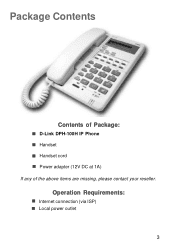
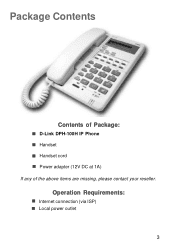
Operation Requirements:
„ Internet connection (via ISP) „ Local power outlet
3
Package Contents
Contents of Package:
„ D-Link DPH-100H IP Phone „ Handset „ Handset cord „ Power adapter (12V DC at 1A) If any of the above items are missing, please contact your reseller.
Product Manual - Page 4
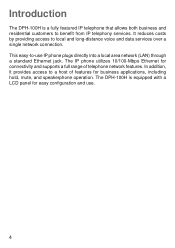
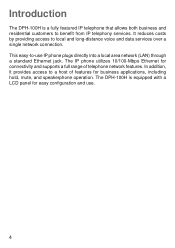
... and residential customers to -use .
4 This easy-to benefit from IP telephony services. In addition, it provides access to local and long-distance voice and data services over a single network connection. Introduction
The DPH-100H is equipped with a LCD panel for connectivity and supports a full range of features for business applications, including hold, mute, and...
Product Manual - Page 5
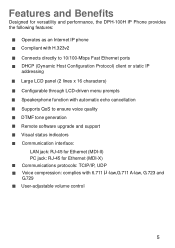
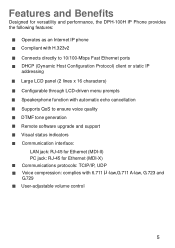
... and Benefits
Designed for versatility and performance, the DPH-100H IP Phone provides the following features:
„ ...-driven menu prompts „ Speakerphone function with automatic echo cancellation „ Supports QoS to ensure voice quality „ DTMF tone generation „ Remote software upgrade and support „ Visual status indicators „ Communication interface:
LAN jack: RJ-...
Product Manual - Page 6


Getting Started
Identifying External Components
Parts of the cursor. 6 move the cursor up and down. 6 DELETE: Deletes the character to the left of the Phone
1 HOOK SWITCH: Switches the phone off/on hook. 2 LCD Screen: Presents on-line messages and configuration settings. 3 HOLD INDICATOR: On when the HOLD function is in effect. 4 FUNCTION...
Product Manual - Page 7
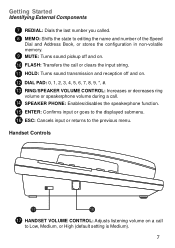
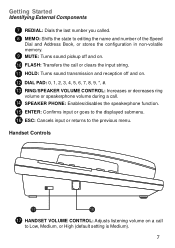
... the speakerphone function. 15 ENTER: Confirms input or goes to the displayed submenu. 16 ESC: Cancels input or returns to Low, Medium, or High (default setting is Medium). 7
Handset Controls
17 HANDSET VOLUME CONTROL: Adjusts listening volume on . 12 DIAL PAD: 0, 1, 2, 3, 4, 5, 6, 7, 8, 9, *, #. 13 RING/SPEAKER VOLUME CONTROL: Increases or decreases ring volume...
Product Manual - Page 8
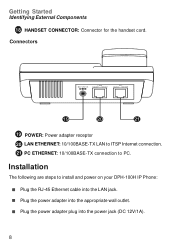
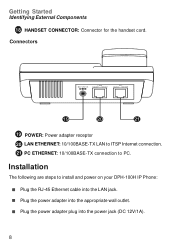
... POWER: Power adapter receptor 20 LAN ETHERNET: 10/100BASE-TX LAN to ITSP Internet connection. 21 PC ETHERNET: 10/100BASE-TX connection to install and power on your DPH-100H IP Phone: „ Plug the RJ-45 Ethernet cable into the LAN jack. „ Plug the power adapter into the appropriate wall outlet...
Product Manual - Page 10


... computer is done, run any widely used browser. Once this by changing the IP address of 10.1.1.100. Configuration
Configuring the Phone Using a Web Browser
Setting up the Connection
In order to use a Web browser to configure the DPH-100H IP phone, you must have JavaScript enabled.
Product Manual - Page 13


...
Configuring the Phone Using a Web Browser
Network Configuration Page
This is provided by your Internet Service Provider (ISP). 13 IP Netmask: Enter the correct subnet mask for the phone. IP Gateway: Enter ...an IP gateway for the phone. You can set the phone to get its IP settings from a DHCP server or to use a fixed IP address.
„ Using DHCP to...
Product Manual - Page 14
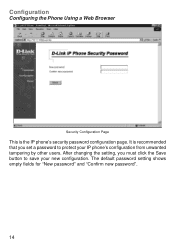
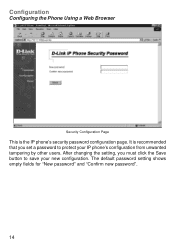
... the setting, you set a password to save your IP phone's configuration from unwanted tampering by other users. Configuration
Configuring the Phone Using a Web Browser
Security Configuration Page
This is recommended that you must click the Save button to protect your new configuration. The default password setting shows empty fields for "New password" and "Confirm new password".
14...
Product Manual - Page 15


...syntax described in the MGCP NCS specification. Dial plans are entered. Example: A dial plan of timer T defaults to four seconds. 15 You can set the Gatekeeper IP address, dial...DPH-100H allows provisioning of the dial plan via a Web browser. A dial plan gives the unit a map to determine when a complete number has been entered and should be passed to save your new configuration settings...
Product Manual - Page 30


... sole discretion that it is not practical to replace the nonconforming Software, the price paid by the original purchaser for the defective Hardware will be free of the D-Link products described below will be new or have an identical make, model or part. Such repair or replacement will be to replace the non-conforming Software (or defective media...
Product Manual - Page 31


...Link will only replace the defective portion of reasonable care, repair or service in any way that is not visible from the outside of D-Link. The repaired or replaced packages will either be held responsible for repair... than D-Link or an Authorized D-Link Service Office will not be fully insured by the customer and upon request. Any hardware, software, firmware or other than DLink; IF ...
Product Manual - Page 32
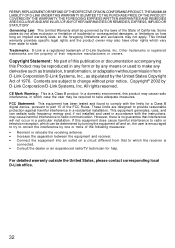
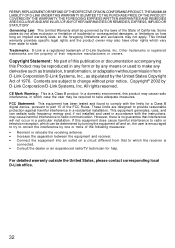
... not installed and used to radio communication.
FCC Statement: This equipment has been tested and found to comply with the instructions, may also have other rights which the receiver is no guarantee that to which vary from D-Link Corporation/D-Link Systems, Inc., as translation, transformation, or adaptation without prior notice. This limited warranty provides specific...
Product Manual - Page 34
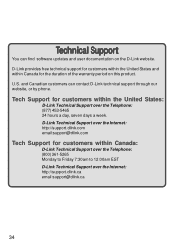
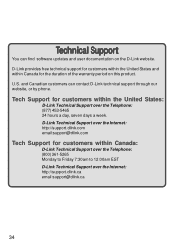
... updates and user documentation on this product. Tech Support for the duration of the warranty period on the D-Link website. D-Link Technical Support over the Internet: http://support.dlink.com email:support@dlink.com
Tech Support for customers within the United States:
D-Link Technical Support over the Internet: http://support.dlink.ca email:support@dlink.ca
34 U.S. Technical Support...
D-Link DPH-100H Reviews
Do you have an experience with the D-Link DPH-100H that you would like to share?
Earn 750 points for your review!
We have not received any reviews for D-Link yet.
Earn 750 points for your review!
