D-Link DPH-70 Support and Manuals
Get Help and Manuals for this D-Link item
This item is in your list!

View All Support Options Below
Free D-Link DPH-70 manuals!
Problems with D-Link DPH-70?
Ask a Question
Free D-Link DPH-70 manuals!
Problems with D-Link DPH-70?
Ask a Question
Popular D-Link DPH-70 Manual Pages
User Guide - Page 2


..., from D-Link or its hardware products to be suitable to repair or replace, and replacement product may be prominently marked on the outside of mailing/shipping/insurance prepaid; After an RMA number is provided at the back of this manual, together with this warranty shall have the sole discretion whether to the case. Warranty service may...
User Guide - Page 3
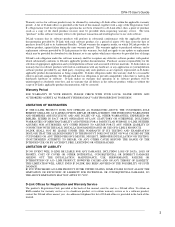
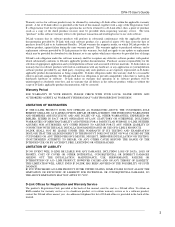
... there is fault in this warranty shall be obtained by D-Link pursuant to this software warranty shall be provided when requesting warranty service.
DPH-70 User's Guide
Warranty service for software products may be a reasonable effort to provide compatibility, but shall not apply to any update or replacement which may otherwise be corrected. If a Registration Card for warranty...
User Guide - Page 6
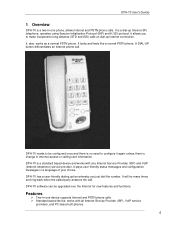
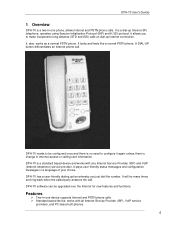
... works with all Internet Service Provider (ISP), VoIP service providers, and PC based soft phones.
6 DPH-70 software can be configured once and there is no need to configure it again unless there is change in Internet access or calling card information. DPH-70 User's Guide
1 Overview
DPH-70 is a two-in-one device supports Internet and PSTN phone calls. It, also...
User Guide - Page 7
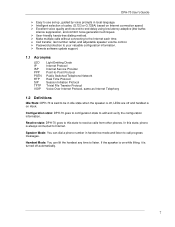
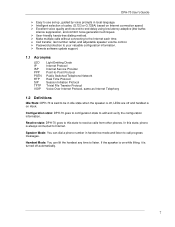
... Mode: You can dial a phone number in hands free mode and listen to call progress messages. Configuration state: DPH-70 goes to configuration state to Internet.
User-friendly hands-free dialing method. Remote software update support.
1.1 Acronyms
LED IP ISP PPP PSTN RTP SIP TFTP VOIP
Light Emitting Diode Internet Protocol Internet Service Provider Point-to-Point...
User Guide - Page 8
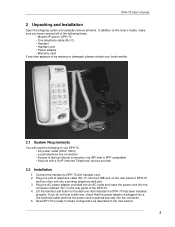
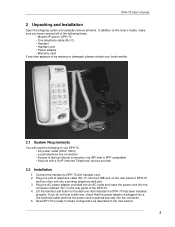
... is pushed securely into a working telephone wall jack. 3. Connect the handset to DPH-70 with a VoIP (Internet Telephone) service provider
2.2 Installation
1. DPH-70 User's Guide
2 Unpacking and Installation
Open the shipping carton and carefully remove all of the following items:
• Modem IP phone, DPH-70 • One telephone cable (RJ-11) • Handset • Handset cord •...
User Guide - Page 10
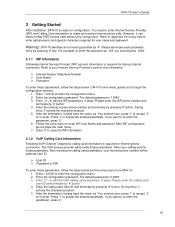
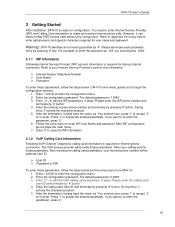
...', to enter ISP User Name and password. Enter the configuration password. During entry, it echoes the character pressed. 5. You need to enter Internet Service Provider (ISP) and Calling Card information to re-enter. After the termination, it can make and receive Internet phone calls. DPH-70 User's Guide
3 Getting Started
After installation, DPH-70 is required for dial-up Internet...
User Guide - Page 12
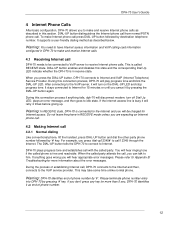
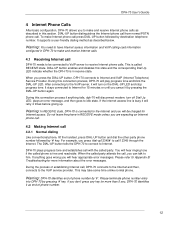
... normal phone. DPH-70 User's Guide
4 Internet Phone Calls
After basic configuration, DPH-70 allows you to Internet for more than 5 sec, DPH-70 identifies it will hear appropriate error messages. This is free and reachable. During this connection process if anything goes wrong you will turn off Dial Up LED, plays an error message, and then goes to Appendix B: Troubleshooting for...
User Guide - Page 13
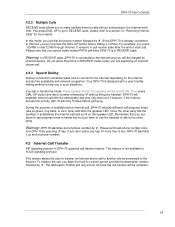
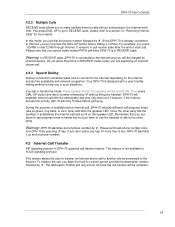
... access. Warning: In RECEIVE state, DPH-70 is in DPH-70 supports call , you will be turned ON. Press speaker button, the speaker will be complete.
13 Once the other party. Warning: DPH-70 identifies end of establishing the Internet call, DPH-70 will ring and on off-hook the call to another phone connected to the Internet depending on...
User Guide - Page 14
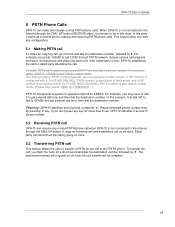
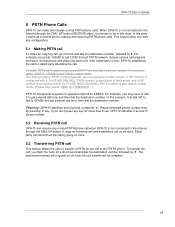
... will be in pulse mode. DPH-70 User's Guide
5 PSTN Phone Calls
DPH-70 can disconnect the call by #. When DPH-70 is not connected to call when DPH-70 is configured with $ (for more than 5 sec, DPH-70 identifies it as in pulse mode. (Please refer section f). Warning: DPH-70 identifies end of phone number.
5.2 Receiving PSTN call
DPH-70 can receive any key for PULSE...
User Guide - Page 15
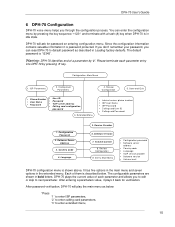
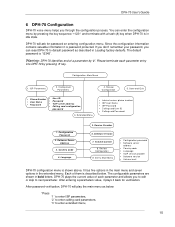
..."Press '1' to enter ISP parameters, '2' to enter calling card parameters, '3' to Main Menu
Configuration password Software server address Country code Language VoIP service provider Software version Volume level
DPH-70 configuration menu is shown above. DPH-70 User's Guide
6 DPH-70 Configuration
DPH-70 voice menu helps you can enter the configuration menu by pressing the key sequence '∗...
User Guide - Page 17


... sip.dlink.com. VoIP Server Address This is the IP address where VoIP (Internet Telephone) Server is required to verify the calling card user identity to the VoIP (Internet Telephone) Service Provider. It can have a maximum of 30 characters. Calling Card configuration Password This is the password for DPH-70 to factory values and configure the phone again...
User Guide - Page 18
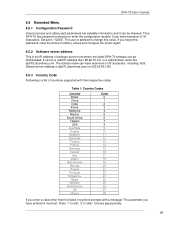
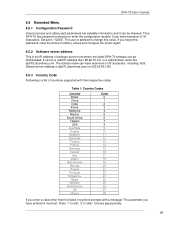
... the listed, the phone prompts with a message "The parameter you forget this value. Default server address is dph70.cityonlines.com (or 202.62.83.106).
6.5.3 Country Code Following is a list of software server from where the latest DPH-70 software can be downloaded. It can be misused. DPH-70 User's Guide
6.5 Extended Menu
6.5.1 Configuration Password
Internet access and calling...
User Guide - Page 21
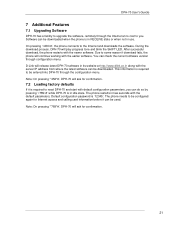
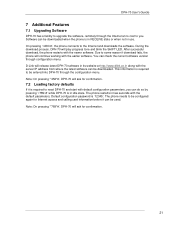
DPH-70 User's Guide
7 Additional Features
7.1 Upgrading Software
DPH-70 has a facility to upgrade the software, remotely through the Internet at http://www.dlink.co.in along with the server IP address from where the latest software can be downloaded. You can be entered into DPH-70 through configuration menu. Note: On pressing '*789*#', DPH-70 will ask for Internet access and calling card...
User Guide - Page 28
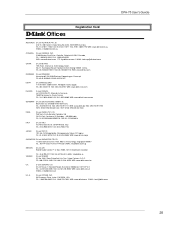
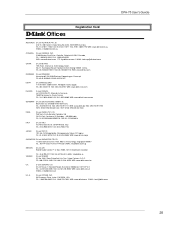
...-181-235-5555 FAX: 44-181-235-5500 WEB: www.dlink.co.uk
E-MAIL: info@dlink.co.uk
U.S.A. D-Link SYSTEMS, INC. 53 Discovery Drive, Irvine, CA 92618 USA TEL: 1-949-788-0805 FAX: 1-949-753-7033 WEB: www.dlink.com E-MAIL: tech@dlink.com
DPH-70 User's Guide
28 Off Cst Rd., Santacruz (E) Bombay - 400 098 India TEL...
User Guide - Page 29
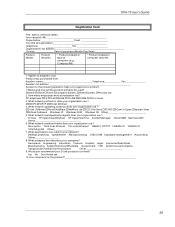
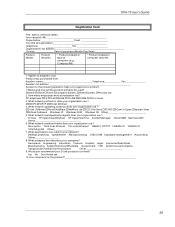
... c100BASE-T4
c100VGAnyLAN cOthers
7. DPH-70 User's Guide
Registration Card
Print, type or use ? Home Office Travel Company Business Home Business Personal Use
2.
What network medium/media does your product:
1.Where and how will the product primarily be used on this product
29
Would you recommend your D-Link product to support your organization use block...
D-Link DPH-70 Reviews
Do you have an experience with the D-Link DPH-70 that you would like to share?
Earn 750 points for your review!
We have not received any reviews for D-Link yet.
Earn 750 points for your review!
