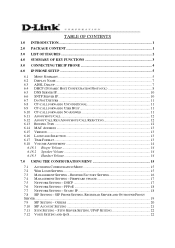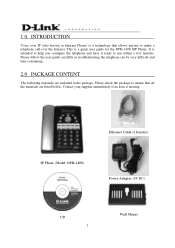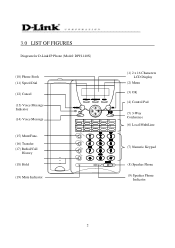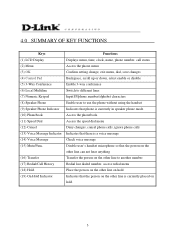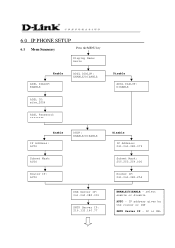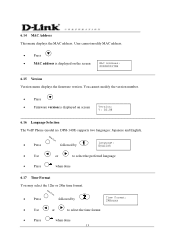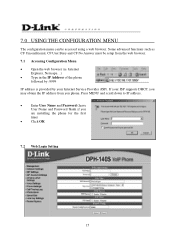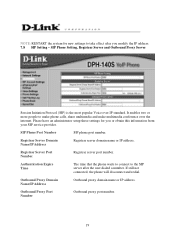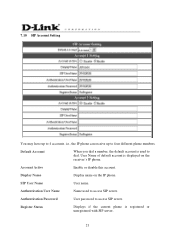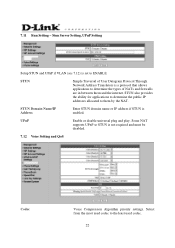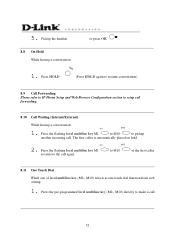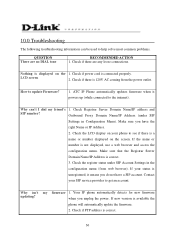D-Link DPH-140S - Business IP Phone VoIP Support and Manuals
Get Help and Manuals for this D-Link item

View All Support Options Below
Free D-Link DPH-140S manuals!
Problems with D-Link DPH-140S?
Ask a Question
Free D-Link DPH-140S manuals!
Problems with D-Link DPH-140S?
Ask a Question
Most Recent D-Link DPH-140S Questions
Does Dph-140s Have A Reset Button?
It is asking me for a password I forgot. Cannot configure it.
It is asking me for a password I forgot. Cannot configure it.
(Posted by glmarin 11 years ago)
Popular D-Link DPH-140S Manual Pages
D-Link DPH-140S Reviews
We have not received any reviews for D-Link yet.