D-Link DPH-540 - Wireless VoIP Phone Support and Manuals
Get Help and Manuals for this D-Link item
This item is in your list!

View All Support Options Below
Free D-Link DPH-540 manuals!
Problems with D-Link DPH-540?
Ask a Question
Free D-Link DPH-540 manuals!
Problems with D-Link DPH-540?
Ask a Question
Popular D-Link DPH-540 Manual Pages
User Manual - Page 2


...Battery 5
Phone Features 6
Overall Features 7 WLAN Application 8
Learning to Use Your Phone 9
Using the Icons 9 Entering Text 10
English Mode 10 Using Numeric Mode 11 Using IP Mode 11 While Making a Call 11 LED Indicators 12 Checking the Status 12
Configuration 13
First Time Use 13 Firmware Upgrade... 30 Draft 30 Account Settings 31
Speed Dial 32
D-Link DPH-540 User Manual
User Manual - Page 3


... Tone 42
D-Link DPH-540 User Manual
Ring Mode 43 Warning Tone 43 Display Settings 44 Wallpaper 44 Greeting 44 LCD Off Time 44 LCD Brightness 45 LCD Contrast 45 Config. Tip 45 Keypad 46 Key Lock 46 Key Tone 46 Key Backlight 46 Tools 47 Signal Quality 47 Site Survey 47 Statistics 47 Battery 47 Ping...
User Manual - Page 4


... DPH-540 connects to display call over IP service. The DPH-540 also supports several advanced calling features, including last number redial, mute, and hold. When used with an Internet (VoIP) phone service plan. Do not expose your mobile phone may affect nearby inadequately shielded electronic equipment.
D-Link DPH-540 User Manual
You must choose an Internet (VoIP) Phone Service...
User Manual - Page 5
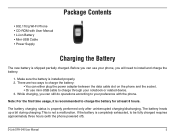
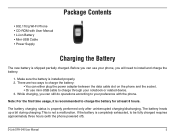
... socket. • Or use your preference with the phone. D-Link DPH-540 User Manual
Note: For the first time usage, it is not a malfunction. Before you will need to charge through your notebook or related device. 3.
Package Contents
• 802.11b/g Wi-Fi Phone • CD-ROM with User Manual • Li-ion Battery • Mini-USB Cable • Power Supply
Charging...
User Manual - Page 7


... backlight • Simple keypad with backlight • Remote FW upgrading via Wi-Fi • Special keypads: Redial, Hold & Volume control • SIP v2 signaling protocol, RFC-3261 • POP3/SMTP E-mail access • Enhanced security based on WEP/WPA/WPA2 • Support WMM for QoS operation • Embedded Site-Survey to ease WLAN search
D-Link DPH-540 User Manual
User Manual - Page 8
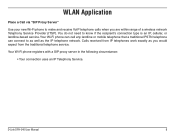
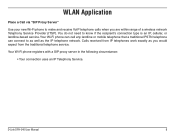
... You do not need to as well as you are within range of a wireless network Telephony Service Provider (ITSP). Your Wi-Fi phone can call any landline or mobile telephone that a traditional PSTN telephone can connect to know if the recipient's connection type is an IP, cellular, or landline-based service. Calls received from the traditional telephone service. D-Link DPH-540 User Manual
User Manual - Page 12
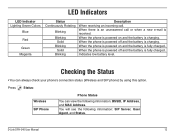
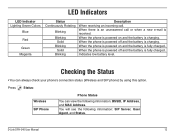
... information: BSSID, IP Address, and MAC Address. Checking the Status
• You can view the following information: SIP Server, User Agent, and Status. Press Status:
Wireless SIP Phone
Phone Status
You can always check your phone's connection status (Wireless and SIP phone) by using this option. D-Link DPH-540 User Manual
12
When the phone is powered on and the battery is fully...
User Manual - Page 15


... activation and IP has been received the phone should be activated. Select Edit and press Select. Press Back until you must assign it to and press Option.
10. Timer (sec): 3600 Codec: G.711a PKT Time (ms): Default OutofBand DTMF: On 7. Once your SIP account is set, you are at the Profile menu.
D-Link DPH-540 User Manual
15 Press...
User Manual - Page 16


...the username and password (lower-case).
Click Back to go to the phone via a computer. You will be on the same network. Click Status from .
2. D-Link DPH-540 User Manual
16 At the login page, enter admin for a firmware upgrade at http://support.dlink.com. Firmware Upgrade
To upgrade the firmware, you will perform the upgrade from the main screen. The IP address will need...
User Manual - Page 18


D-Link DPH-540 User Manual
18 Highlight it and click Open. This process may close the window. Click Upgrade. The screen on the phone will be a message on Browse and locate the firmware file. 9. There will display the status of the upgrade. When the Software Upgrade Successfully message appears, you may take up to reboot the phone. Click OK to 3 minutes. Once...
User Manual - Page 20


Making a Call
• It is necessary to set up the phone call .
Reject the incoming phone call .
D-Link DPH-540 User Manual
20 Press or
or
To Accept and pick up your Wi-Fi phone first before making any calls. • There are two ways to make call:
• In Standby, enter the numeric keys and then press
• In ...
User Manual - Page 50


..., uPnP
D-Link DPH-540 User Manual
Battery • Li-ion 900 mAh
QoS • WMM
Security • WEP • WPA • WPA2
Warranty • 1 Year
Features • RF and battery level indication • Nine speed dials configurable in line of sight area)
Memory • NOR 16MB Flash • 12MB SRAM
VoIP • SIP v2.0 • RFC-3261 • Coding: G.711...
User Manual - Page 52


... Support over the Internet: http://support.dlink.com
Tech Support for customers within Canada: D-Link Technical Support over the Telephone: (800) 361-5265 Monday to Friday 7:30am to 9:00pm EST D-Link Technical Support over the Internet: http://support.dlink.ca
D-Link DPH-540 User Manual
52 U.S. Contact Technical Support
You can contact D-Link Technical Support through our website, or by phone...
User Manual - Page 54


... that it is not practical to replace the non-conforming Software, the price paid that is attributable to the Software. Except as described herein, notwithstanding anything stated herein to the contrary. provided that the non-conforming Software (and all copies thereof) is given automatically terminates. D-Link DPH-540 User Manual
54 D-Link further warrants that, during the Software...
User Manual - Page 55
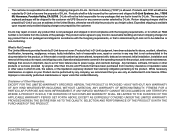
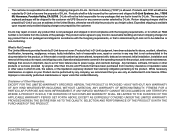
... common carrier selected by any company, we will ship the product to you use only an Authorized D-Link Service Office. Damage that is allowed.
D-Link DPH-540 User Manual
55
Products shall be defective or non-conforming. While necessary maintenance or repairs on Delivery ("COD") is not packaged and shipped in which an RMA number is determined by...
D-Link DPH-540 Reviews
Do you have an experience with the D-Link DPH-540 that you would like to share?
Earn 750 points for your review!
We have not received any reviews for D-Link yet.
Earn 750 points for your review!
