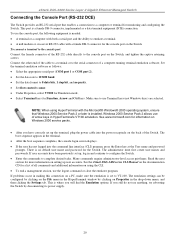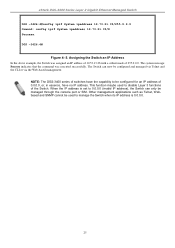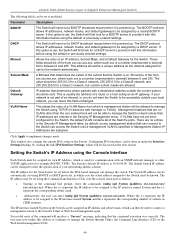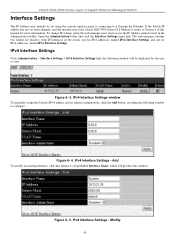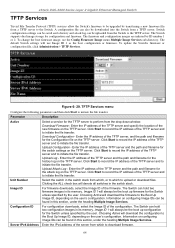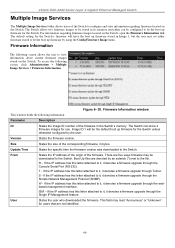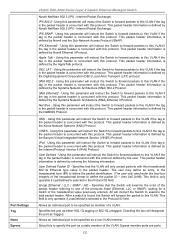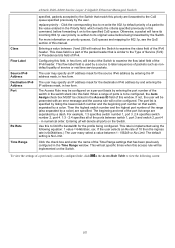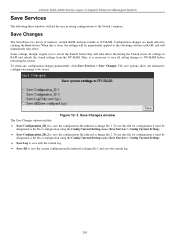D-Link DGS-3426 Support and Manuals
Get Help and Manuals for this D-Link item

View All Support Options Below
Free D-Link DGS-3426 manuals!
Problems with D-Link DGS-3426?
Ask a Question
Free D-Link DGS-3426 manuals!
Problems with D-Link DGS-3426?
Ask a Question
Most Recent D-Link DGS-3426 Questions
When I Power On Switch,all Led's Over Ethernet Ports Starts Glowing Continously
when I power ON Dlink DGS-3426 24 ports switch,all LED's over ethernet ports starts glowing continou...
when I power ON Dlink DGS-3426 24 ports switch,all LED's over ethernet ports starts glowing continou...
(Posted by riferakesh 2 years ago)
D-link Dgs-3426
You have D-Link DGS-3426 in stock right? Please let me know ASAP. I need to buy it.
You have D-Link DGS-3426 in stock right? Please let me know ASAP. I need to buy it.
(Posted by tawatchai53970 11 years ago)
Popular D-Link DGS-3426 Manual Pages
D-Link DGS-3426 Reviews
We have not received any reviews for D-Link yet.