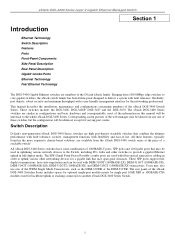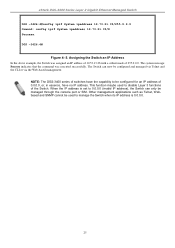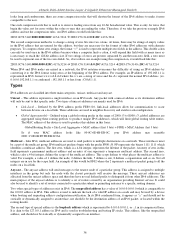D-Link DGS-3426 Support Question
Find answers below for this question about D-Link DGS-3426.Need a D-Link DGS-3426 manual? We have 1 online manual for this item!
Question posted by tawatchai53970 on January 2nd, 2013
D-link Dgs-3426
You have D-Link DGS-3426 in stock right?
Please let me know ASAP.
I need to buy it.
Current Answers
Related D-Link DGS-3426 Manual Pages
Similar Questions
How I Will Configurat The Dlink 850l Bridge With Huawei Router Wire Less
(Posted by zulfiqarjunaid7 1 year ago)
When I Power On Switch,all Led's Over Ethernet Ports Starts Glowing Continously
when I power ON Dlink DGS-3426 24 ports switch,all LED's over ethernet ports starts glowing continou...
when I power ON Dlink DGS-3426 24 ports switch,all LED's over ethernet ports starts glowing continou...
(Posted by riferakesh 2 years ago)
Solution To Bridging Dir-850l (not Found On Internet Or Manuals)
I just got off a call with Kate Sharma from D-Link (+65 66229360). She is a fantastic technical pers...
I just got off a call with Kate Sharma from D-Link (+65 66229360). She is a fantastic technical pers...
(Posted by andrewkamweiming 7 years ago)
Not Recognized
Plugged in DAP1320. Got blinking amber light. Opened up wireless router (NVG-510 AT&T DSL) and d...
Plugged in DAP1320. Got blinking amber light. Opened up wireless router (NVG-510 AT&T DSL) and d...
(Posted by javabiker52 10 years ago)
How Do You Set Up A Secure Network With A Dlink Router?
My D'Link router was set up on an open network. I do not know where to find the information to enc...
My D'Link router was set up on an open network. I do not know where to find the information to enc...
(Posted by tnadjuster 12 years ago)