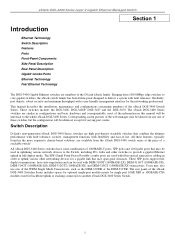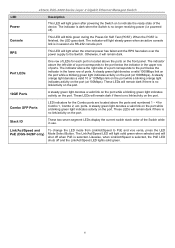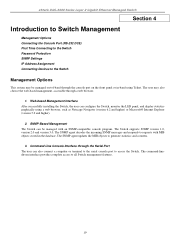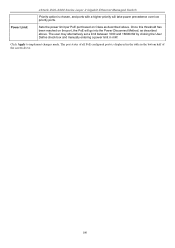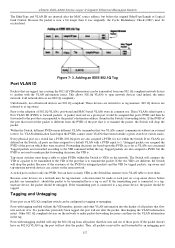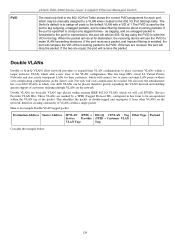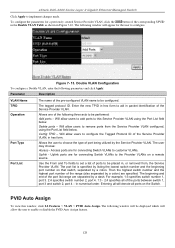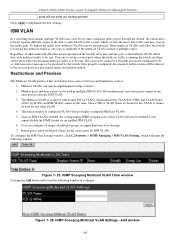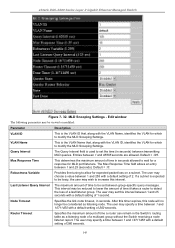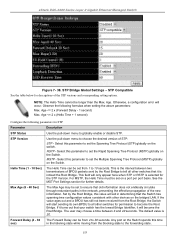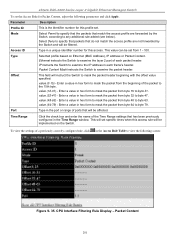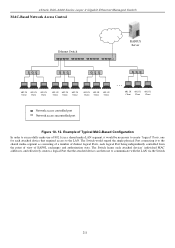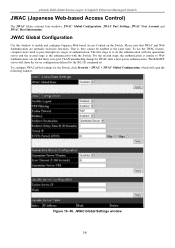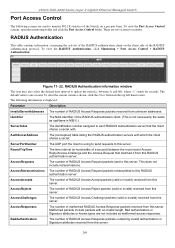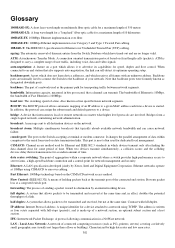D-Link DGS-3426 Support Question
Find answers below for this question about D-Link DGS-3426.Need a D-Link DGS-3426 manual? We have 1 online manual for this item!
Question posted by riferakesh on July 29th, 2021
When I Power On Switch,all Led's Over Ethernet Ports Starts Glowing Continously
Current Answers
Answer #1: Posted by Technoprince123 on July 29th, 2021 6:43 AM
https://ftp.dlink.ru/pub/Switch/DGS-1210-52MPP/Description/DGS-1210-28MP+52MPP_E1_Manual_v5.00.pdf
Please response if this answer is acceptable and solw your problem thanks
Answer #2: Posted by SonuKumar on July 29th, 2021 8:42 AM
Best answer is above link!!
What does orange light on Dlink switch mean?
A solid orange light means it's starting up. A blinking orange light means it is in recovery mode due to a firmware fault. This information is specific to specific D-Link routers. You will need to re-flash the firmware for the router.
What do the lights on my D-Link router mean?
The flashing Status light on the front of your D-Link router indicates that it is operational. Itdoes not show whether the router has been configured or not, so itmay still be necessary to set up Internet or wirelessconnectivity. ... Power it on again and check the Status light.
https://www.manualslib.com/manual/394885/D-Link-Xstack-Dgs-3426.html
Thank you, Happy to serve!
"accept my work" --Sonu Kumar
=========================
Please respond to my effort to provide you with the best possible solution by using the "Acceptable Solution" and/or the "Helpful" buttons when the answer has proven to be helpful.
Regards,
Sonu
Your search handyman for all e-support needs!!
Related D-Link DGS-3426 Manual Pages
Similar Questions
how do I connect via this console port to DSR-250
Hi, I'm try to setup internet access to my video DVR at home. I create and dyndns hostname and sett...
when i opn a UPS router slowly powering somtime it open aftr 1 hour...