D-Link DI-LB604 Support Question
Find answers below for this question about D-Link DI-LB604 - Load Balancing Router.Need a D-Link DI-LB604 manual? We have 2 online manuals for this item!
Question posted by bayagito123 on April 7th, 2011
Slow Power
when i opn a UPS router slowly powering somtime it open aftr 1 hour...
Current Answers
There are currently no answers that have been posted for this question.
Be the first to post an answer! Remember that you can earn up to 1,100 points for every answer you submit. The better the quality of your answer, the better chance it has to be accepted.
Be the first to post an answer! Remember that you can earn up to 1,100 points for every answer you submit. The better the quality of your answer, the better chance it has to be accepted.
Related D-Link DI-LB604 Manual Pages
Product Manual - Page 2
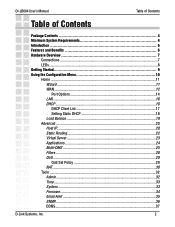
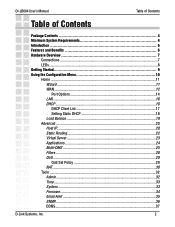
DI-LB604 User's Manual
Table of Contents
Table of Contents
Package Contents 4 Minimum System Requirements 4 Introduction 5 Features and Benefits...11
Wizard ...11 WAN ...12
Port Options 14 LAN ...16 DHCP ...16
DHCP Client List 17 Setting Static DHCP 18 Load Balance 19 Advanced ...20 Host IP...20 Static Routing 22 Virtual Server 23 Applications 24 Multi-DMZ ...25 Filters ...26 QoS ...
Product Manual - Page 5


... well as sharing information and resources such as files and printers. D-Link Systems, Inc.
5
The D-Link DI-LB604 enables users to a high speed Internet connection and 4 Ethernet PC connections. Please take a moment to Broadband Router Technology, Firewalls, and Local Area Networking. This manual provides a quick introduction to read through this manual and...
Product Manual - Page 6
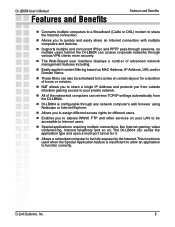
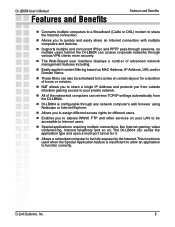
...open a multi-port tunnel for it.
Allows a networked computer to be active on certain days or for a duration of hours or minutes.
NAT allows you to share a single IP Address and protects you from the DI-LB604.
DI-LB604...IPSec and PPTP pass-through sessions, so multiple users behind the DI-LB604 can access corporate networks through various VPN clients more securely.
&#...
Product Manual - Page 7


D-Link Systems, Inc.
7 WAN Ports This is for Ethernet cables to Ethernet enabled computers.
DI-LB604 User's Manual
Hardware Overview
Connections
Hardware Overview
Power Receptor
LAN Ports These are the connections for the connection of an Ethernet cable to your Cable or DSL modem.
Reset Button Pressing this button restores the Router to its original factory default settings.
Product Manual - Page 10
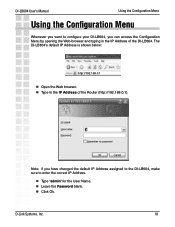
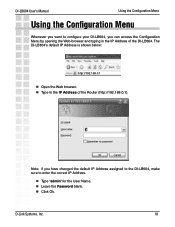
... User Name. Leave the Password blank. Click Ok.
The DI-LB604's default IP Address is shown below:
http://192.168.0.1
Open the Web browser. Type in the IP Address of the Router (http://192.168.0.1).
D-Link Systems, Inc.
10 DI-LB604 User's Manual
Using the Configuration Menu
Using the Con...
Product Manual - Page 11
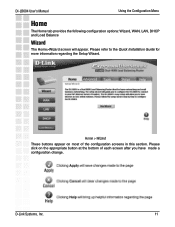
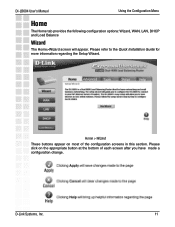
... on most of each screen after you have made a configuration change. DI-LB604 User's Manual
Using the Configuration Menu
Home
The Home tab provides the following configuration options: Wizard, WAN, LAN, DHCP and Load Balance
Wizard
The Home>Wizard screen will appear. Please refer to the Quick Installation...
Product Manual - Page 15
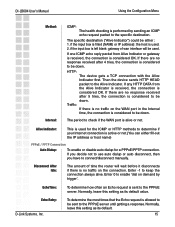
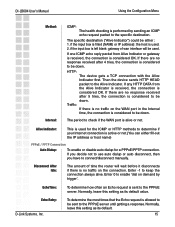
if the input box is left blank: gateway of time the router will be down. Then the device sends HTTP HEAD packet to connect/disconnect...: D-Link Systems, Inc. If any HTTP DATA from Alive Indicator or gateway is received, the connection is used. 2. DI-LB604 User's Manual
Using the Configuration Menu
Method: Interval:
ICMP: The health checking is performed by trigger'. The speci...
Product Manual - Page 16
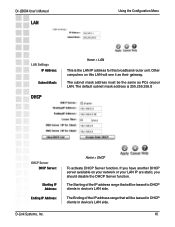
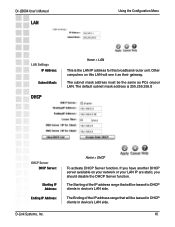
... your LAN IP are static, you have another DHCP server available on this broadband router unit.
The Ending of the IP address range that will see it as PCs onyour LAN. Home > DHCP
To activate DHCP Server function.
DI-LB604 User's Manual
LAN
Using the Configuration Menu
LAN Settings IP Address...
Product Manual - Page 17
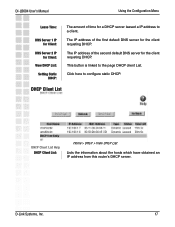
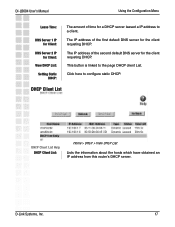
... > View DHCP List
Lists the information about the hosts which have obtained an IP address from this router's DHCP server. The IP address of the second default DNS server for the client requsting DHCP. DI-LB604 User's Manual
Using the Configuration Menu
Lease Time:
DNS Server 1 IP for Client:
DNS Server...
Product Manual - Page 19
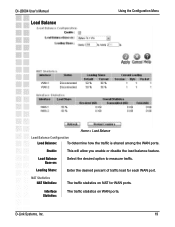
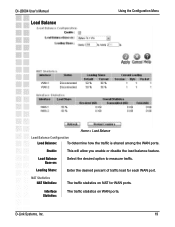
....
19 Enable:
This will allow you enable or disable the load balance feature. Load Balance Base on WAN ports.
NAT Statistics NAT Statistics:
The traffic statistics on NAT for each WAN port. DI-LB604 User's Manual
Load Balance
Using the Configuration Menu
Home > Load Balance
Load Balance Configuration
Load Balance:
To determine how the traffic is shared among...
Product Manual - Page 30
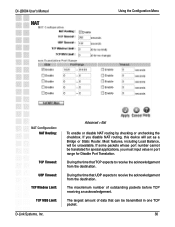
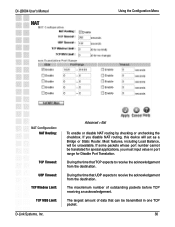
Most features, including Load Balance, will act as a Bridge or Static Router. The maxmimum number of data that can be unavailable. If some packets whose port number cannot be translated for Disable Port Translation.
During the time ...
Product Manual - Page 34
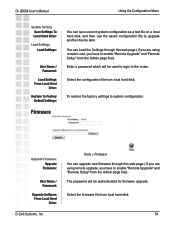
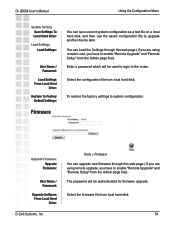
...;rmware through this web page.( If you are using remote upgrade, you have to the router.
DI-LB604 User's Manual
Using the Configuration Menu
System Setting Save Settings To Local Hard Drive:
Load Settings Load Settings:
User Name / Password:
Load Settings From Local Hard
Drive:
Restore To Factory Default Settings:
Firmware
You can save...
Product Manual - Page 48
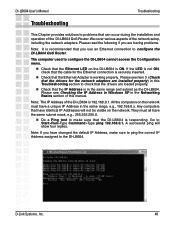
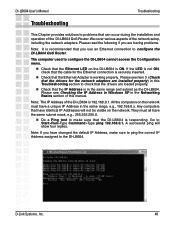
...
Note: If you use an Ethernet connection to configure the DI-LB604 QoS Router. DI-LB604 User's Manual
Troubleshooting
Troubleshooting
This Chapter provides solutions to problems that can ...It is in the Networking Basics section of the DI-LB604 is responding. D-Link Systems, Inc.
48 Please read the following if you are loaded properly.
Check that the IP Address ...
Product Manual - Page 62
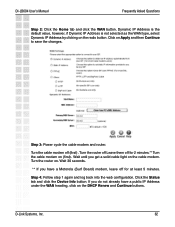
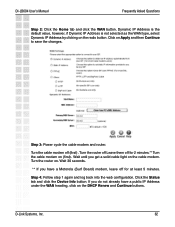
Step 3: Power cycle the cable modem and router. Turn the router on the radio button.
D-Link Systems, Inc.
62
Wait until you do not already have a Motorola (Surf Board) modem...for at least 5 minutes. Click on (first). Click the Status tab and click the Device Info button. DI-LB604 User's Manual
Frequently Asked Questions
Step 2: Click the Home tab and click the WAN button.
Product Manual - Page 64
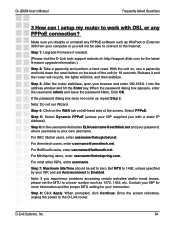
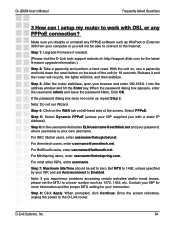
... not be set Autoreconnect to Enabled. Step 3: After the router stabilizes, open your ISP supplied you disable or uninstall any PPPoE connection? Click OK. Step 4: Click on the WAN tab on the back of the screen. Note: If you will blink, and then stabilize.
DI-LB604 User's Manual
Frequently Asked Questions
3 How can I setup...
Product Manual - Page 65


Under WAN, click Connect. DI-LB604 User's Manual
Frequently Asked Questions
Step 9: Turn off your ISP, plug the power back into the router.
D-Link Systems, Inc.
65 Step 10: Click on . You should now see that the device info will show an IP Address, ...has established a link to a server and has been assigned an IP Address. Wait about 30 seconds and log back into the D-Link router.
Product Manual - Page 66
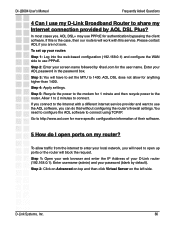
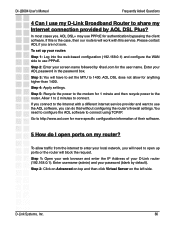
DI-LB604 User's Manual
Frequently Asked Questions
4 Can I open up your AOL password in the password box.
Step 4: Apply settings.
Step 1: Open your web browser and enter the IP Address of their software.
5 How do that without configuring the router...on top and then click Virtual Server on my router?
Step 5: Recycle the power to the modem for more specific con...
Product Manual - Page 84
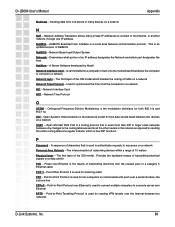
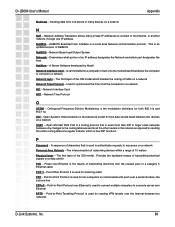
...A sequence of all the other routers in a category 5 Ethernet cable POP 3 - Power over Ethernet is used to authenticate...PPPoE - Sending data from one IP address NetBEUI - Open Systems Interconnection is used to connect multiple computers to communicate ...is used for both 802.11a and 802.11g OSI - DI-LB604 User's Manual
Appendix
Multicast - Determines what portion of the ...
Quick Installation Guide - Page 1


... using any of the above items are missing, please contact your network. DI-604
Express EtherNetwork™ Broadband Router
Before You Begin
1. The DI-604 Router acts as a DHCP server and will damage and void the warranty for configuring the DI-604 router. Using a power supply with a different voltage rating will assign all the necessary IP address...
Quick Installation Guide - Page 2


... end to indicate proper connection. (Note: Some computers already have network adapters pre-installed.)
B. Connecting The DI-604 Broadband Router
To Your Network
A. Insert one end of an Ethernet cable to a wall outlet or power strip.
The LED light for Power Adapter Receptor for LAN Port 1 will use to its original factory
default settings.
Similar Questions
How I Will Configurat The Dlink 850l Bridge With Huawei Router Wire Less
(Posted by zulfiqarjunaid7 1 year ago)
How To Connect Di-604 4-port Broadband Router
(Posted by linDarry 9 years ago)
Ip Phones In Di-lb604 Load Balance Router
How to Configure Internet Phone in DI-LB604 Load balance Router
How to Configure Internet Phone in DI-LB604 Load balance Router
(Posted by kishorekumaru 11 years ago)
How I Configer D-link Di-lb604 Router
I
(Posted by subhankarm8 12 years ago)

