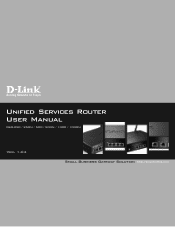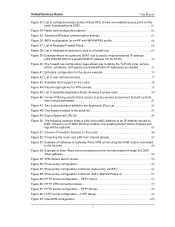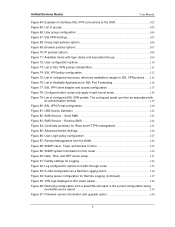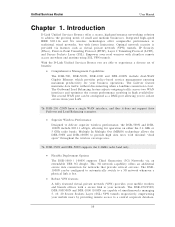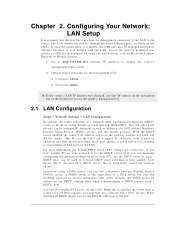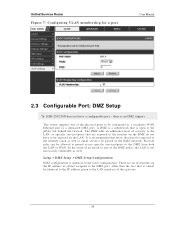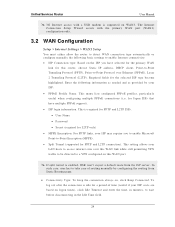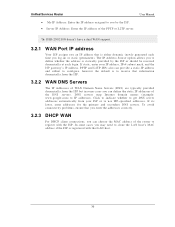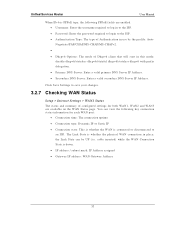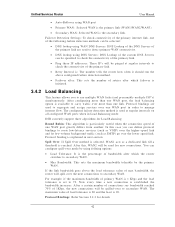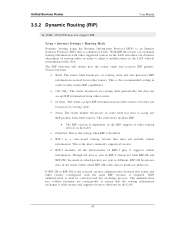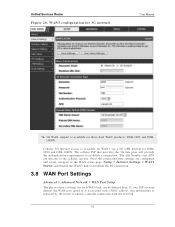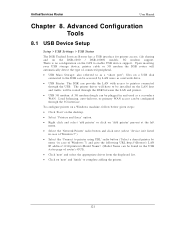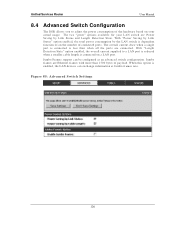D-Link DSR-250 Support Question
Find answers below for this question about D-Link DSR-250.Need a D-Link DSR-250 manual? We have 1 online manual for this item!
Question posted by johnsereno on October 17th, 2023
Dsr 250 Console Port Connection
Current Answers
Answer #1: Posted by SonuKumar on October 17th, 2023 9:17 AM
A computer with a serial port or a USB-to-serial adapter
A console cable (RJ45 to DB9)
Once you have the necessary equipment, follow these steps:
Connect the console cable to the console port on the DSR-250.
Connect the other end of the console cable to the serial port on your computer or the USB-to-serial adapter.
Open a terminal emulator on your computer.
Set the terminal emulator to the following settings:
Baud rate: 115200
Data bits: 8
Parity: None
Stop bits: 1
Press Enter to establish the connection.
You should now be able to see the DSR-250 console prompt. You can use the console prompt to configure the DSR-250 and troubleshoot problems.
If you are having trouble connecting to the console port, try the following:
Make sure that the console cable is properly connected to both the DSR-250 and your computer.
Try using a different console cable.
Try using a different serial port on your computer or the USB-to-serial adapter.
Try resetting the DSR-250 to factory defaults.
If you are still having trouble, contact D-Link support for further assistance.
Please respond to my effort to provide you with the best possible solution by using the "Acceptable Solution" and/or the "Helpful" buttons when the answer has proven to be helpful.
Regards,
Sonu
Your search handyman for all e-support needs!!
Answer #2: Posted by Technicalproblemsolver on October 17th, 2023 7:07 AM
1. A console cable: This typically has a USB connector on one end and an RJ-45 serial connector on the other end. Make sure you have the correct cable for your DSR-250 model.
2. A computer with a terminal emulation program: You'll need software that allows you to establish a serial connection with the DSR-250. Popular options include PuTTY for Windows and Terminal for Mac. Once you have these ready, follow these steps:
1. Connect one end of the console cable to the console port on the DSR-250, and the other end to a USB port on your computer.
2. Open your terminal emulation program on the computer.
3. Configure the terminal emulator settings:
- Select the appropriate serial port corresponding to the USB port your console cable is connected to.
- Set the baud rate to 115200 (or the default baud rate specified for the DSR-250).
- Set the data bits to 8.
- Set the stop bits to 1.
- Set parity to none.
- Enable flow control.
4. Save these settings as a profile for future use if your terminal emulator allows it.
5. Click on the "Connect" button or press Enter to establish the connection. You should now be connected to the DSR-250 via the console port. You can then access the device's command-line interface (CLI) to configure and manage it.
Remember, commands in the CLI may vary depending on the firmware version and model of the DSR-250. If you're not familiar with the CLI or need specific instructions for your version, I recommend consulting the DSR-250's user manual or reaching out to D-Link's customer support for assistance.
"Hi there,
I hope my response was helpful in addressing your question or concern. If you found it valuable, I kindly ask you to consider accepting my answer by clicking the designated button. Your support will not only acknowledge my efforts but also guide others in finding useful solutions. Thank you for your trust and I'm ready to assist you further if needed.
Best regards,
Technicalproblemsolver"