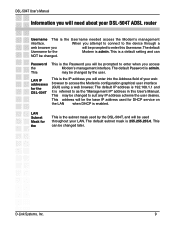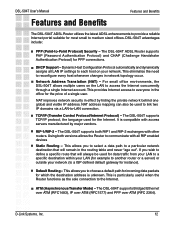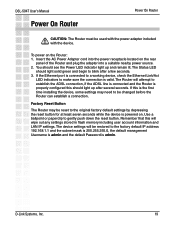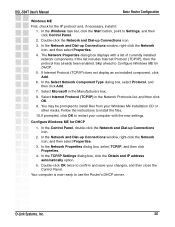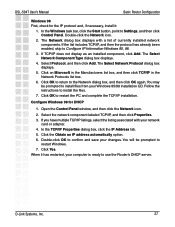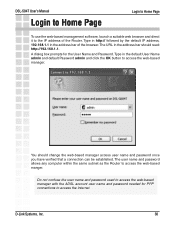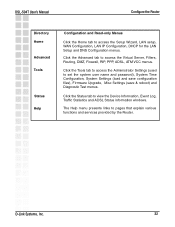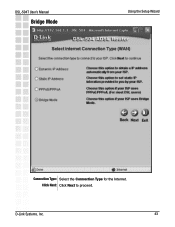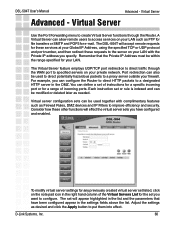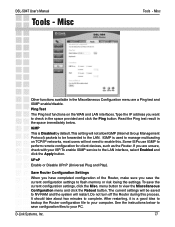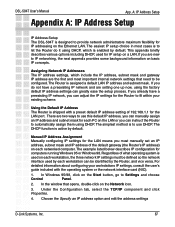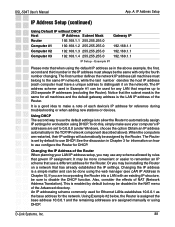D-Link DSL-504T Support and Manuals
Get Help and Manuals for this D-Link item

View All Support Options Below
Free D-Link DSL-504T manuals!
Problems with D-Link DSL-504T?
Ask a Question
Free D-Link DSL-504T manuals!
Problems with D-Link DSL-504T?
Ask a Question
Most Recent D-Link DSL-504T Questions
D-link Dsl-2320b Adsl2/2 Usb Ethernet Modem, How Do You Set The Telenet Time Ou
I the DSL 2302B Model and I need to set the telenet timeout to NONE, how do you do that?
I the DSL 2302B Model and I need to set the telenet timeout to NONE, how do you do that?
(Posted by cmcneill20996 10 years ago)
Open Port For Cctv
Hi, I'm try to setup internet access to my video DVR at home. I create and dyndns hostname and sett...
Hi, I'm try to setup internet access to my video DVR at home. I create and dyndns hostname and sett...
(Posted by oumarpouattara 11 years ago)
D-Link DSL-504T Videos
Popular D-Link DSL-504T Manual Pages
D-Link DSL-504T Reviews
We have not received any reviews for D-Link yet.