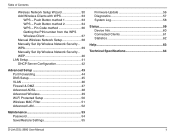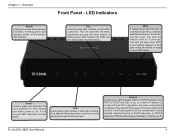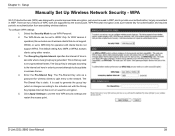D-Link DSL-2680 Support and Manuals
Get Help and Manuals for this D-Link item

View All Support Options Below
Free D-Link DSL-2680 manuals!
Problems with D-Link DSL-2680?
Ask a Question
Free D-Link DSL-2680 manuals!
Problems with D-Link DSL-2680?
Ask a Question
Most Recent D-Link DSL-2680 Questions
Puedo Convertir Un Dsl-2680 En Ap
(Posted by Anonymous-122806 10 years ago)
Does D-link Dsl-2680 Have Ddns In This Router
I have the above router and would like to set up a pet camera which requires ddns. Please let me kno...
I have the above router and would like to set up a pet camera which requires ddns. Please let me kno...
(Posted by steverabot 11 years ago)
Samsung Smart Tv
Trying to link D-link, model 2680 to Smart TV. Able to connect to network but not to Internet. Pleas...
Trying to link D-link, model 2680 to Smart TV. Able to connect to network but not to Internet. Pleas...
(Posted by jgbirnie 11 years ago)
Ip Camera
how can i get my ip camera to work with my d-link dsl 2680
how can i get my ip camera to work with my d-link dsl 2680
(Posted by hammond16016 11 years ago)
Dsl-2680 D-link In Bridge Mode
Hi, When I put my DSL-2680 in to bridge mode and try to connect using my mac, using the PPoE conn...
Hi, When I put my DSL-2680 in to bridge mode and try to connect using my mac, using the PPoE conn...
(Posted by graemewilkinson 11 years ago)
D-Link DSL-2680 Videos
Popular D-Link DSL-2680 Manual Pages
D-Link DSL-2680 Reviews
We have not received any reviews for D-Link yet.