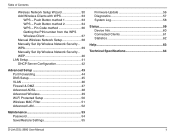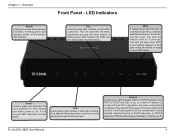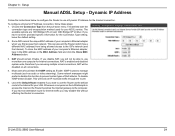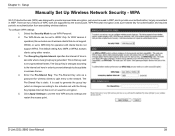D-Link DSL-2680 Support Question
Find answers below for this question about D-Link DSL-2680.Need a D-Link DSL-2680 manual? We have 2 online manuals for this item!
Question posted by graemewilkinson on January 5th, 2013
Dsl-2680 D-link In Bridge Mode
Hi,
When I put my DSL-2680 in to bridge mode and try to connect using my mac, using the PPoE connection, it says that there is no PPoE available.
I'm using TalkTalk internet, any ideas?
Current Answers
Related D-Link DSL-2680 Manual Pages
Similar Questions
Firmware For Dsl-2750b
What's the current firmware version for DSL-2750B?
What's the current firmware version for DSL-2750B?
(Posted by pgoodman823 7 years ago)
Does D-link Dsl-2680 Have Ddns In This Router
I have the above router and would like to set up a pet camera which requires ddns. Please let me kno...
I have the above router and would like to set up a pet camera which requires ddns. Please let me kno...
(Posted by steverabot 11 years ago)
Ip Camera
how can i get my ip camera to work with my d-link dsl 2680
how can i get my ip camera to work with my d-link dsl 2680
(Posted by hammond16016 11 years ago)
Wan Ip Address Keeps Changing On D-link Dsl 2680 Router
how do i make my wan ip static and stop my wan ip address from changing
how do i make my wan ip static and stop my wan ip address from changing
(Posted by pmsmithgas 11 years ago)