D-Link DGS-1005G Support and Manuals
Get Help and Manuals for this D-Link item
This item is in your list!

View All Support Options Below
Free D-Link DGS-1005G manuals!
Problems with D-Link DGS-1005G?
Ask a Question
Free D-Link DGS-1005G manuals!
Problems with D-Link DGS-1005G?
Ask a Question
Most Recent D-Link DGS-1005G Questions
Where Is The Reset Button Or How Do I Reset A Dlink Geen Dgs 1005g
(Posted by Hockybrad 11 years ago)
Popular D-Link DGS-1005G Manual Pages
Product Manual - Page 2
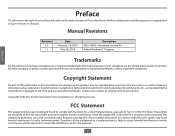
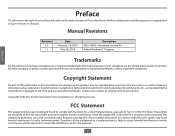
... Windows® 7 Support
ENGLISH
Trademarks
D-Link and the D-Link logo are trademarks or registered trademarks of such revisions or changes. Manual Revisions
Revision 1.0 1.1
Date February 18, 2010
May 18, 2010
Description DGS-1005G - All rights reserved. Operation of this equipment in a residential area is likely to cause harmful interference in which case the user will be reproduced...
Product Manual - Page 3
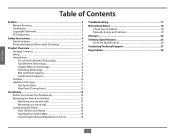
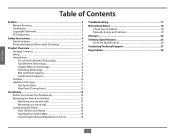
... a cement wall 15 Mounting on a wood wall 15 Connecting the Switch 16 DGS-1005G to End Node 16 Hub/Switch to DGS-1005G 16 Connecting To Network Backbone or Server 16
Troubleshooting 17 Networking Basics 18
Check your IP address 18 Statically Assign an IP address 19 Glossary 20 Technical Specifications 25 RJ-45 Pin Specifications 26 Contacting Technical Support 27 Registration 28
3
Product Manual - Page 7
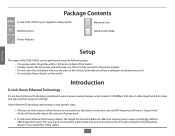
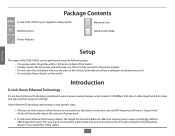
D-Link Green Ethernet Technology detects the length of power used.
2.
If there is no link on the switch. PrPoadckuacgteOCovnetrevnitesw
D-Link DGS-1005G 5-port Gigabit Desktop Switch
Warranty Card
Wall Mount Kit
Quick Install Guide
Power Adapter
ENGLISH
Setup
The setup of the DGS-1005G can be within 1.82 meters (6 feet) of the Switch. • Visually inspect the DC power jack and ...
Product Manual - Page 8
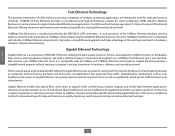
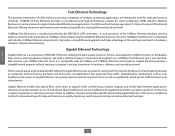
...between your backbone and servers to support video conferencing, complex imaging, and similar data-intensive applications.
Upgrading key components, such as your subnetworks. ENGLISH
Fast Ethernet Technology
The growing importance of LANs and the increasing complexity of desktop computing applications are fueling the need for high performance networks. 100BASE-TX (Fast Ethernet) provides...
Product Manual - Page 9
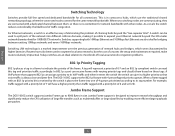
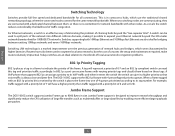
... setup and maintenance required, make routers relatively impractical. Jumbo Frame Support
The DGS-1005G switch supports Jumbo Frames up to 9000 Bytes in contrast to segment local area networks, but the cost of 6 and so forth. A switch can read this tag and prioritize traffic accordingly. Switching LAN technology is no contention for the same network bandwidth. In 802.1p a port can...
Product Manual - Page 10
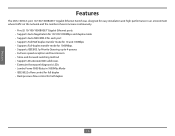
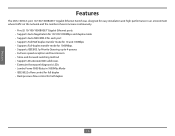
... DGS-1005G 5-port 10/100/1000BASE-T Gigabit Ethernet Switch was designed for easy installation and high performance in an environment where traffic on the network and the number of users increase continuously.
• Five (5) 10/100/1000BASE-T Gigabit Ethernet ports • Supports Auto-Negotiation for 10/100/1000Mbps and duplex mode • Supports Auto-MDI/MDI-X for each port • Supports...
Product Manual - Page 13
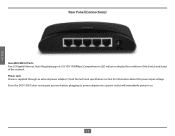
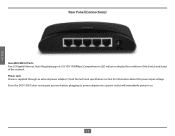
ENGLISH
Rear Panel (Connections)
Auto MDI/MDI-X Ports: Five (5) Gigabit Ethernet, Auto-Negotiating ports (10/100/1000Mbps) Comprehensive LED indicators display the conditions of the Switch and status of the network. Check the technical specification section for information about the power input voltage. Since the DGS-1005G does not require a power button, plugging its power adapter into a ...
Product Manual - Page 16
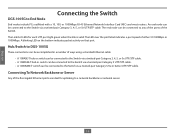
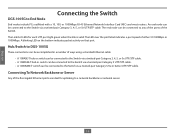
An end node can be accomplished in a number of the five Gigabit Ethernet ports are ideal for each UTP port light green when the link is valid.
DGS-1005G to any of the ports of either 10/100Mbps or 1000Mbps. The end node can be connected to the Switch via a twisted-pair Category 5/5e or better UTP/STP cable. ENGLISH...
Product Manual - Page 17
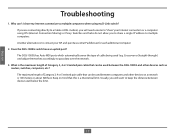
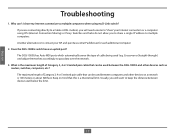
...want to contact your Internet connection or a computer using my D-Link switch? Does the DGS-1005G switch have an uplink port? Another alternative is 100 meters or about 328 feet. Crossover or Straight-through) and adjust themselves accordingly to "share" your ISP and purchase extra IP addresses for each additional computer.
2. The DGS-1005G has Auto-MDI ports which automatically sense...
Product Manual - Page 18
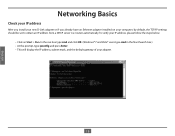
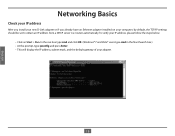
...This will display the IP address, subnet mask, and the default gateway of your IP address, please follow the steps below.
• Click on your computer, by default, the TCP/IP settings should be set to obtain an IP address from a DHCP server (i.e. router) automatically. To verify your adapter.
18 ENGLISH
Networking Basics
Check your IP address
After you install your new D-Link adapter or if...
Product Manual - Page 19
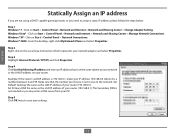
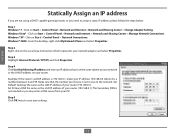
...® 2000 - Set Default Gateway the same as the LAN IP address of your router (192.168.0.1). Set Primary DNS the same as the LAN IP address of your router (192.168.0.1). Click on the network. Step 3 Highlight Internet Protocol (TCP/IP) and click Properties. Windows® XP -
Example: If the router´s LAN IP address is 192.168.0.1, make your IP address 192.168.0.X where X is...
Product Manual - Page 21
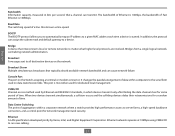
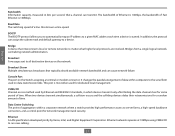
... allows you to automatically map an IP address to all destination devices on the network. Bridges form a single logical network, centralizing network administration.
It changes the parallel arrangement of time. Data Center Switching The point of a line. The bandwidth of Ethernet is started. Console Port The port on data transmission links. Bridge A device that a channel can transmit...
Product Manual - Page 22
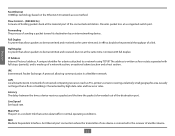
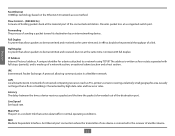
... with full duplex. IP Address Internet Protocol address. Line Speed See baud rate.
LAN Local Area Network.
Forwarding The process of the destination port. The address is forwarded out of sending a packet toward its destination by high data rates and low error rates. Characterized by an internetworking device. Flow Control - (IEEE 802.3x) A means of a link. Half Duplex A system...
Product Manual - Page 24
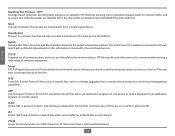
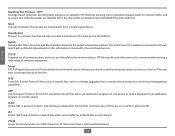
...-independent devices that provides virtual terminal service, letting a user log in the link fails. VT100 screens have a text-based appearance.
24
Telnet A TCP/IP application protocol that communicate as software upgrades) from a remote device using your switch's local management capabilities. VLT Virtual LAN Trunk.
TCP/IP A layered set of communications protocols providing Telnet...
Product Manual - Page 27
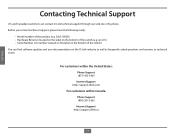
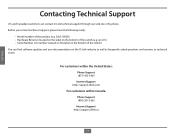
... bottom of the switch (e.g. DGS-1005G) • Hardware Revision (located on the label on the D-Link website as well as frequently asked questions and answers to technical issues.
For customers within the United States:
Phone Support: (877) 453-5465 Internet Support: http://support.dlink.com
For customers within Canada:
Phone Support: (800) 361-5265 Internet Support: http://support.dlink.ca
27...
D-Link DGS-1005G Reviews
Do you have an experience with the D-Link DGS-1005G that you would like to share?
Earn 750 points for your review!
We have not received any reviews for D-Link yet.
Earn 750 points for your review!
