D-Link DGS-3208F - Switch Support and Manuals
Get Help and Manuals for this D-Link item
This item is in your list!

View All Support Options Below
Free D-Link DGS-3208F manuals!
Problems with D-Link DGS-3208F?
Ask a Question
Free D-Link DGS-3208F manuals!
Problems with D-Link DGS-3208F?
Ask a Question
Popular D-Link DGS-3208F Manual Pages
Product Manual - Page 6
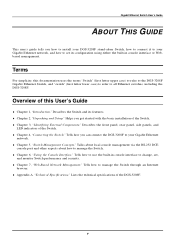
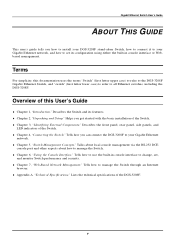
... interface to change, set its features. ♦ Chapter 2, "Unpacking and Setup." v
Tells how to manage the Switch. ♦ Chapter 6, "Using the Console Interface."
Terms
For simplicity, this User's Guide
♦ Chapter 1, "Introduction." Gigabit Ethernet Switch User's Guide
0 ABOUT THIS GUIDE
This user's guide tells you how to install your DGS-3208F stand-alone Switch, how...
Product Manual - Page 9


... ports. ♦ RS-232 DCE console port for easy installation and high performance in an environment where traffic on MAC Address) ♦ Supports port-based VLAN (overlapping VLANs are an ideal solution to most kinds of local area network congestion problems.
Features
The DGS-3208F Gigabit Ethernet Switch was designed for diagnosing the Switch via...
Product Manual - Page 10
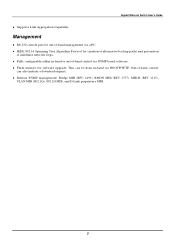
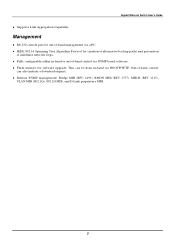
... control via BOOTP/TFTP. Management
♦ RS-232 console port for out-of-band management via a PC. ♦ IEEE 802.1d Spanning Tree Algorithm Protocol for software upgrade. This can also initiate ...management: Bridge MIB (RFC 1493), RMON MIB (RFC 1757), MIB-II (RFC 1213),
VLAN MIB (802.1Q), 802.1D MIB, and D-Link proprietary MIB.
3 Gigabit Ethernet Switch User's Guide
♦ Supports Link...
Product Manual - Page 11
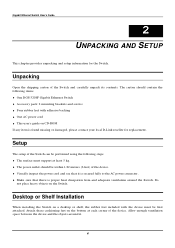
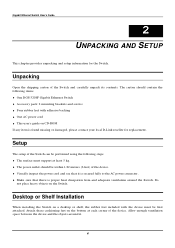
...DGS-3208F Gigabit Ethernet Switch ♦ Accessory pack: 2 mounting brackets and screws ♦ Four rubber feet with the device must support...please contact your local D-Link reseller for the Switch.
Setup
The setup of the Switch can be...guide on the Switch. Gigabit Ethernet Switch User's Guide
2
2 UNPACKING AND SETUP
This chapter provides unpacking and setup information for replacement. ...
Product Manual - Page 15
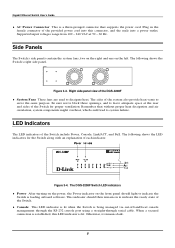
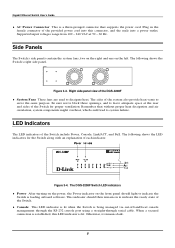
...Link/ACT, and Full.
Remember that supports the power cord. Otherwise, it remains dark.
8 Supported input voltages range from 100 ~ 240 VAC at the rear and sides of the Switch for the Switch along with an explanation of -band/local console management...
Switch is being managed via out-of each indicator. The sides of the DGS-3208F ♦ System ...Guide
♦ AC Power Connector This is lit.
Product Manual - Page 17
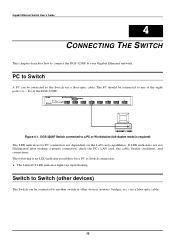
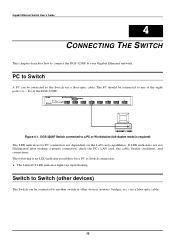
... on the LAN card capabilities.
Switch to the Switch via a fiber optic cable.
10 DGS-3208F Switch connected to a PC or Workstation (full-duplex mode is an LED indicator possibility for... Gigabit Ethernet Switch User's Guide
4
4 CONNECTING THE SWITCH
This chapter describes how to connect the DGS-3208F to Switch connection: ♦ The Link/ACT LED indicator lights up upon hookup.
Product Manual - Page 19
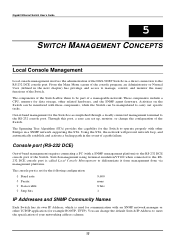
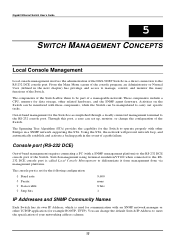
... the Switch can be manipulated to operate properly with these components, while the Switch can be part of a manageable network. The Spanning Tree Algorithm (STA) provides the capability for the Switch to carry out specific tasks. You can set for the following configuration:
◊ Baud rate: ◊ Parity: ◊ Data width: ◊ Stop bits...
Product Manual - Page 22
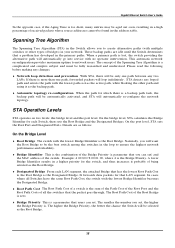
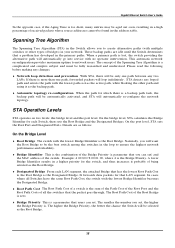
... only one path, forwarded packets will automatically go into service with multiple switches or other path and using it probably of...zero.
♦ Bridge Priority This is a parameter that a problem has developed in the primary paths. The higher the Bridge Priority...that users can set) and the MAC address of the switch. Naturally, you set . Gigabit Ethernet Switch User's Guide
In the opposite...
Product Manual - Page 25
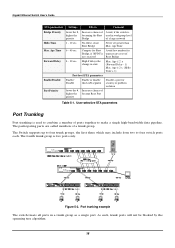
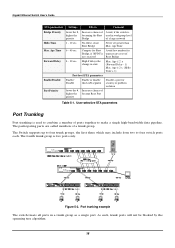
.... The participating parts are called members of higher the become Root Port priority
Table 5-1.
No effect, if not Root Bridge
Never set greater than Max... if BPDU is two ports only. The Switch supports up to four trunk groups, the first three which...as a single port. Gigabit Ethernet Switch User's Guide
STA parameters Settings
Effects
Comment
Bridge Priority
lower the #, Increases ...
Product Manual - Page 26
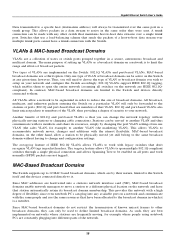
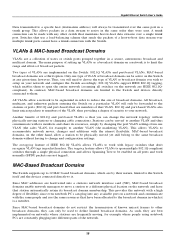
...Guide...VLANs.
This allows VLANs to a specific host (destination address) will always...managers to move a station to your network and configure the Switch accordingly. 802.1Q VLANs support... The main purpose of setting up to 12 MAC-based... you wish to setup on the other ...parts of users or switch ports grouped together in a trunk group.
MAC-Based Broadcast Domains
The Switch supports...
Product Manual - Page 49
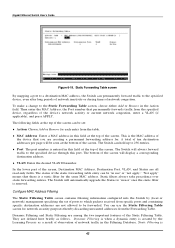
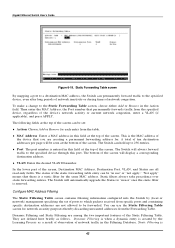
... the set : ♦ Action Choose Add or Remove for the same MAC address. You can be forwarded. Static Filtering is a static filter for each entry from the Forwarding Table. The status of the screen. Dynamic Filtering is when a dynamic entry is removed. Gigabit Ethernet Switch User's Guide
Figure 6-19. In the lower part...
Product Manual - Page 71


..., link-test-fail, spanning tree, or empty distribution list. ♦ Total errors The sum of the CRC Errors, Oversize Frames, Fragments, Jabbers, Late Collision, Mac
Rx Errors, ...Fragments The number of collision errors. Port Packet Analysis Statistics
To access the fourth item on this 8-port switch version. ♦ Polling Interval Select the desired update increment setting from: 1 sec, 5...
Product Manual - Page 79
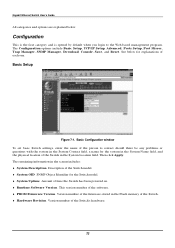
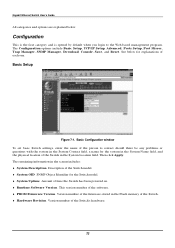
See below . Basic Configuration window To set basic Switch settings, enter the name of the person to the Web-based management program. Basic Setup
Figure 7-1. Configuration
This is the first category and is opened by default when you login to contact should there be any problems or questions with the system in the System Contact field...
Product Manual - Page 80
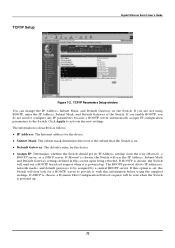
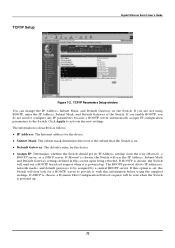
...not using the supplied settings. If Manual is chosen, the ...Setup
Gigabit Ethernet Switch User's Guide
Figure 7-2. TCP/IP Parameters Setup window You can change the IP Address, Subnet Mask, and Default Gateway on . ♦ Default Gateway The default router for a BOOTP server to be sent when the Switch is chosen, the Switch will use the IP Address, Subnet Mask and Default Gateway settings...
Product Manual - Page 131
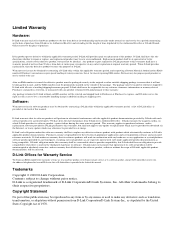
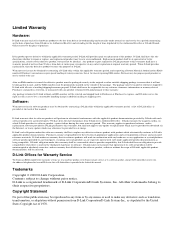
... Office nearest to the place of original warranty period.
Any product or part repaired by D-Link pursuant to this warranty, but shall not apply to any update or replacement which substantially conforms to repair or replace, and replacement product may be identical. Warranty service may be rejected and shipped back to Purchaser at the back of the product.
This...
D-Link DGS-3208F Reviews
Do you have an experience with the D-Link DGS-3208F that you would like to share?
Earn 750 points for your review!
We have not received any reviews for D-Link yet.
Earn 750 points for your review!
