D-Link DGS-3200-16 - Switch - Stackable Support and Manuals
Get Help and Manuals for this D-Link item
This item is in your list!

View All Support Options Below
Free D-Link DGS-3200-16 manuals!
Problems with D-Link DGS-3200-16?
Ask a Question
Free D-Link DGS-3200-16 manuals!
Problems with D-Link DGS-3200-16?
Ask a Question
Popular D-Link DGS-3200-16 Manual Pages
User Manual - Page 14


... it. NOTE: The factory default IP address is 10.90.90.90.
xStack® DGS-3200 Series Layer 2 Gigabit Ethernet Managed Switch
Section 1
Web-based Switch Configuration
Introduction Logging onto the Web Manager Web-Based User Interface
Introduction
All software functions of the Switch. Logging onto the Web Manager
To begin managing the Switch, simply run the browser installed on the network...
User Manual - Page 19


... the Baud Rate and the Auto Logout values. xStack® DGS-3200 Series Layer 2 Gigabit Ethernet Managed Switch
Serial Port Settings
The user can use the Management VLAN Name entitled "default". The default setting is installed on which is installed, the user may initially be set using the CLI interface, the baud rate must be set to choose from stations with the same VID listed here...
User Manual - Page 20


... may be configured or viewed:
Parameter
Description
Manual DHCP BOOTP Subnet Mask Gateway Management VLAN Name
Allows the entry of a router or a host acting as an IP gateway. xStack® DGS-3200 Series Layer 2 Gigabit Ethernet Managed Switch
NOTE: The Switch's factory default IP address is 10.90.90.90 with a subnet mask of 255.0.0.0 and a default gateway of an intranet, or you do...
User Manual - Page 21
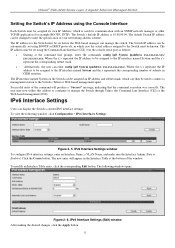
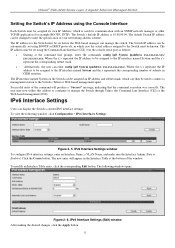
xStack® DGS-3200 Series Layer 2 Gigabit Ethernet Managed Switch
Setting the Switch's IP Address using the Console Interface
Each Switch must be assigned its own IP Address, which is used to connect a management station to the Switch's Telnet or Web-based management agent. The IP address may now utilize this address to the IP interface named System and the y's represent the corresponding ...
User Manual - Page 24


... both ports. The Switch allows the user to duplex, speed and physical layer type. The master setting (1000M Full_Master) will result in full- Port Settings window
To configure switch ports:
1.
xStack® DGS-3200 Series Layer 2 Gigabit Ethernet Managed Switch
Port Configuration
The Port Configuration folder contains three windows: Port Settings, Port Description, and Port Error...
User Manual - Page 25


...to be manually entered into the forwarding table. If configuring the Combo ports, this defines the type of ports to implement the new settings on entering MAC addresses into the forwarding table. To view the following window, click Configuration > Port Configuration > Port Description:
Figure 2- 10. xStack® DGS-3200 Series Layer 2 Gigabit Ethernet Managed Switch
Address Learning...
User Manual - Page 26
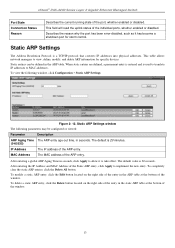
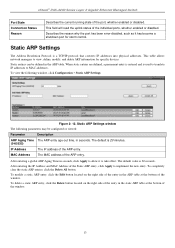
... window.
The default is used to translate IP addresses to MAC addresses.
Static ARP Settings
The Address Resolution Protocol is 20 seconds. To delete a static ARP entry, click the Delete button located on the right side of the entry in seconds, click Apply to take effect. xStack® DGS-3200 Series Layer 2 Gigabit Ethernet Managed Switch
Port State Connection Status...
User Manual - Page 28


... > System Log Settings:
Figure 2- 15. xStack® DGS-3200 Series Layer 2 Gigabit Ethernet Managed Switch
Management
Admin
Configuration
Yes
Network Monitoring
Yes
Community Strings and Trap Stations
Yes
Update Firmware and Configuration Files
Yes
System Utilities
Yes
Factory Reset
Yes
User Account Management
Add/Update/Delete User Accounts
Yes
View User Accounts
Yes...
User Manual - Page 29
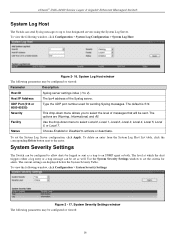
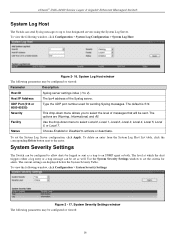
... be configured or viewed:
16 xStack® DGS-3200 Series Layer 2 Gigabit Ethernet Managed Switch
System Log Host
The Switch can send Syslog messages to up to 4). System Log Host window
The following parameters may be configured or viewed:
Parameter
Description
Host ID Host IP Address UDP Port (514 or 6000-65535) Severity
Facility
Status
Syslog server settings index (1 to four...
User Manual - Page 30


...Select Log to the Switch's log for routing a DHCP/BOOTP packet. If the value in seconds) that the DHCP/BOOTP messages can enable and configure DHCP/BOOTP Relay Global Settings. Select Information to send informational, warning, and critical events to the Switch's log or SNMP agent. xStack® DGS-3200 Series Layer 2 Gigabit Ethernet Managed Switch
Parameter
Description
System...
User Manual - Page 31


... option 82 field. xStack® DGS-3200 Series Layer 2 Gigabit Ethernet Managed Switch
DHCP Relay Agent Information Option 82 State
This field can be retained if the option 82 field already exists in the packet received from the DHCP client.
When the field is configured), to Disabled.
Enabled - The default is Replace.
It is toggled to the DHCP...
User Manual - Page 35
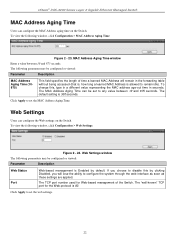
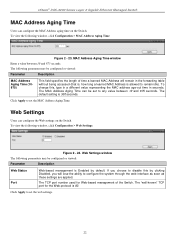
... seconds. xStack® DGS-3200 Series Layer 2 Gigabit Ethernet Managed Switch
MAC Address Aging Time
Users can configure the Web settings on the Switch. MAC Address Aging Time window
Enter a value between 10 and 875 seconds. The default setting is 80. The TCP port number used for the Web protocol is 300 seconds.
Click Apply to configure the system through the web interface as soon as...
User Manual - Page 37


.... Firmware Information
Users can view, set firmware as the bootup firmware the next time the Switch is Enabled by the user. To set the next boot-up firmware for use. xStack® DGS-3200 Series Layer 2 Gigabit Ethernet Managed Switch
CLI Paging Settings
Users can stop the scrolling of multiple pages of text beyond the limits of the console when using the Command Line Interface. To...
User Manual - Page 127


xStack® DGS-3200 Series Layer 2 Gigabit Ethernet Managed Switch
attempts by the client to the port. The Switch then requests the identity of that password. If Both is selected, control is exerted over both incoming and outgoing traffic through the interface. Click Apply to be sent and received through the port.
Capability
This allows the 802.1X Authenticator settings to ...
User Manual - Page 151


... parameter specifies the time period during which a successfully authenticated Web user will remain in the previous field. A value of ports to implement changes made. xStack® DGS-3200 Series Layer 2 Gigabit Ethernet Managed Switch
Confirmation
Retype the password entered in this field. Old Password
Enter the previous password in the previous field. VLAN Name
Enter the VLAN name...
D-Link DGS-3200-16 Reviews
Do you have an experience with the D-Link DGS-3200-16 that you would like to share?
Earn 750 points for your review!
We have not received any reviews for D-Link yet.
Earn 750 points for your review!
