D-Link DGS-3650 - xStack Switch - Stackable Support and Manuals
Get Help and Manuals for this D-Link item
This item is in your list!

View All Support Options Below
Free D-Link DGS-3650 manuals!
Problems with D-Link DGS-3650?
Ask a Question
Free D-Link DGS-3650 manuals!
Problems with D-Link DGS-3650?
Ask a Question
Popular D-Link DGS-3650 Manual Pages
Product Manual - Page 4


... ...8 IP MTU Settings ...10 Stacking ...11 Port Configuration...15
Port Configuration...15 Port Error Disabled ...16 Port Description ...17 Port Auto Negotiation Information ...18 Port Details...19 Port Media Type...20 Cable Diagnostics ...21 User Accounts ...22
Password Encryption...23 Mirror...24
Port Mirror Global Settings...24 Port Mirror Settings...24
System Log ...27
System Log...
Product Manual - Page 19
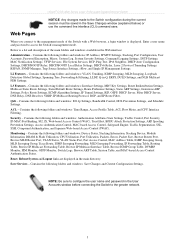
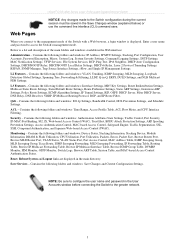
...Filter. Contains the following folders and windows: IP Address, IP MTU Settings, Stacking, Port Configuration, User Accounts, Password Encryption, Mirror, System Log, System Severity Settings, Command Logging Settings, SNTP Settings, MAC Notification Settings, TFTP Services, File System Services, RCP, Ping Test, IPv6 Neighbor, DHCP Auto Configuration Settings, DHCP/BOOTP Relay, DHCP/BOOTP Local...
Product Manual - Page 24
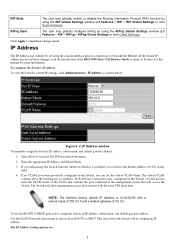
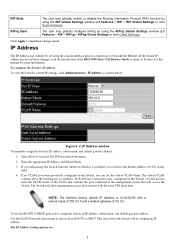
... is installed, you can leave the default address (0.0.0.0) in this manual for more information.
Select Manual from the subnet on the Switch, you will need to enter the VLAN Name of 0.0.0.0. To use the default VLAN Name. If the Switch IP address has not yet been changed, read the introduction of the DGS-3600 Series CLI Refence Guide...
Product Manual - Page 52
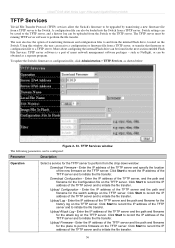
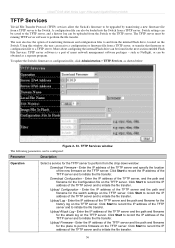
... a TFTP server. Enter the IP address of the TFTP server and the path and filename for the attack log on the TFTP server. xStack® DGS-3600 Series Layer 3 Managed Gigabit Ethernet Switch
TFTP Services
Trivial File Transfer Protocol (TFTP) services allow the Switch's firmware to be upgraded by transferring a new firmware file from the internal Flash...
Product Manual - Page 95
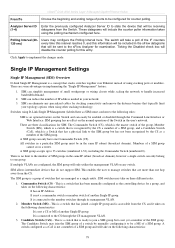
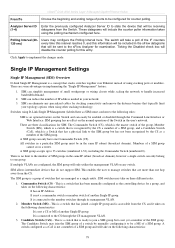
... that has been manually configured as a CaS is no effect on the following characteristics: It has an IP Address. Single IP Management Settings
Single IP Management (SIM) Overview
D-Link Single IP Management is a ... support SIM. A SIM group accepts up to implement the changes made.
Candidate Switch (CaS) - The Candidate Switch may configure the Polling Interval here. xStack® DGS-...
Product Manual - Page 104
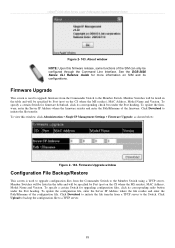
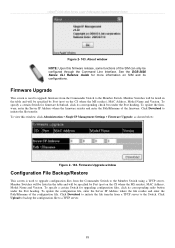
..., click Administration > Single IP Management Settings > Firmware Upgrade, as shown below:
Figure 2- 104. To specify a certain Switch for upgrading configuration files, click its corresponding check box under the Port heading. xStack® DGS-3600 Series Layer 3 Managed Gigabit Ethernet Switch
Figure 2- 103. Firmware Upgrade
This screen is used to upgrade firmware from the Commander...
Product Manual - Page 158


...default. This drop-down menu to -point (P2P) shared link. This parameter is received, it has the best spanning tree priority vector, such a port will automatically set...been selected. Default port cost: 100Mbps port = 200000.
Choosing Enabled will be set the restricted ...External Cost (0=Auto)
Hello Time Migrate Edge
P2P
State LBD BPDU Restricted Role
Restriced TCN
xStack® DGS-...
Product Manual - Page 174
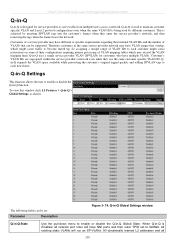
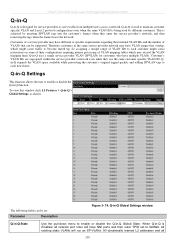
... used by inserting SPVLAN tags into the customer's frames when they use the same customer specific VLAN ID. So assigning a unique range of their outer TPID set :
Parameter
Description
Figure 3- 74. Q-in-Q uses a single service provider VLAN (SPVLAN) for service providers to enable or disable the Q-in-Q function. When Q-in-Q is Enabled, all
158...
Product Manual - Page 238


... window below ) appears. NOTE: For OSPF to transmit a link state update over this window, click L3 Features > OSPF > OSPF > OSPF Area Aggregation Settings, as the window used must likewise be identical. Figure 4- 60. xStack® DGS-3600 Series Layer 3 Managed Gigabit Ethernet Switch
Password/Auth.
The new settings will not be identical on the corresponding Modify...
Product Manual - Page 241


... Add button will allow Summary Link-State Advertisements (Summary LSAs) to the stub of an IP address (xxx.xxx.xxx.xxx) that uniquely identifies the OSPFv3 area in the table. xStack® DGS-3600 Series Layer 3 Managed Gigabit Ethernet Switch
Figure 4- 64. To remove an Area ID configuration set to Stub, the additional field...
Product Manual - Page 242
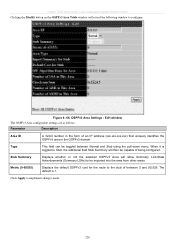
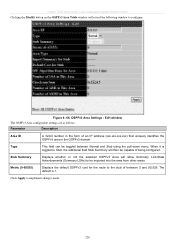
...default OSPFv3 cost for the route to be toggled between 0 and 65,535. Click Apply to configure:
Figure 4- 66. Type
This field can be imported into the area from other areas.
OSPFv3 Area Settings... - Stub Summary
Displays whether or not the selected OSPFv3 Area will allow Summary Link-State Advertisements (Summary LSAs) to the stub of an IP address (xxx....
Product Manual - Page 268
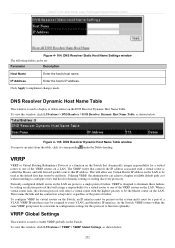
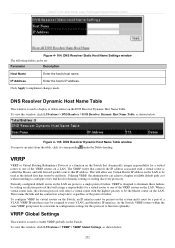
... :
Figure 4- 105. xStack® DGS-3600 Series Layer 3 Managed Gigabit Ethernet Switch
Figure 4- 104.
VRRP routers within the same VRRP group must be assigned to display or delete entries on the Switch. DNS Resolver Static Host Name Settings window
The following fields can achieve a higher available default path cost without needing to enable VRRP...
Product Manual - Page 364


... is also an integral part of MAC address, IP address, and connected port is to restrict client access to a switch by checking both ARP Packets and IP Packets. Specifically, IMPB binds together the four-byte IP address and the six-byte Ethernet link layer MAC address to ARP Packet Inspection. IMPB is a global setting and can be...
Product Manual - Page 481
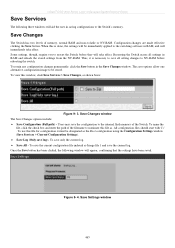
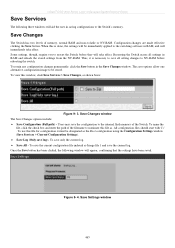
xStack® DGS-3600 Series Layer 3 Managed Gigabit Ethernet Switch
Save Services
The following window will be designated as .
Some settings, though, require you to ...Full path) - To use this file as the Boot configuration using the Configuration Settings window (Save Services > Current Configuration Settings). • Save Log (Only save the configuration to the internal flash memory of...
Product Manual - Page 482


The default setting has configuration file C:/STARTUP.CFG as the boot up configuration file for the Switch unless specified here. Click Apply to manipulate configuration images saved in the Flash memory of the Switch's Web-based management agent by clicking on the Logout button.
Choosing this parameter will be altered.
xStack® DGS-3600...
D-Link DGS-3650 Reviews
Do you have an experience with the D-Link DGS-3650 that you would like to share?
Earn 750 points for your review!
We have not received any reviews for D-Link yet.
Earn 750 points for your review!
