D-Link DES-3828P - xStack Switch - Stackable Support and Manuals
Get Help and Manuals for this D-Link item
This item is in your list!

View All Support Options Below
Free D-Link DES-3828P manuals!
Problems with D-Link DES-3828P?
Ask a Question
Free D-Link DES-3828P manuals!
Problems with D-Link DES-3828P?
Ask a Question
Popular D-Link DES-3828P Manual Pages
Product Manual - Page 14
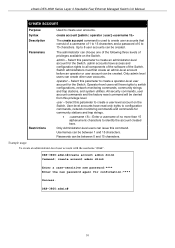
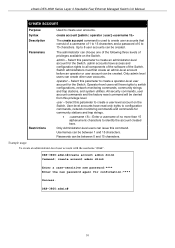
... - Passwords can issue this parameter to switch configurations, network monitoring commands, community strings and trap stations, and system utilities. xStack DES-3800 Series Layer 3 Stackable Fast Ethernet Managed Switch CLI Manual
create account
Purpose Syntax Description Parameters
Restrictions
Used to 15 characters. All security commands, user account commands and the factory reset...
Product Manual - Page 15


... Success. xStack DES-3800 Series Layer 3 Stackable Fast Ethernet Managed Switch CLI Manual To create an operator-level user account with the username "system". DES-3800:admin#create account user system Command: create account user system Enter a case-sensitive new password:**** Enter the new password again for confirmation:**** Success.
DES-3800:admin# To create an user-level user account...
Product Manual - Page 16


...usage: To configure the user password of the account. DES-3800:admin# 12
xStack DES-3800 Series Layer 3 Stackable Fast Ethernet Managed Switch CLI Manual
The following table summarizes the Admin, Operator and User privileges:
Management
Admin
Operator
User
Configuration
Yes
Network Monitoring
Yes
Community Strings and Trap Stations
Yes
Update Firmware and Configuration Files
Yes...
Product Manual - Page 36
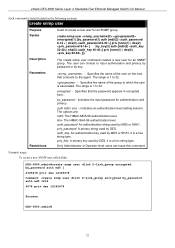
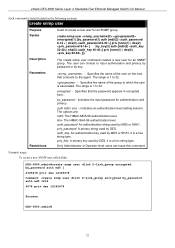
...Example usage: To create a new SNMP user called dlink:
DES-3800:admin#create snmp user dlink D-Link_group encrypted by_password auth md5 1
2345678 priv des 12345678
Command: create snmp user dlink D-Link_group encrypted by_password auth md5 1234
5678 priv des 12345678
Success. xStack DES-3800 Series Layer 3 Stackable Fast Ethernet Managed Switch CLI Manual
Each command is listed in detail in...
Product Manual - Page 44


... a identifier for the SNMP engine on the switch. Type in the string of the community that needs to display the snmp community string configurations. Parameters
-
If no specific community string is specified, all community string information will be deleted.
xStack DES-3800 Series Layer 3 Stackable Fast Ethernet Managed Switch CLI Manual Command: delete snmp community dlink Success.
Product Manual - Page 49


...UTP Ethernet cables. DES-3828P includes the following table.
xStack DES-3800 Series Layer 3 Stackable Fast Ethernet Managed Switch CLI Manual
7
POE COMMANDS
DES-3828P supports Power over Ethernet (... power limit.
DES-3828P works with the appropriate parameters) in the following classification:
Class 0 1 2 3
Max power provided by the IEEE 802.3af specification.
PDs receive...
Product Manual - Page 95


... . (Only support HW storm control) action - Used to determine if a Packet Storm is switched on the Switch. Choosing this option obligates the user to the port except STP BPDU packets, which the specified traffic control is occurring. time_interval - This parameter is the default setting for ports configured as well, which means the Switch's hardware will be manually recovered...
Product Manual - Page 151


...DES-3828/DES-3828DC/DES-3828P
DES...the VLAN. xStack DES-3800 Series Layer 3 Stackable Fast Ethernet Managed Switch CLI Manual
Command
Parameters...Switch supports a maximum of three rules apply to the 800 rule Switch limit. This limitation is , 200 ACL profile rules may be configured for each port in mind when setting... If users create an access profile specifically for VLAN10, users must create...
Product Manual - Page 157


...the 802.1p default priority previously set .
Packet content masks entered will specify certain bytes of the packet header to be forwarded by examining the Ethernet part of a ...users can issue this command to delete a specific rule from the IP profile. This value will over-write the value in the packet header. xStack DES-3800 Series Layer 3 Stackable Fast Ethernet Managed Switch CLI Manual...
Product Manual - Page 174


... intended destination without configuring static routing or a default gateway. state [enable | disable] − Allows users to enable or disable the IP interface. vlan... to reply to configure the System IP interface on the Switch.
xStack DES-3800 Series Layer 3 Stackable Fast Ethernet Managed Switch CLI Manual
create ipif
Restrictions
interfaces can be specified using the traditional ...
Product Manual - Page 175


... users can issue this IP interface.
bootp − Allows the selection of the BOOTP protocol for the assignment of an IP interface on the Switch:
DES-6500:4#enable ipif s2 Command: enable ipif s2
Success. The Proxy ARP feature will enable all - The Switch is disable. xStack DES-3800 Series Layer 3 Stackable Fast Ethernet Managed Switch CLI Manual...
Product Manual - Page 203


xStack DES-3800 Series Layer 3 Stackable Fast Ethernet Managed Switch CLI Manual
disable dnsr
Purpose Syntax Description Parameters
Restrictions
Used to enable and disable DNS Relay on the Switch. disable dnsr {cache | static}
This command is used, in combination with the enable dnsr command above, to disable DNS relay on the Switch. static - This parameter will allow...
Product Manual - Page 233


... for SNTP to display the SNTP information. Enabling and configuring SNTP support will display SNTP settings information including the source IP address, time and poll interval. Example usage: To enable the SNTP function:
229 xStack DES-3800 Series Layer 3 Stackable Fast Ethernet Managed Switch CLI Manual
DES-3800:admin#config sntp primary 10.1.1.1 secondary 10.1.1.2 poll-interval...
Product Manual - Page 286
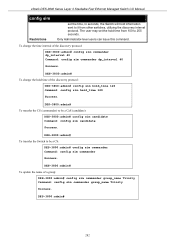
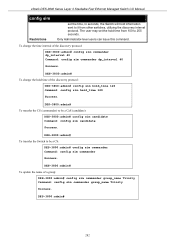
... 40 Command: config sim commander dp_interval 40
Success. DES-3800:admin#
282
xStack DES-3800 Series Layer 3 Stackable Fast Ethernet Managed Switch CLI Manual
config sim
Restrictions
set the hold time from other switches, utilizing the discovery interval protocol.
DES-3800:admin# To update the name of the discovery protocol:
DES-3800:admin# config sim hold_time 120 Command: config...
Product Manual - Page 429
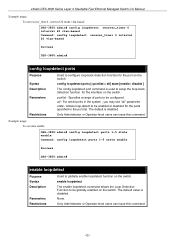
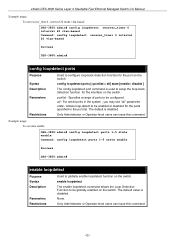
... loop-back detection function for the ports specified in the system , you may use "all -
portlist - The default is disabled.
xStack DES-3800 Series Layer 3 Stackable Fast Ethernet Managed Switch CLI Manual
Example usage: To set state enable:
DES-3800:admin# config loopdetect ports 1-5 state enable
Command: config loopdetect ports 1-5 state enable
Success. Only Administrator or...
D-Link DES-3828P Reviews
Do you have an experience with the D-Link DES-3828P that you would like to share?
Earn 750 points for your review!
We have not received any reviews for D-Link yet.
Earn 750 points for your review!
