D-Link DXS-3250 - xStack Switch - Stackable Support and Manuals
Get Help and Manuals for this D-Link item
This item is in your list!

View All Support Options Below
Free D-Link DXS-3250 manuals!
Problems with D-Link DXS-3250?
Ask a Question
Free D-Link DXS-3250 manuals!
Problems with D-Link DXS-3250?
Ask a Question
Popular D-Link DXS-3250 Manual Pages
Product Manual - Page 2
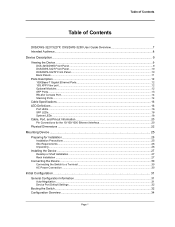
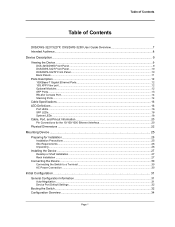
... ...9
Viewing the Device ...9 DXS-3250/DWS Front Panel ...9 DXS/DWS-3227 Front Panel ...10 DXS/DWS-3227P Front Panel...10 Back Panels...11
Ports Description ...12 1000Base-T Gigabit Ethernet Ports...12 10G XFP Fiber port...12 Optional Modules...12 SFP Ports ...13 RS-232 Console Port...14 Stacking Ports...14
Cable Specifications ...16 LED Definitions ...16...
Product Manual - Page 9
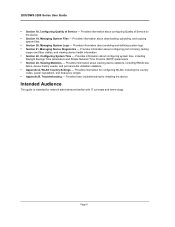
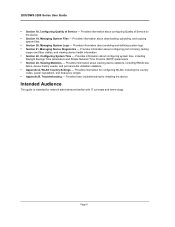
..., Managing Device Diagnostics - Intended Audience
This guide is intended for installing the device. Provides information about configuring system ...Settings -
Provides information for configuring WLAN, including the country
codes, power regulations, and frequency ranges. • Appendix B, Troubleshooting - DXS/DWS 3200 Series User Guide
• Section 18, Configuring Quality of Service...
Product Manual - Page 10
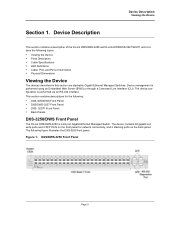
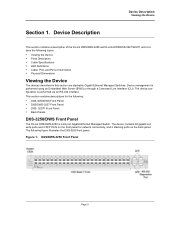
... Cable Specifications • LED Definitions • Cable, Port, and Pinout Information • Physical Dimensions
Viewing the Device
The devices described in this section are stackable Gigabit Ethernet ... DXS-3250/DWS Front Panel • DXS/DWS-3227 Front Panel • DXS- 3227P Front Panel • Back Panels
DXS-3250/DWS Front Panel
The D-Link DXS/DWS-3250 is a 48 port Gigabit Ethernet...
Product Manual - Page 12
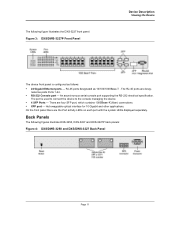
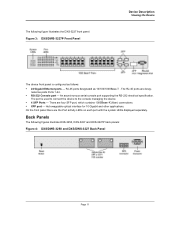
... 10/100/1000Base-T .
An asynchronous serial console port supporting the RS-232 electrical specification. There are the Port activity LEDs on each port ... following figures illustrate DXS-3250, DXS-3227 and DXS-3227P back panels:
Figure 4: DXS/DWS-3250 and DXS/DWS-3227 Back Panel
Page 11 The RJ-45 ports are desig-
The port is configured as follows: • 24 Gigabit Ethernet ports - ...
Product Manual - Page 17
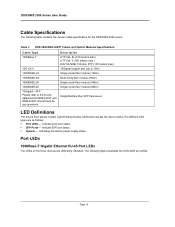
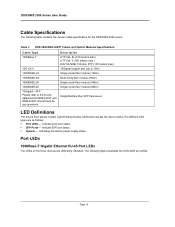
... the device status.The different LED types are differently indicated. DXS/DWS 3200 Series User Guide
Cable Specifications
The following figure illustrates the DXS-3250 port LEDs.
XFP Please refer to the D-Link datasheet for the DXS/DWS-3200 series:
Table 1: DXS-3250/DXS-3227P Cables and Optical Modules Specifications
Cable Type 1000Base-T
10G CX-4 1000BASE-LX 1000BASE-SX 1000BASE...
Product Manual - Page 18


...port.
No link is established on the port. The following table:
Table 2: 1000Base-T Gigabit Ethernet RJ-45 Port LED Indications
Port Description Speed
Link/Activity LED
LED Indication Green Amber ...of the device. Page 17 Device Description LED Definitions
Figure 10: DXS-3250 1000Base-T Gigabit Ethernet RJ-45 Port LEDs
The DXS-3227 device has the LED indications on a LED panel on both...
Product Manual - Page 19
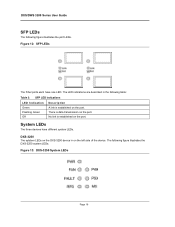
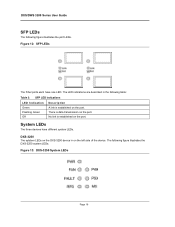
... transmission on the port. The following figure illustrates the port LEDs. There is established on the port.
DXS/DWS 3200 Series User Guide
SFP LEDs
The following figure illustrates the DXS-3250 system LEDs:
Figure 13: DXS-3250 System LEDs
Page 18
Figure 12: SFP LEDs
The Fiber ports each have different system LEDs. The LED...
Product Manual - Page 41


... that manages user access rights, privileges, and management methods. The procedure is applicable for the following services: • Console • Telnet • SSH • HTTP • HTTPS Passwords are user-defined. DXS/DWS 3200 Series User Guide
The following example illustrates the process:
Console> enable Console# delete startup-config
Startup file was deleted
Console...
Product Manual - Page 93
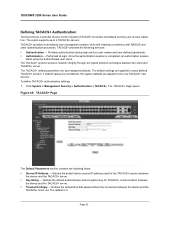
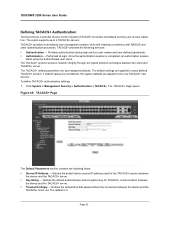
... during login and via user names and user-defined passwords. • Authorization - Figure 45: TACACS+ Page
The Default Parameters section contains the following services: • Authentication - Defines the default device source IP address used for Reply - Page 92 DXS/DWS 3200 Series User Guide
Defining TACACS+ Authentication
Terminal Access Controller Access Control System...
Product Manual - Page 97
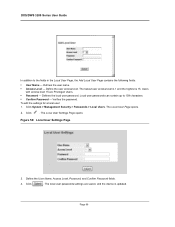
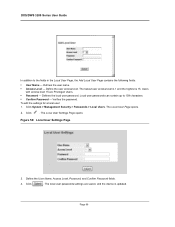
DXS/DWS 3200 Series User Guide
In addition to 159 characters. • Confirm Password - Verifies the password. Click
. The local user passwords settings are Privileged Users. • Password -
To edit the settings for a local user: 1. The Local User Settings Page opens:
Figure 50: Local User Settings Page
3. Define the User Name, Access Level, Password, and Confirm Password ...
Product Manual - Page 99


...Possible field values are 1-15. • Password - The password appears in the ***** format. 2. The Enable Password Page
opens: Figure 52: Enable Password Page
The Enable Password Page contains the following fields:
• Level - Page 98 DXS/DWS 3200 Series User Guide
Defining Enable Passwords
The Enable Password Page sets a local password for a particular access level. To enable...
Product Manual - Page 144


Indicates the amount of access points that share the same Service Set Identification (SSID). The default is 30 minutes.
• Country Code - Defining WLAN Security
The ESS Security Page provides information for the ESS. APs announce their ESS membership by which comprise the specific WLAN must have the same SSID. Since the station remains in a WLAN...
Product Manual - Page 326
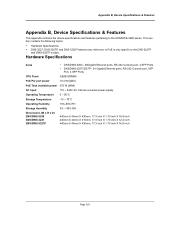
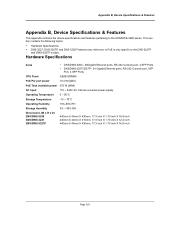
... section contains the following topics:
• Hardware Specifications • DXS-3227, DXS-3227P, and DXS-3250 Features (any reference to PoE is only specific to the DXS/DWS-3200 series. Appendix B, Device Specifications & Features
Appendix B, Device Specifications & Features
This appendix contains the device specifications and features pertaining to the DXS-3227P
and DWS-3227P model).
Product Manual - Page 327


... system wide and port specific device configuration. Automatic MAC Addresses Aging Back Pressure Class Of Service
Command Line Interface
Configuration File Management DHCP Clients
MAC addresses from which are stored and manipulated as possible to a set of their transmission capabilities. No bandwidth reservations or limits are aged out.
The system supports the following features...
Product Manual - Page 334


... issues and solutions for using DXS-3250/
DXS-3227P/DXS-3227. Provides information about problem management with DXS-3250/DXS-3227P/
DXS-3227. • Troubleshooting Solutions - This section includes the following topics: • Problem Management - Appendix B, Troubleshooting
Appendix B, Troubleshooting
This section describes problems that may arise when installing the and how to resolve...
D-Link DXS-3250 Reviews
Do you have an experience with the D-Link DXS-3250 that you would like to share?
Earn 750 points for your review!
We have not received any reviews for D-Link yet.
Earn 750 points for your review!
