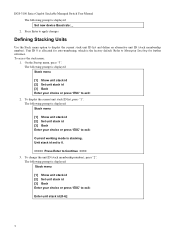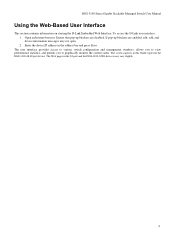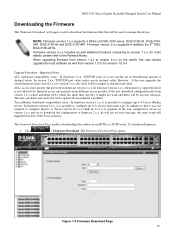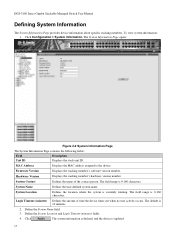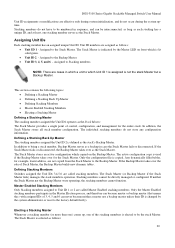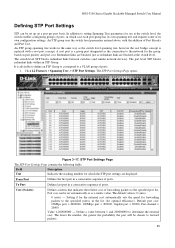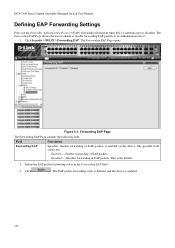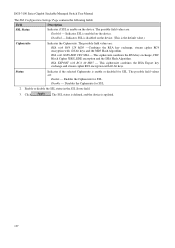D-Link 3100 24P - DGS Switch - Stackable Support and Manuals
Get Help and Manuals for this D-Link item

View All Support Options Below
Free D-Link 3100 24P manuals!
Problems with D-Link 3100 24P?
Ask a Question
Free D-Link 3100 24P manuals!
Problems with D-Link 3100 24P?
Ask a Question
Most Recent D-Link 3100 24P Questions
Dlink Dgs-3100-24 Managed Switch Starting Problem.
Dear Sir, I have purchased Dlink DGS-3100-24 Managed Switch two years back, recently it started show...
Dear Sir, I have purchased Dlink DGS-3100-24 Managed Switch two years back, recently it started show...
(Posted by dvlbhatt 10 years ago)
How Reset Password In Dgs 3100
(Posted by ancl 11 years ago)
Dgs 3100 Default Ip?
(Posted by shsshinde2006 12 years ago)
Popular D-Link 3100 24P Manual Pages
D-Link 3100 24P Reviews
We have not received any reviews for D-Link yet.