D-Link 3100 48 - DGS Switch - Stackable Support and Manuals
Get Help and Manuals for this D-Link item
This item is in your list!

View All Support Options Below
Free D-Link 3100 48 manuals!
Problems with D-Link 3100 48?
Ask a Question
Free D-Link 3100 48 manuals!
Problems with D-Link 3100 48?
Ask a Question
Popular D-Link 3100 48 Manual Pages
User Manual - Page 7


... media to fine tune network configurations. DGS-3100 Series Gigabit Stackable Managed Switch User Manual
System Overview
The DGS-3100 series and the DGS-3100-24TG Gigabit Ethernet Switches enhance networks by providing a powerful switch that eliminates network bottlenecks, enabling network administrators to switches, servers, or network backbone. The DGS-3100-24TG provides an additional RS-232...
User Manual - Page 9


... configuring and managing the DGS-3100 series/DGS-3100-24TG Switches.
User Guide Overview
The DGS-3100 series/DGS-3100-24TG User Guide contains information for property damage, personal injury, or death. DGS-3100 Series Gigabit Stackable Managed Switch User Manual
User Guide Overview
This section provides an overview to review and follow. Provides information configuring the PoE function...
User Manual - Page 10


...that is damaged. - Install the power supply before ...selection Switch (if provided) on the power supply is set
to... Always follow the operating instructions.
• Keep your...trained service provider: - DGS-3100 Series Gigabit Stackable Managed Switch User Manual
• Do not service any ...troubleshooting guide or contact your system. The voltage and current rating of the cable should service...
User Manual - Page 11


DGS-3100 Series Gigabit Stackable Managed Switch User Manual
Move products with applicable local or national codes and practices. ensure that proper airflow is provided to the rack. Also refer to the rack installation documentation accompanying the system and the rack for joined multiple racks before working on a single rack or front stabilizers for specific... or supporting hardware....
User Manual - Page 12
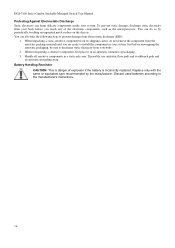
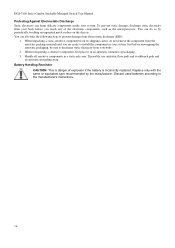
...prevent damage from your body before you are ready to the manufacturer's instructions. Replace only with the same or equivalent type recommended by periodically touching an unpainted....
2. Discard used batteries according to install the component in your system. DGS-3100 Series Gigabit Stackable Managed Switch User Manual Protecting Against Electrostatic Discharge Static electricity can...
User Manual - Page 13


DGS-3100 Series Gigabit Stackable Managed Switch User Manual
1
GETTING STARTED
To begin managing the device, simply run the browser installed on starting the D-Link Embedded Web Interface. For example; NOTE: The Factory default IP address for session connection should be turned off. Using the Web-Based User Interface
The user interface provides access to various switch configuration and ...
User Manual - Page 14
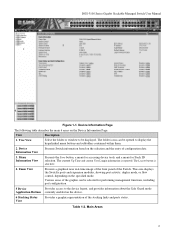
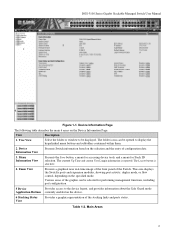
... currently enabled on the selection and the entry of configuration data
3. Tree View
Select the folder or window to be selected for Stack ID selection. DGS-3100 Series Gigabit Stackable Managed Switch User Manual
Figure 1-1. Device Information View
Presents Switch information based on the device.
6 Stacking Status View
Provides a graphic representation of the...
User Manual - Page 15
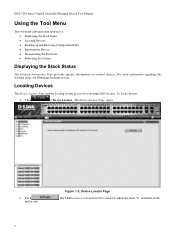
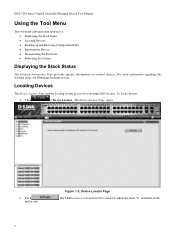
... master unit. Device Locator Page .
Figure 1-2. DGS-3100 Series Gigabit Stackable Managed Switch User Manual
Using the Tool Menu
The tool menu contains menu options for: • Displaying the Stack Status • Locating Devices • Backing up and Restoring Configuration Files • Resetting the Device • Downloading the Firmware • Rebooting the System
Displaying the...
User Manual - Page 16
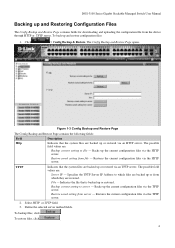
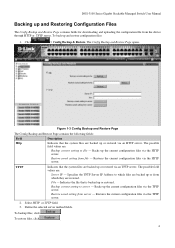
... are restored.
TFTP
Indicates that the system files are backed up the current configuration files via the HTTP server.
DGS-3100 Series Gigabit Stackable Managed Switch User Manual
Backing up or restored via an TFTP server.
Backup current setting to server - File -
Backs up or from the device through HTTP or TFTP server. Click
> Config Backup & Restore...
User Manual - Page 18


...
ACL backward compatibility issue - if the user upgrades the switch firmware from version 1.x.x to version 1.0.0.4
Upgrade Procedure -
NOTE: Firmware version 1.x.x supports 4 SKUs od DGS-3100 series: DGS-3100-24, DGS-310024P, DGS-3100-48 and DGS-3100-48P, Firmware version 2.x.x supports in firmware version 1.x.x. If the user download configuration file from different access profiles...
User Manual - Page 25
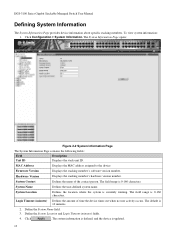
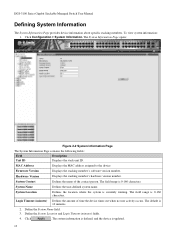
... location where the system is updated.
13 The system information is defined, and the device is currently running. DGS-3100 Series Gigabit Stackable Managed Switch User Manual
Defining System Information
The System Information Page provides device information about specific stacking members. MAC Address
Displays the MAC address assigned to the device
Firmware Version
Displays the stacking...
User Manual - Page 67


... field:
Field
Description
Jumbo Frame
Defines whether Jumbo Frames are :
Enabled - Enables Jumbo Frames on the device.
Click
. DGS-3100 Series Gigabit Stackable Managed Switch User Manual
Enabling Jumbo Frames
Jumbo Frame support is the default value.
2. The Jumbo Frame Page opens:
Figure 3-1. This is designed to enable Jumbo Frames on the device. Disabled - Select...
User Manual - Page 77


...updated.
65 Define the Group ID and Type fields. 4.
LACP - The port numbers are displayed. The Trunking Configuration Page opens:
Figure 3-8. Group ID
Displays the LAG number.
Type
Defines the LAG type. LACP is the default value). The LAG settings...field. 3. DGS-3100 Series Gigabit Stackable Managed Switch User Manual
Defining Trunking
The Trunking Configuration Page ...
User Manual - Page 89


... parameters entered above, with a root port concept. Default port cost: 10Mbps port = 2000000, 100Mbps port = 200000. The lower the number, the greater the probability the port will be set up on port priority and port cost. DGS-3100 Series Gigabit Stackable Managed Switch User Manual
Defining STP Port Settings
STP can be chosen to forward
77 In addition to...
User Manual - Page 125


..., and the device is updated.
113 Select the enable method for user authentication. DGS-3100 Series Gigabit Stackable Managed Switch User Manual
Defining Application Authentication Settings
Application Authentication permits network administrators to authenticate normal login. Application Authentication Settings Page
The Application Authentication Settings Page contains the following fields...
D-Link 3100 48 Reviews
Do you have an experience with the D-Link 3100 48 that you would like to share?
Earn 750 points for your review!
We have not received any reviews for D-Link yet.
Earn 750 points for your review!
