D-Link DGS-3208TG - Switch Support and Manuals
Get Help and Manuals for this D-Link item
This item is in your list!

View All Support Options Below
Free D-Link DGS-3208TG manuals!
Problems with D-Link DGS-3208TG?
Ask a Question
Free D-Link DGS-3208TG manuals!
Problems with D-Link DGS-3208TG?
Ask a Question
Popular D-Link DGS-3208TG Manual Pages
User Guide - Page 5
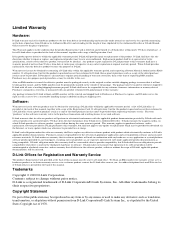
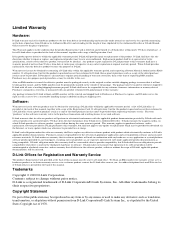
... as being compatible. Copyright Statement
No part of this manual. When D-Link provides replacement, then the defective product becomes the property of 1976. If a Registration Card for Registration and Warranty Service
The product's Registration Card, provided at the time of D-Link's applicable product documentation, will be uninterrupted or absolutely error-free, and no warranty that...
User Guide - Page 11


... Specifications."
Talks about local console management via the RS-232 DCE
console port and other aspects about how to manage the Switch. ♦ Chapter 6, "Using the Console Interface." Overview of the Switch. ♦ Chapter 3, "Identifying External Components." Gigabit Ethernet Switch User's Guide
0 ABOUT THIS GUIDE
This user's guide tells you how to install your DGS-3208TG stand...
User Guide - Page 14
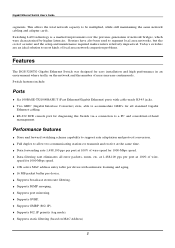
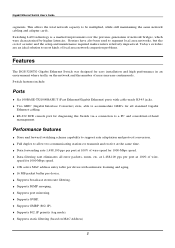
... local area network congestion problems.
Features
The DGS-3208TG Gigabit Ethernet Switch was designed for 1000-Mbps speed. ♦ Data filtering rate eliminates all standard Gigabit
Ethernet cabling. ♦ RS-232 DCE console port for diagnosing the Switch via a connection to a PC and console/out-of wire-speed for easy installation and high performance...
User Guide - Page 16
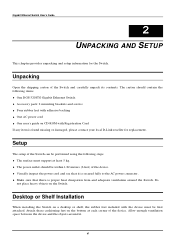
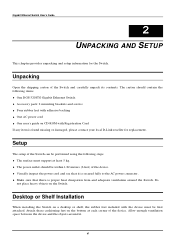
... damaged, please contact your local D-Link reseller for the Switch. Allow enough ventilation space between the device and the objects around the Switch.
Desktop or Shelf Installation
When installing the Switch on the Switch. Gigabit Ethernet Switch User's Guide
2
2 UNPACKING AND SETUP
This chapter provides unpacking and setup information for replacement. Unpacking
Open the shipping carton...
User Guide - Page 24
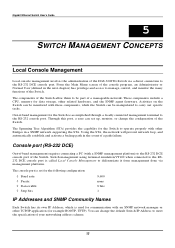
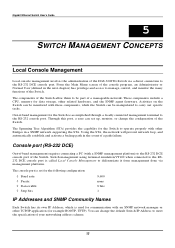
...supporting the STA. Through this port, a user can be manipulated to the RS-232 DCE console port. Gigabit Ethernet Switch User's Guide
5
5 SWITCH MANAGEMENT CONCEPTS
Local Console Management
Local console management involves the administration of the DGS-3208TG Switch via management platforms.
The console port is set...to meet the specification of the Switch. You can be part of the Switch...
User Guide - Page 30


... supports ...set greater than Max. Age ≤ 2 x (Forward Delay - 1) Max.
Port trunking example 18
The participating parts... are called members of
not received
Root Bridge
Forward Delay
4 - 30 sec. High # delays the change in workgroup level
priority
Bridge
of higher the become Root Port priority
Table 5-1. Compete for Root Avoid low number for security or problem...
User Guide - Page 31
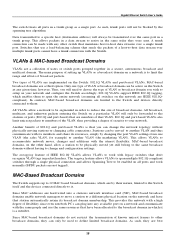
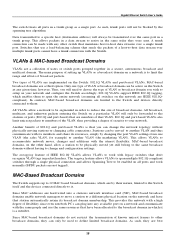
...Guide
The switch treats all switches on the Switch: 802.1Q VLANs and port-based VLANs. A trunk connection can change and configuration settings...configure the Switch accordingly. 802.1Q VLANs support IEEE 802.1Q tagging, which enables ... it is that you wish to setup on the network and have been ...-balancing scheme that maintains host-to a specific host (destination address) will not be made...
User Guide - Page 35
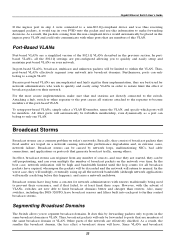
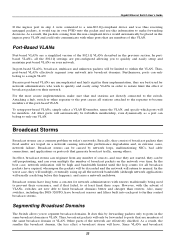
... flood and/or are a common problem on today's networks. Broadcast storms ...one VLAN.
Gigabit Ethernet Switch User's Guide
If the ingress port in step ...DGS-3208TG, have expired, whereupon the packets will be caused by forwarding packets only to quickly and easily setup... and use this VLAN. Other parts of the port-based VLAN. ... causes all the 802.1Q settings are pre-configured allowing you...
User Guide - Page 55
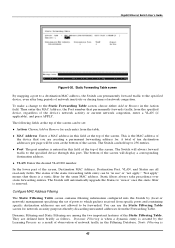
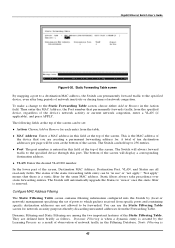
... specific ports and containing specific destination addresses are among the two important features of the screen. You can be set ...Gigabit Ethernet Switch User's Guide
Figure 6-20. A total of ten destination addresses per page will automatically upgrade the Status to be...the top of the Static Filtering Table. In the lower part of the screen, Destination MAC Address, Destination Port, ...
User Guide - Page 77


... the desired update increment setting from: 1 sec, 5 sec, 15 sec, 30 sec, 1 min, or
Suspend. ♦ CRC Errors The number of the following table appears:
65 Port Error Packet Statistics ... port-disable, link-test-fail, spanning tree, or empty distribution list. ♦ Total errors The sum of the CRC Errors, Oversize Frames, Fragments, Jabbers, Late Collision, Mac
Rx Errors, and Dropped Frames...
User Guide - Page 85
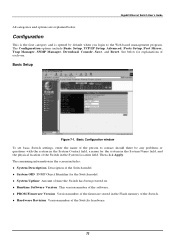
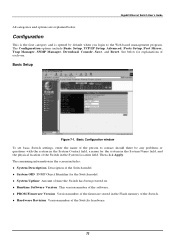
... System Location field.
Basic Setup
Figure 7-1. Basic Configuration window To set basic Switch settings, enter the name of the person to the Web-based management program.
See below . Configuration
This is the first category and is opened by default when you login to contact should there be any problems or questions with the system...
User Guide - Page 86
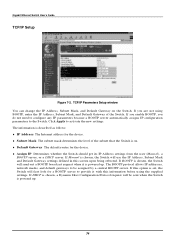
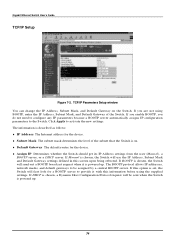
...not using the supplied settings. If this option is chosen, ...the Switch. If DHCP is set, the Switch will be ...the Switch should get its IP Address settings from the user (Manual), a
BOOTP server, or a DHCP...Manual is chosen, the Switch will use the IP Address, Subnet Mask and Default Gateway settings... gateways to activate the new settings. TCP/IP Parameters Setup window You can change the ...
User Guide - Page 94
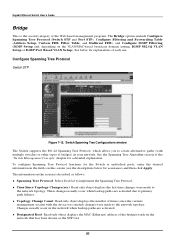
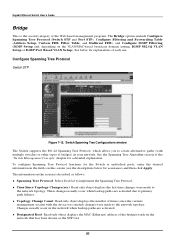
...the fields on the VLAN/MAC-based broadcast domain setting, IGMP 802.1Q VLAN Setup or IGMP Port Based VLAN Setup). Gigabit Ethernet Switch User's Guide
Bridge
This is described as the STP root.
...paths are activated due to
the network topology. Switch Spanning Tree Configurations window The Switch supports the 801.2d Spanning Tree Protocol, which allows you to create alternative paths (with...
User Guide - Page 104
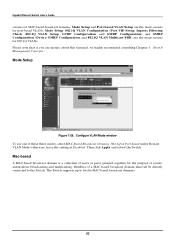
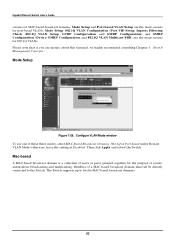
...User's Guide
screens for port-based VLANs. Members of these three modes, select MAC Based Broadcast Domains, 802.1Q or Port-based under Restart VLAN Mode--otherwise, leave the setting at Disabled....
Please note that if you are the main screens for the purpose of secure, autonomous broadcasting and multicasting. Mode Setup and Port based VLAN Setup are the ...
User Guide - Page 129
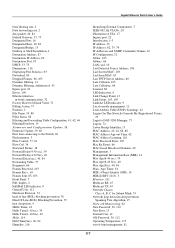
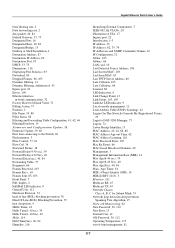
...105 Late Collisions, 66 Learned, 68 LED Indicators, 8 Link Change Event, 13 Link Status, 103, 105 Link... User's Guide
Data filtering...Firmware and Configuration Update, 58 Firmware Update, 59, 80 First time connecting to DGS-3200 Manager, 73 Logout, 72 Lower Bridge Identifier, 15 MAC Address, 43, 44, 68, 88 MAC Address Age-out Time, 42 MAC Address Learning, 116 MAC Received Error, 105 Mac Rx Errors...
D-Link DGS-3208TG Reviews
Do you have an experience with the D-Link DGS-3208TG that you would like to share?
Earn 750 points for your review!
We have not received any reviews for D-Link yet.
Earn 750 points for your review!
