Casio XJ-560 - XGA DLP Projector Support and Manuals
Get Help and Manuals for this Casio item
This item is in your list!

View All Support Options Below
Free Casio XJ-560 manuals!
Problems with Casio XJ-560?
Ask a Question
Free Casio XJ-560 manuals!
Problems with Casio XJ-560?
Ask a Question
Popular Casio XJ-560 Manual Pages
Owners Manual - Page 1
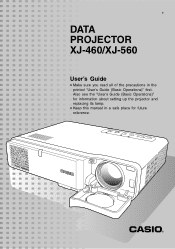
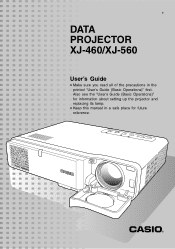
Also see the "User's Guide (Basic Operations)" for future reference. E
DATA PROJECTOR XJ-460/XJ-560
User's Guide
• Make sure you read all of the precautions in a safe place for information about setting up the projector and replacing its lamp.
• Keep this manual in the printed "User's Guide (Basic Operations)" first.
Owners Manual - Page 3


... Range 64 Projection Distance and Screen Size 65 Connecting to a Component Video Output Device 66 Connecting a Computer to the Projector's USB Port 67 Full-screen Display of an RGB Image 68 Password Feature 69 Cleaning the Projector 70 Reattaching the Lens Cover 71 Projector Troubleshooting 72 Computer System Requirements for USB Connection 75 Supported Signals 76
3
Owners Manual - Page 6
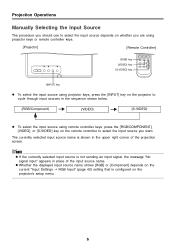
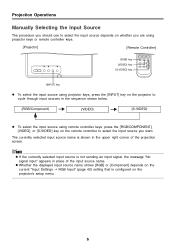
...] or [Component] depends on the current "Input Settings J RGB Input" (page 42) setting that is not sending an input signal, the message "No signal input" appears in place of the projection screen. z If the currently selected input source is configured on the projector's setup menu.
6
Projection Operations
Manually Selecting the Input Source
The procedure you...
Owners Manual - Page 10
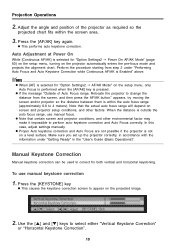
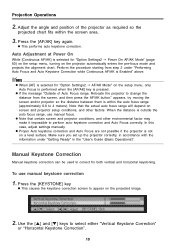
..., use manual keystone correction
1. Manual Keystone Correction
Manual keystone correction can be used to correct for "Option Settings2 J Power On AF/AK Mode" (page 60) on the setup menu, turning on screen and projector setup conditions, and other environmental factor may make it impossible to change the distance from step 2 under "Getting Ready" in the "User's Guide (Basic...
Owners Manual - Page 12


... the cursor, and applies the setting to appear on page 32.
2.
z This causes the color mode screen to the
image.
3. To close the setup screen, press the [ESC] ...setting lets you specify the type of the projector slightly or perform manual keystone correction. The z mark
indicates the current color mode setting. If this happens, reduce the angle or increase the distance between the projector...
Owners Manual - Page 22
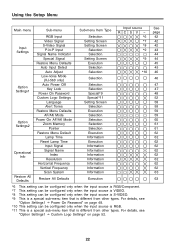
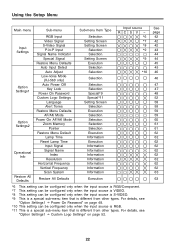
... Defaults Auto Input Detect Auto Adjust Low-noise Mode (XJ-560 only) Auto Power Off
Key Lock Power On Password Custom Logo Settings
Language Alert Tones Restore Menu Defaults AF/AK Mode Power On AF/AK Mode Zoom Memory
Pointer Restore Menu Default
Lamp Time Reset Lamp Time
Input Signal Signal Name
Index Resolution Horizontal Frequency Vertical...
Owners Manual - Page 42
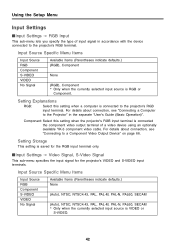
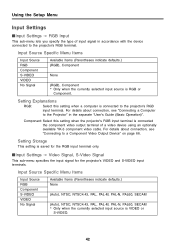
...User's Guide (Basic Operation)".
For details about connection, see "Connecting to a Component Video Output Device" on page 66. Setting Explanations
RGB:
Select this setting when the projector's RGB input terminal is connected to the projector's RGB terminal. Setting Storage
This setting is saved for the projector... Source Specific Menu ...Setup Menu
Input Settings
IInput Settings J ...
Owners Manual - Page 43


...
Using the Setup Menu
Setting Explanations
Auto:
Select this setting to have the projector switch the video signal system automatically in accordance with the input signal from the video device that appears in the P-in -P Input
This sub-menu lets you should normally use. This is connected to specify only one specific video signal for...
Owners Manual - Page 46


... is saved for quieter operation than the normal mode. IOption Settings1 J Low-noise Mode (XJ-560 only)
The low-noise mode reduces the luminosity of the projection lamp and the speed of the cooling fan, allowing quieter projector operation. Setting Storage
A single setting is stored, which is performed when RGB is selected as the input source...
Owners Manual - Page 47


... the Setup Menu
IOption Settings1 J Auto Power Off
This sub-menu lets you turn Auto Power Off (see "Turning Off the Projector" in the separate "User's Guide (Basic Operations)") on Auto Power Off. Input Source Specific Menu Items
Input Source RGB Component S-VIDEO VIDEO No Signal
Available Items (Parentheses indicate defaults.) (On), Off
Setting Explanations
On...
Owners Manual - Page 51
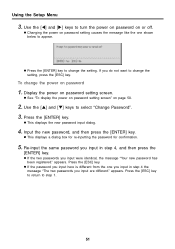
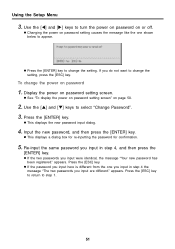
....
Display the power on page 50.
2. z Press the [ENTER] key to appear. Using the Setup Menu
3. z Changing the power on password
1. If you input were identical, the message "Your new password has been registered." To change the power on password setting causes the message like the one you input here is different from the one...
Owners Manual - Page 60


... on AF/AK mode, a custom logo is not projected when power is turned on the projector while this setting is applied to all input sources.
z When Continuous AF/AK is turned off, turning off .
Input Source Specific Menu Items
Input Source RGB Component S-VIDEO VIDEO No Signal
Available Items (Parentheses indicate defaults.) Continuous...
Owners Manual - Page 62
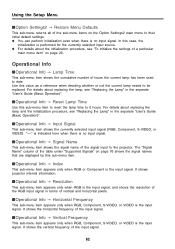
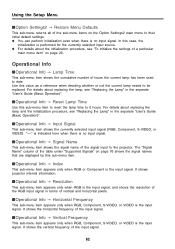
...For details about replacing the lamp, see "To initialize the settings of the table under "Supported Signals" on ...Reset Lamp Time
Use this value as a reference when deciding whether or not the current lamp needs to their initial default settings. It shows projector internal information.
For details about the initialization procedure, see "Replacing the Lamp" in the separate "User's Guide...
Owners Manual - Page 66
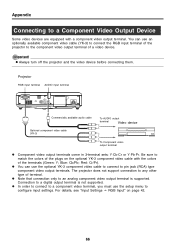
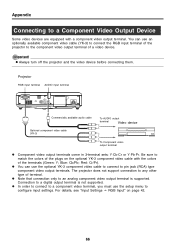
... sets: Y·Cb·Cr or Y·Pb·Pr. z You can use an optionally available component video cable (YK-3) to connect the RGB input terminal of the projector to... output terminal is supported. Connection to an analog component video output terminal is not supported. z Always turn off the projector and the video device before connecting them. You can use the setup menu to pin...
Owners Manual - Page 73
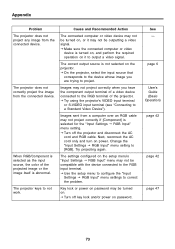
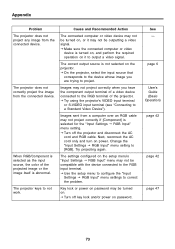
... projected image or the image itself is selected for the "Input Settings J RGB Input" menu setting.
Key lock or power on password may not project correctly if [Component] is abnormal. page 6
User's Guide (Basic Operation) page 42
page 42
page 47
73 Appendix
Problem The projector does not project any image from the connected device. Cause and...
Casio XJ-560 Reviews
Do you have an experience with the Casio XJ-560 that you would like to share?
Earn 750 points for your review!
We have not received any reviews for Casio yet.
Earn 750 points for your review!
