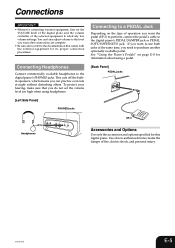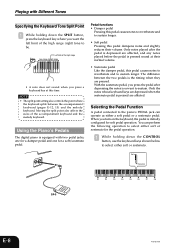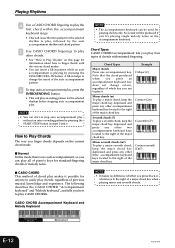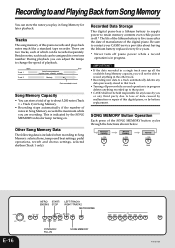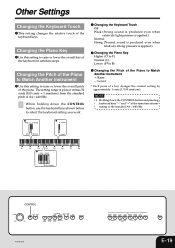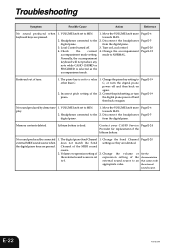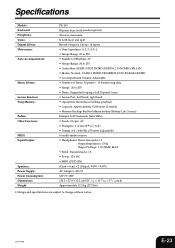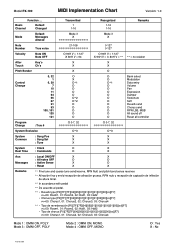Casio PX 100 - Privia Digital Piano Support and Manuals
Get Help and Manuals for this Casio item

View All Support Options Below
Free Casio PX 100 manuals!
Problems with Casio PX 100?
Ask a Question
Free Casio PX 100 manuals!
Problems with Casio PX 100?
Ask a Question
Most Recent Casio PX 100 Questions
How Can We Service(repair) Our Keyboard
(Posted by emmanuelbenjamen98 1 year ago)
Privia Px-100 Pedal Stopped Working
Hello! I've had a Casio Privia PX-100 for about 16 years and the pedal recently stopped working. I o...
Hello! I've had a Casio Privia PX-100 for about 16 years and the pedal recently stopped working. I o...
(Posted by acarleton7 2 years ago)
Every 8th Key Does Not Sound.
I've had my CASIO PX 100 piano functioning well for years, but suddenly one day there was no sound f...
I've had my CASIO PX 100 piano functioning well for years, but suddenly one day there was no sound f...
(Posted by amanda31527 9 years ago)
I Need Help Putting Stand Together
(Posted by mlharrell 11 years ago)
Casio PX 100 Videos
Popular Casio PX 100 Manual Pages
Casio PX 100 Reviews
We have not received any reviews for Casio yet.