Casio CW 100 - Disc Title Printer B/W Thermal Transfer Support and Manuals
Get Help and Manuals for this Casio item
This item is in your list!

View All Support Options Below
Free Casio CW 100 manuals!
Problems with Casio CW 100?
Ask a Question
Free Casio CW 100 manuals!
Problems with Casio CW 100?
Ask a Question
Casio CW 100 Videos
Popular Casio CW 100 Manual Pages
User Guide - Page 1


... . Printing on a disc that already has data recorded on discs arising through the use the printer and this product.
* CD-R, CD-RW, DVD-R, etc. shall not be held liable for any loss or corruption of this application for the first time. E
DISC TITLE PRINTER for CW-100 Ver.4.10
For Windows®
User's Guide
• We recommend that CASIO COMPUTER CO...
User Guide - Page 2
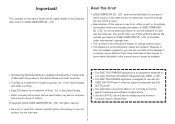
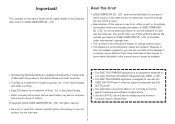
....
• The DISC TITLE PRINTER application is continually being revised and updated.
Any and all rights related to the software shall revert to run under international copyright laws.
• The contents of Roxio, Inc. It does not support printing with the CASIO CW-100 Printer. Important! The copyright of this software without notice. • The software is an application...
User Guide - Page 3
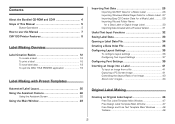
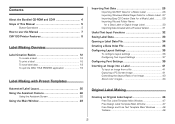
... this Manual 7 CW-100 Printer Features 8
Label Making Overview
Label Creation Basics 12 To create a label 12 To print a label 16 To save label data 19 To quit the DISC TITLE PRINTER application 19
Label Making with Preset Templates
Automated Label Layout 20 Using the Assistant Feature 22
Using the Assistant Screen 22 Using the Main Window 23...
User Guide - Page 8
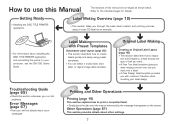
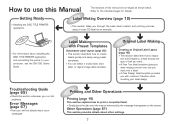
....
• For information about installing the DISC TITLE PRINTER application and connecting the printer to your label design. Label Making with maximum freedom when creating your computer, see the CW-100 User's Guide. Other Operations (page 61)
This section provides details about other settings.
7 Getting Ready
• Installing the DISC TITLE PRINTER application
Label Making Overview (page...
User Guide - Page 9
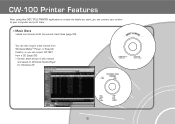
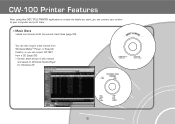
CW-100 Printer Features
After using this manual
are based on Windows Media Player for Windows XP.
8 You can also import track names from a CD (page 26). • Screen shots shown in this DISC TITLE PRINTER application to create the labels you want, you can connect your printer to your computer and print them.
• Music Discs
Labels can import CD-TEXT...
User Guide - Page 11
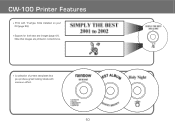
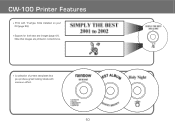
Note that images are printed in monochrome.
• A collection of preset templates lets you produce great looking labels with TrueType fonts installed on your PC (page 39).
• Support for both text and images (page 41). CW-100 Printer Features
• Print with minimum effort.
10
User Guide - Page 13
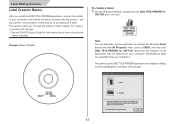
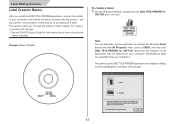
..., to printing and storage. * See the CW-100 User's Guide for
CW-100 short cut icon.
This starts up the application by clicking the Windows Start button and then All Programs. Next, point to CASIO, and then click DISC TITLE PRINTER for CW-100. Label Making Overview
Label Creation Basics
After you install the DISC TITLE PRINTER application, connect the printer to your computer, and load an...
User Guide - Page 17
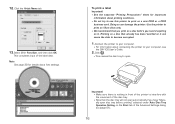
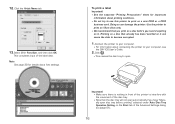
... printer to your computer, see the CW-100 User's Guide.
2.
Printing on it . Click the Artist Name tab.
13.Select 2 for important
information about font settings. This completes input of the Advanced Settings dialog box (page 61).
16 Connect the printer to your computer.
• For information about connecting the printer to interfere with the movement of the disc...
User Guide - Page 25
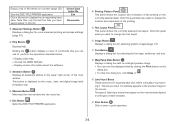
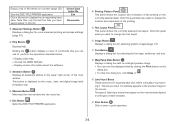
... CASIO Website • Display version information about the software
5 Assistant Button Displays an Assistant window in this panel when you want to start a print operation.
24 This button is displayed on the music, data, and digital image label templates only.
6 Minimize Button Minimizes the main window into the menu bar.
7 Exit Button Quits the DISC TITLE PRINTER...
User Guide - Page 27


...is dimmed if the disc supports only one language versions, you will not be able to import CD-TEXT if your CD drive does not suppor t
CD-TEXT reading.
3.Set the disc whose CD-TEXT ...DISC TITLE PRINTER application and incorporate it to CW-100 format. The following describes the type of your
computer, confirm that some CDs may not contain CD-TEXT data.
1.On the music label template main window...
User Guide - Page 32
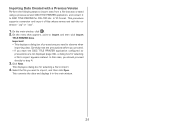
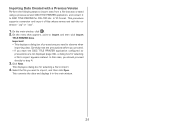
..., point to DISC TITLE PRINTER for CW-100 Ver. 4.10 format.
On the menu that was created using a previous version DISC TITLE PRINTER application, and conver t it in the main window.
31 Carefully read the precautions before you proceed. • If you need to impor t.
4. This procedure supports conversion and import of precautions you have the DISC TITLE PRINTER application configured so...
User Guide - Page 43
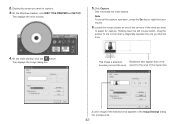
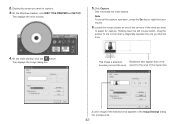
... the corners of the area you want to capture.
3.On the Windows taskbar, click DISC TITLE PRINTER for capture. Holding down the left mouse button, drag the pointer to the corner that corre-
spond to the area of the selected area appears in the Image Settings dialog box preview area.
42 This minimizes the main...
User Guide - Page 66
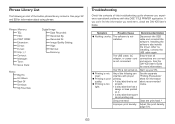
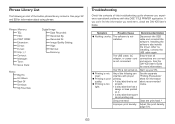
... connections are correct and secure. If you can See the separate
interfere with this troubleshooting guide whenever you need here, check the CW-100 User's Guide. Your PC is not about using phrase.
Disconnect the USB cable and re-install the software.
media.
• A disc label that has a
design or lines printed
on . Dirty print head
Clean the...
User Guide - Page 67
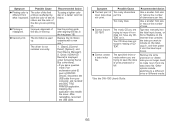
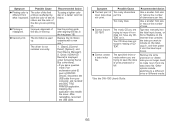
... label, copy it, and then paste it .
Installing the application also installs the driver.
Remove the write protection or delete data you are trying to make room from your computer, and re-install this DISC TITLE PRINTER application. Recommended Action
Try using a lighter color disc or a darker color ink ribbon. Replace the ink ribbon cassette with a new one.*
1. [Start...
User Guide - Page 68


...'s Import function to a power source.
*See the CW-100 User's Guide. Correct the problem and then try ejecting again. Make sure the printer is correctly connected to a power source. Check to make sure that a disc is still a Disc in the printer. The ink ribbon cassette is corrupted or an unsupported format. Replace the ink ribbon cassette after you finish...
Casio CW 100 Reviews
Do you have an experience with the Casio CW 100 that you would like to share?
Earn 750 points for your review!
We have not received any reviews for Casio yet.
Earn 750 points for your review!

