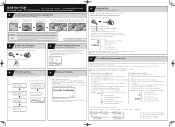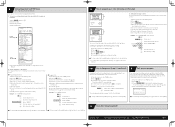Casio PCR-T2100 - TE-1500 Cash Register Thermal Printer LCD Displ 30 Support and Manuals
Get Help and Manuals for this Casio item

View All Support Options Below
Free Casio PCR-T2100 manuals!
Problems with Casio PCR-T2100?
Ask a Question
Free Casio PCR-T2100 manuals!
Problems with Casio PCR-T2100?
Ask a Question
Most Recent Casio PCR-T2100 Questions
Te-1500 Wasp Scanner
hi - i have a an old TE-1500 cash register and bought a wasp scanner wand to attach it to... it is f...
hi - i have a an old TE-1500 cash register and bought a wasp scanner wand to attach it to... it is f...
(Posted by akrochmal 2 years ago)
How To Round Off From The Penny Value.
need help to round off the cash register, there is no more penny's so I like to be able to round it ...
need help to round off the cash register, there is no more penny's so I like to be able to round it ...
(Posted by meaganjane 2 years ago)
Z Daily Report
on z daily report when having TL and after I have correction or refund or cancel for some transactio...
on z daily report when having TL and after I have correction or refund or cancel for some transactio...
(Posted by documents306 3 years ago)
How Do Factory Reset It. I Bought It Used
(Posted by Pattisyerhart61 3 years ago)
Casio PCR-T2100 Videos
Popular Casio PCR-T2100 Manual Pages
Casio PCR-T2100 Reviews
 Casio has a rating of 5.00 based upon 1 review.
Get much more information including the actual reviews and ratings that combined to make up the overall score listed above. Our reviewers
have graded the Casio PCR-T2100 based upon the following criteria:
Casio has a rating of 5.00 based upon 1 review.
Get much more information including the actual reviews and ratings that combined to make up the overall score listed above. Our reviewers
have graded the Casio PCR-T2100 based upon the following criteria:
- Durability [1 rating]
- Cost Effective [1 rating]
- Quality [1 rating]
- Operate as Advertised [1 rating]
- Customer Service [0 ratings]