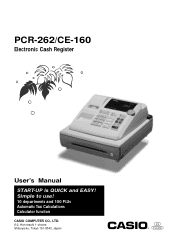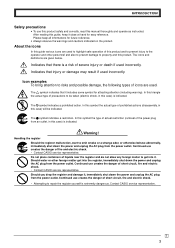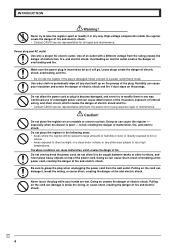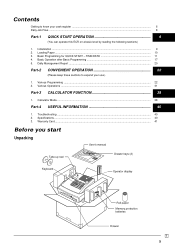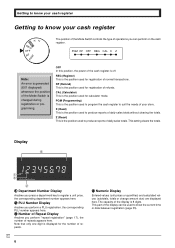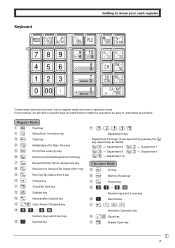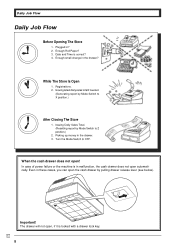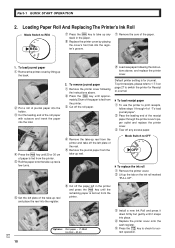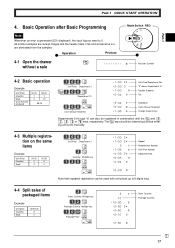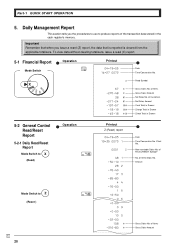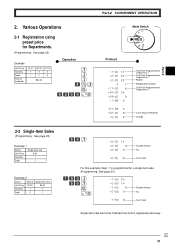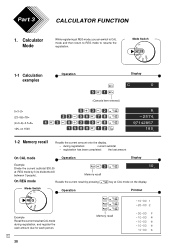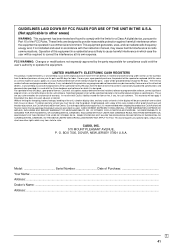Casio PCRT262 - Cash Register w/ 10 Depts Support and Manuals
Get Help and Manuals for this Casio item

View All Support Options Below
Free Casio PCRT262 manuals!
Problems with Casio PCRT262?
Ask a Question
Free Casio PCRT262 manuals!
Problems with Casio PCRT262?
Ask a Question
Most Recent Casio PCRT262 Questions
Changing Description On Keys
I have rearranged keys on my cash register and changed prices. How do I change the desciptions on th...
I have rearranged keys on my cash register and changed prices. How do I change the desciptions on th...
(Posted by Foxlane 9 years ago)
Reprogram My Registar Help!
How to reprogram my cash register -Casio PCR-262
How to reprogram my cash register -Casio PCR-262
(Posted by tshegon 13 years ago)
Popular Casio PCRT262 Manual Pages
Casio PCRT262 Reviews
We have not received any reviews for Casio yet.