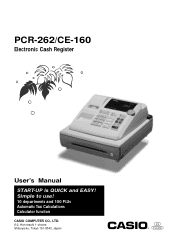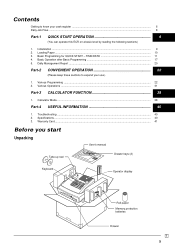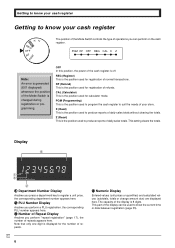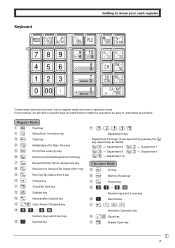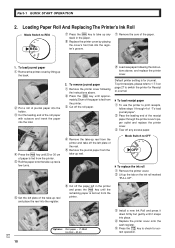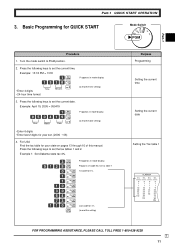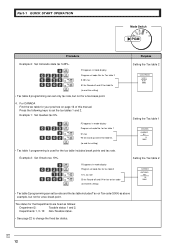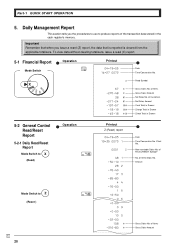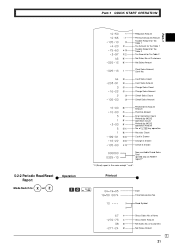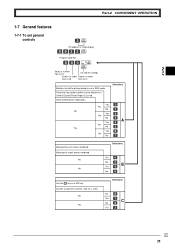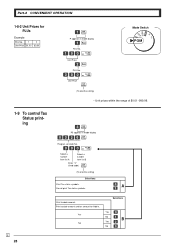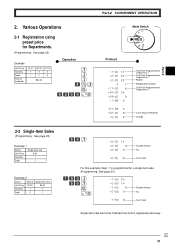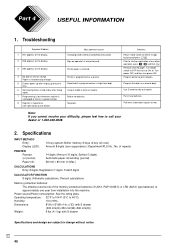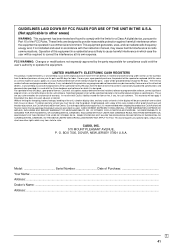Casio PCR 262 - Personal Cash Reg 10DEPT/100 Price Look UPS/8CLERK Impact Prntr Support and Manuals
Get Help and Manuals for this Casio item

View All Support Options Below
Free Casio PCR 262 manuals!
Problems with Casio PCR 262?
Ask a Question
Free Casio PCR 262 manuals!
Problems with Casio PCR 262?
Ask a Question
Most Recent Casio PCR 262 Questions
How Do Set The Date And Time On The Pcr262 Casio Register
i need a manual can you send me one by email? I need one to learn how to work the register.
i need a manual can you send me one by email? I need one to learn how to work the register.
(Posted by nadinep 2 years ago)
I Got E94 Code, My Cash Register Was Not Funtion. Please Help.
(Posted by quocandieu 3 years ago)
Casio Cash Register
how do you rest it to have a zero gross balance
how do you rest it to have a zero gross balance
(Posted by brankin418 7 years ago)
So You Are Saying That There Is No Way To Void, Only Refund?
(Posted by dawnb86477 7 years ago)
Casio PCR 262 Videos
Popular Casio PCR 262 Manual Pages
Casio PCR 262 Reviews
 Casio has a rating of 3.50 based upon 2 reviews.
Get much more information including the actual reviews and ratings that combined to make up the overall score listed above. Our reviewers
have graded the Casio PCR 262 based upon the following criteria:
Casio has a rating of 3.50 based upon 2 reviews.
Get much more information including the actual reviews and ratings that combined to make up the overall score listed above. Our reviewers
have graded the Casio PCR 262 based upon the following criteria:
- Durability [2 ratings]
- Cost Effective [2 ratings]
- Quality [2 ratings]
- Operate as Advertised [2 ratings]
- Customer Service [2 ratings]