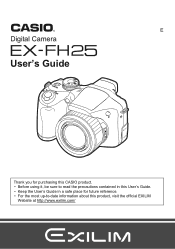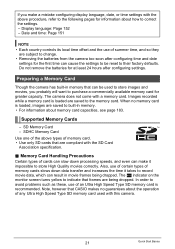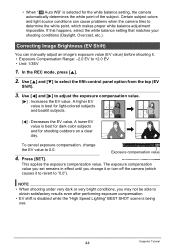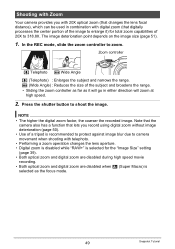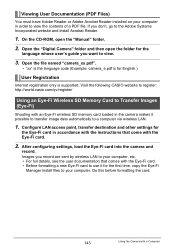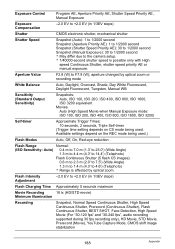Casio EX-FH25 - 10.1MP High Speed Digital Camera Support and Manuals
Get Help and Manuals for this Casio item

View All Support Options Below
Free Casio EX-FH25 manuals!
Problems with Casio EX-FH25?
Ask a Question
Free Casio EX-FH25 manuals!
Problems with Casio EX-FH25?
Ask a Question
Casio EX-FH25 Videos
Popular Casio EX-FH25 Manual Pages
Casio EX-FH25 Reviews
We have not received any reviews for Casio yet.