Casio EX-Z33VP - 10.1MP Digital Camera Support and Manuals
Get Help and Manuals for this Casio item
This item is in your list!

View All Support Options Below
Free Casio EX-Z33VP manuals!
Problems with Casio EX-Z33VP?
Ask a Question
Free Casio EX-Z33VP manuals!
Problems with Casio EX-Z33VP?
Ask a Question
Popular Casio EX-Z33VP Manual Pages
Owners Manual - Page 1
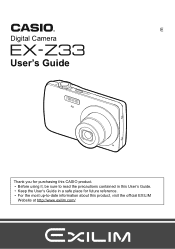
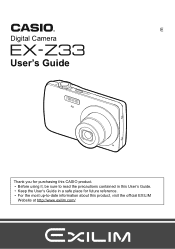
E
Digital Camera
User's Guide
Thank you for purchasing this CASIO product. • Before using it, be sure to read the precautions contained in this User's Guide. • Keep the User's Guide in a safe place for future reference. • For the most up-to-date information about this product, visit the official EXILIM
Website at http://www.exilim.com/
1
Owners Manual - Page 2


When purchasing a replacement or spare, be included with this EXILIM model. Unpacking
As you unpack your original retailer. Power cord
Strap
USB cable
CD-ROM
Basic Reference
* The NP-82 battery is missing, contact your camera, check to make sure that all items shown below are included. Digital camera
Rechargeable lithium ion battery (NP-82*)
Charger unit (BC-80L)
To...
Owners Manual - Page 4


... Start Basics
13
What is a digital camera 13 What you can do with your CASIO camera 14 First, charge the battery prior to use 15
❚ To charge the battery 15 ❚ To load the battery 16 Configuring Basic Settings the First Time You Turn On the Camera 18 Preparing a Memory Card 19 ❚ Supported Memory Cards 19 ❚ To...
Owners Manual - Page 15
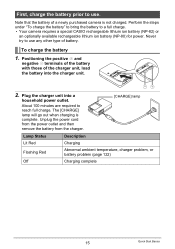
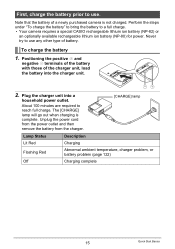
...• Your camera requires a special CASIO rechargeable lithium ion battery (NP-82) or
an optionally available rechargeable lithium ion battery (NP-80) for power. Note that the battery of a newly purchased camera is complete. terminals of the battery with those of the charger unit, load the battery into a
household power outlet. Plug the charger unit into the charger unit.
2.
First...
Owners Manual - Page 20
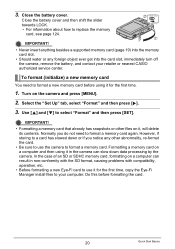
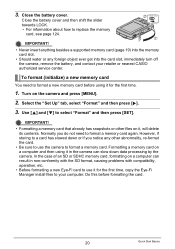
... turn off the camera, remove the battery, and contact your computer. 3. IMPORTANT!
2 1
• Never insert anything besides a supported memory card (page 19) into the memory card slot.
• Should water or any other files on the camera and press [MENU]. 2. Use [8] and [2] to replace the memory
card, see page 124. However, if storing to use it...
Owners Manual - Page 35


...Detection (Face Detection)
The face detection feature adjusts focus and brightness to select "G Face Detection: On" and then press
[SET].
4.
The camera will detect human faces and display a...camera sideways. • Detection of the following types of faces is not supported.
-
Face that is at the subject(s). A face in the image.
1. Tips for Best Face Detection Results • The camera...
Owners Manual - Page 38


... paper
plan to suit a particular light
source.
1Select "· Manual WB". 2Under the lighting conditions you want and then
press [SET].
‡ Auto WB ¤ Daylight ' Overcast " Shade † Day White Fluorescent - Certain subject colors and light source conditions can cause problems when the camera tries to adjust white balance automatically For shooting outdoors...
Owners Manual - Page 63


... Flash Intensity Digital Zoom MF Position Zoom Position*
Disabled (Initial Default Setting) Snapshot (Auto) Auto AF (Auto Focus) Auto Auto Spot Multi Off Off 0 On Position before manual focus was selected. Configuring Power On Default Settings (Memory)
Procedure
[r] (REC) * [MENU] * REC Tab * Memory
When you turn off the camera, it remembers the current settings of all...
Owners Manual - Page 83


... ordering prints from a professional print service.
. Configuring computer settings
You can cause the two stamps to include the recording date in the printout of the Camera and Imaging Products Association (CIPA).
You can connect the camera directly to a printer that supports PictBridge, and perform image selection and printing using the camera monitor screen and controls.
•...
Owners Manual - Page 86


...-made computer is not supported. • Operation may not be found under "Computer System Requirements for Adobe Reader, the bundled software requires Administrator privileges to select "Mass Storage", and then press [SET].
86
Using the Camera with each application for each of this manual.
. To connect the camera to view and store images (snapshot and movie...
Owners Manual - Page 99


Open the "Digital Camera" folder and then open the "Manual" folder.
2. Visit the following CASIO website to register: http://world.casio.com/qv/register/
Using an Eye-Fi Wireless SD Memory Card to Transfer Images (Eye-Fi)
Shooting with an Eye-Fi wireless SD memory card loaded in the camera makes it for
the Eye-Fi card...
Owners Manual - Page 117


..., creating the risk of camera malfunction, repair, etc.
. Never use with a hammer, step on a high shelf, etc. Do not expose the battery to the charger unit. - Never place the battery into a microwave oven, heater, high-pressure generating device, etc.
117
Appendix Attempting to charge the battery by transferring it with a CASIO Digital Camera only. Locations To Be Avoided...
Owners Manual - Page 118


... condition while using it away from a battery accidentally get into your local CASIO authorized service center. Turn off with battery fluid can run down the battery and cause the low battery warning to appear. They do not guarantee that you are not using , charging, or storing a battery, immediately remove it from the camera or charger unit and keep it .
•...
Owners Manual - Page 126
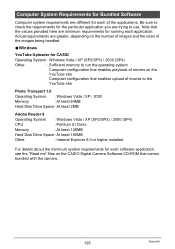
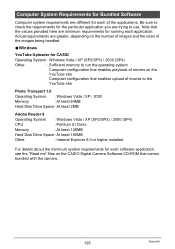
... each software application, see the "Read me" files on the CASIO Digital Camera Software CD-ROM that enables upload of the applications. Be sure to...least 128MB
Hard Disk Drive Space : At least 180MB
Other
: Internet Explorer 6.0 or higher installed
For details about the minimum system requirements for each application. Computer System Requirements for Bundled Software
Computer system requirements are...
Owners Manual - Page 133


... re-appear when you turn power back on .
1)You did not configure initial settings after configuring time and date settings. After that, the settings will not be a problem with a dead battery. Check the camera setup (pages 18, 109).
2)There may have been left with the camera's memory data. Contact your retailer or a CASIO authorized service center.
Do not remove the...
Casio EX-Z33VP Reviews
Do you have an experience with the Casio EX-Z33VP that you would like to share?
Earn 750 points for your review!
We have not received any reviews for Casio yet.
Earn 750 points for your review!
