Casio EX-Z200SR - EXILIM ZOOM Digital Camera Support and Manuals
Get Help and Manuals for this Casio item
This item is in your list!

View All Support Options Below
Free Casio EX-Z200SR manuals!
Problems with Casio EX-Z200SR?
Ask a Question
Free Casio EX-Z200SR manuals!
Problems with Casio EX-Z200SR?
Ask a Question
Popular Casio EX-Z200SR Manual Pages
Owners Manual - Page 5
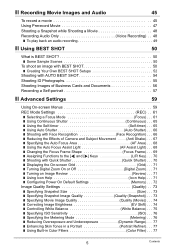
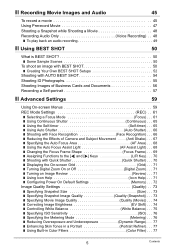
... image with BEST SHOT 50 ❚ Creating Your Own BEST SHOT Setups 52
Shooting with AUTO BEST SHOT 54 Shooting ID Photographs 55 Shooting ...Zoom) . . . 71 ❚ Turning on Image Review Review) . . . 71 ❚ Using Icon Help Icon Help) . . . 71 ❚ Configuring Power On Default Settings Memory) . . . 72 Image Quality Settings Quality) . . 73
❚ Specifying Snapshot Size Size...
Owners Manual - Page 14
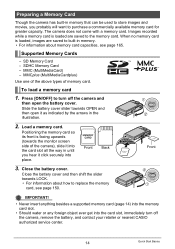
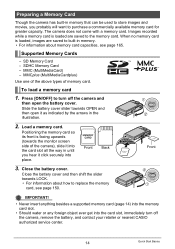
... immediately turn off the camera, remove the battery, and contact your retailer or nearest CASIO authorized service center.
14
Quick Start Basics Images recorded while a memory card is facing upwards (... camera and
1
then open it as indicated by the arrows in the
2
illustration.
2. Supported Memory Cards
- MMCplus (MultiMediaCardplus)
Use one of the above types of the camera), slide it...
Owners Manual - Page 45


...on the quality setting you are trying to stop movie recording by pressing [0].
Recording time
Shooting with BEST SHOT
With BEST SHOT (page 50), you can be up to 10 minutes long. ... the camera so night scenes appear clearer and brighter. Movie recording also will change its setup accordingly, for beautiful movies every time. Selecting the BEST SHOT scene named Night Scene, for...
Owners Manual - Page 72


...) Auto Auto Spot Multi Off Off 0 On Position before manual focus was selected. Full wide
Enabled
Setting at power off
* Optical zoom setting only.
• If you turn the camera power off ... setup, regardless of the enabled/disabled status of the other memory items (except for zoom position) are initialized to its initial default setting whenever you turn it remembers the current settings of...
Owners Manual - Page 75
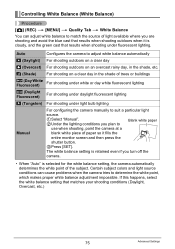
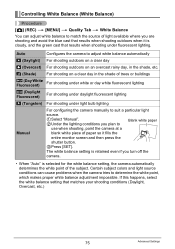
...setting that results when shooting outdoors when ...Manual
For configuring the camera manually to suit a particular light
source.
1Select "Manual". 2Under the lighting conditions you are shooting and avoid the blue cast that matches your shooting conditions (Daylight, Overcast, etc.)
75
Advanced Settings...it is selected for the white balance setting, the camera automatically determines the white...
Owners Manual - Page 101
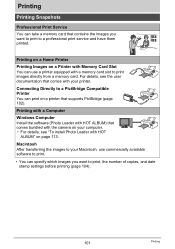
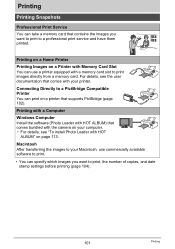
... contains the images you want to print to a professional print service and have them printed. For details, see "To install Photo Loader with a memory card slot to print images directly ... that supports PictBridge (page 102). Printing
Printing Snapshots
Professional Print Service You can specify which images you want to print, the number of copies, and date stamp settings before printing...
Owners Manual - Page 104
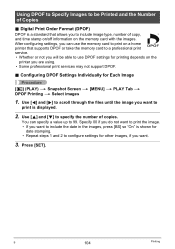
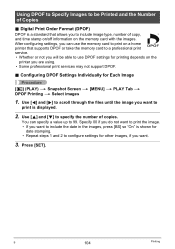
... Each Image
Procedure [p] (PLAY) * Snapshot Screen * [MENU] * PLAY Tab * DPOF Printing * Select images
1.
Configuring DPOF Settings Individually for other images, if you are using. • Some professional print services may not support DPOF.
. Using DPOF to Specify Images to be able to use the memory card to print on a home printer that allows...
Owners Manual - Page 106
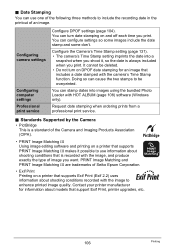
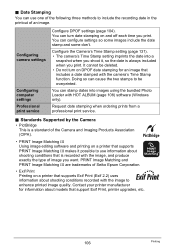
...don't.
Configuring camera settings
Configuring computer settings Professional print service
Configure DPOF settings (page 104). You can turn on a printer that support Exif Print, printer upgrades, etc.
106
...service.
.
You can cause the two stamps to enhance printed image quality. You can use one of the following three methods to use information about models that supports...
Owners Manual - Page 110


...(snapshot and movie files). On the "Set Up" tab, select "USB" and ...CASIO Digital Camera Website at http://www.exilim.com/
If your computer is
Small connector
sufficiently charged before connecting. If your computer is running Windows 98SE or 98, be sure to your computer without first installing the USB driver...part of the USB cable connector, connect the cable to install the USB driver ...
Owners Manual - Page 119
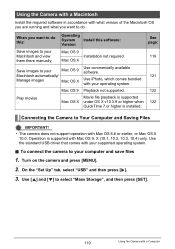
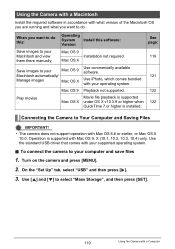
... bundled with your operating system. On the "Set Up" tab, select "USB" and then press [6].
3. Operation is installed. Mac OS 9 Playback not supported.
122
Play movies
Movie file playback is supported Mac OS X under OS X v10.3.9 or higher when 122
QuickTime 7 or higher is supported with Mac OS 9, X (10.1, 10.2, 10.3, 10.4) only. Use [8] and [2] to Your Computer and...
Owners Manual - Page 122


...
settings and other installed software may interfere with proper playback of movies. • Movie file playback is supported. On the CD-ROM, open the folder for English.)
User Registration
Internet registration only is not supported under OS 9. Open the "Digital Camera" folder and then open the "Manual" folder.
2. If you want to register: http://world.casio...
Owners Manual - Page 160
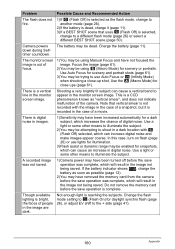
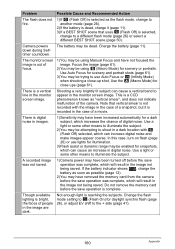
...is bright, the faces of the camera. Change the flash mode setting to < (Flash On) for scenery or portraits.
There is... the image (page 61).
2)You may be using Manual Focus and have been increased automatically for snapshots, which can... before the save operation is complete. Charge the battery (page 11). Problem
Possible Cause and Recommended Action
The flash does not fire.
1)If ?...
Owners Manual - Page 162
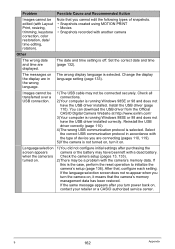
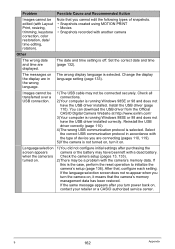
... USB driver installed correctly.
Check all connections.
2)Your computer is not turned on, turn it means that , configure each setting. Select the correct USB communication protocol in the wrong language. If the language selection screen does not re-appear when you turn the camera on, it on , contact your retailer or a CASIO authorized service center...
Owners Manual - Page 164


... camera is turned off automatically when this camera. There is no image The setup you no files specified for printing. This function cannot be saved as a ...save is not formatted. An error occurred while printing. • The printer is not formatted. Contact your retailer or an authorized CASIO authorized service center. Configure the required DPOF settings (page 104).
cannot be ...
Owners Manual - Page 167


...Manual: 15 cm to 9 (5.9" to 9) (Wide Angle) * Range is affected by imaging element
Exposure Control
Program AE
Exposure Compensation
-2.0 EV to the camera setup.
167
Appendix with memory protection feature)
Effective Pixels
10.10 Megapixels...HQ Wide (848x480)
Delete
1 file; Specifications
Product Type
Digital Camera
Model
EX-Z200
File Format
Snapshots: JPEG (Exif Version 2.2);
Casio EX-Z200SR Reviews
Do you have an experience with the Casio EX-Z200SR that you would like to share?
Earn 750 points for your review!
We have not received any reviews for Casio yet.
Earn 750 points for your review!
