Casio EX-Z80SR - EXILIM ZOOM Digital Camera Support and Manuals
Get Help and Manuals for this Casio item
This item is in your list!

View All Support Options Below
Free Casio EX-Z80SR manuals!
Problems with Casio EX-Z80SR?
Ask a Question
Free Casio EX-Z80SR manuals!
Problems with Casio EX-Z80SR?
Ask a Question
Popular Casio EX-Z80SR Manual Pages
Owners Manual - Page 1
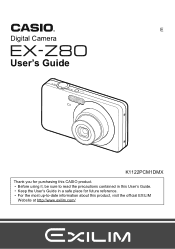
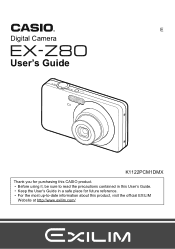
E
Digital Camera
User's Guide
K1122PCM1DMX
Thank you for purchasing this CASIO product. • Before using it, be sure to read the precautions contained in this User's Guide. • Keep the User's Guide in a safe place for future reference. • For the most up-to-date information about this product, visit the official EXILIM
Website at http://www.exilim.com/
1
Owners Manual - Page 2


Power cord
Strap
USB cable
AV cable
CD-ROM
Basic Reference
2
If anything is missing, contact your camera, check to the camera Attach strap here. Unpacking
As you unpack your original retailer. Digital camera
Rechargeable lithium ion battery (NP-60)
Charger unit (BC-60L)
To attach the strap to make sure that all items shown below are included.
Owners Manual - Page 4


...digital camera 9 What you can do with your CASIO camera 10 First, charge the battery prior to use 11
❚ To charge the battery 11 ❚ To load the battery 12 Configuring the Display Language the First Time You Turn On the Camera. . 13 Preparing a Memory Card 14 ❚ Supported... Style 42 Shooting with Zoom 42 ❚ Optical Zoom and Digital Zoom Switch Point 43
C
4
Contents
Owners Manual - Page 9
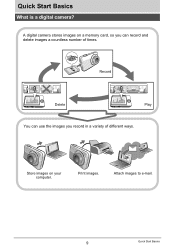
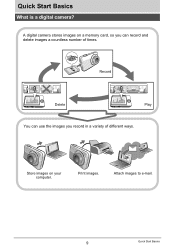
Print images.
Quick Start Basics
What is a digital camera? Record
Delete
Play
You can use the images you can record and delete images a countless number of different ways.
Attach images to e-mail.
9
Quick Start Basics Store images on a memory card, so you record in a variety of times.
A digital camera stores images on your computer.
Owners Manual - Page 96
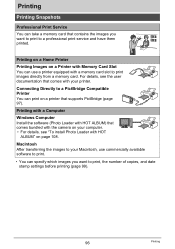
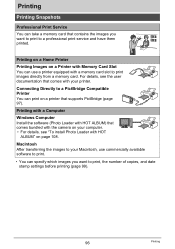
...Printing with a Computer Windows Computer Install the software (Photo Loader with HOT ALBUM) that comes bundled with the camera on a printer that supports PictBridge (page 97).
Connecting ...Directly to a PictBridge Compatible Printer You can print on your printer. Printing
Printing Snapshots
Professional Print Service...
Owners Manual - Page 103
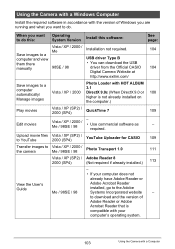
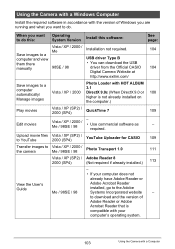
... want to do this:
Operating System Version
Install this software:
See page:
Vista / XP / 2000 / Me
Installation not required.
104
Save images to a
computer and view
USB driver Type B
them there
• You can download the USB
manually
98SE / 98
driver from the Official CASIO 104
Digital Camera Website at
http://www.exilim.com/
Save images to a computer automatically...
Owners Manual - Page 104
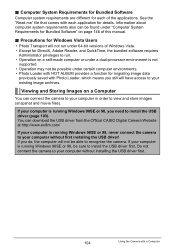
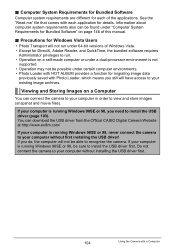
... run . • Operation on page 146 of this manual.
. Viewing and Storing Images on a Computer
You can download the USB driver from the Official CASIO Digital Camera Website at http://www.exilim.com/
If your computer is not
supported. • Operation may not be able to install the USB driver first. See the "Read me" file that comes with...
Owners Manual - Page 113


...it and then click "Digital Camera". Click "Manual" to appear automatically.
Follow the instructions that appear on your
...Camera with your computer.
1. To do not already have Adobe Reader or Adobe Acrobat Reader installed on your computer and then double-click the "AutoMenu.exe" file.
2. IMPORTANT! • You must have Adobe Reader or Adobe Acrobat Reader installed, install...
Owners Manual - Page 117
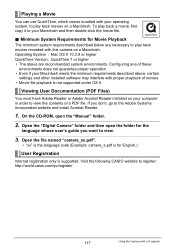
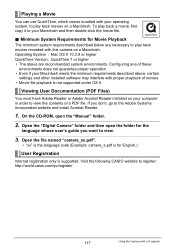
...
settings and other installed software may interfere with proper playback of a PDF file. Playing a Movie
You can use QuickTime, which comes bundled with your Macintosh and then double-click the movie file.
. To play back a movie, first copy it to your operating system, to play back movies on a Macintosh. Open the "Digital Camera" folder...
Owners Manual - Page 135
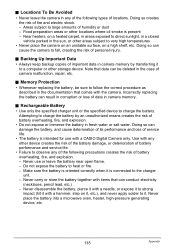
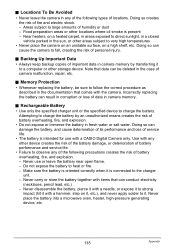
...fire. - Never carry or store the battery together with items that comes with a CASIO Digital Camera only. Doing so creates the risk of personal injury.
. Food preparation areas or ... Never leave the camera in the case of service life.
• The battery is present - Doing so can damage the battery, and cause deterioration of its performance and loss of camera malfunction, repair, etc.
....
Owners Manual - Page 137


... subjected to reconfigure these settings after power is not supported.
• The camera does not have a separate battery for a few hours.
137
Appendix If this camera. Then leave the bag... open the battery cover for the clock. The date and time settings of moisture or dust - Data Error Precautions
Your digital camera is low • Other abnormal operations Any of the above conditions...
Owners Manual - Page 146
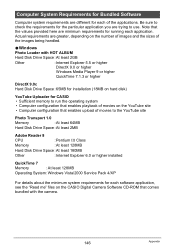
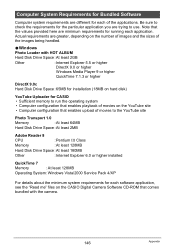
... Drive Space :At least 180MB
Other
:Internet Explorer 6.0 or higher installed
QuickTime 7
Memory
:At least 128MB
Operating System :Windows Vista/2000 Service Pack 4/XP
For details about the minimum system requirements for each software application, see the "Read me" files on the CASIO Digital Camera Software CD-ROM that the values provided here are different...
Owners Manual - Page 155


... is outside
focus during movie the focus range. Problem
Possible Cause and Recommended Action
Subjects are not displayed. Sunlight reflected by selecting "On" for Auto Shutter will cause digital zoom to "Normal".
Try re-recording the face of the playback image is different from another digital camera. Playback
The color of the family member who...
Owners Manual - Page 156
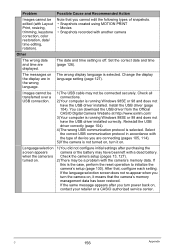
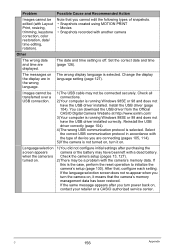
...You did not configure initial settings after you turn the camera on, it on , contact your retailer or a CASIO authorized service center. The date and time setting is the case, perform the reset operation to initialize the camera's setup (page 130). Check the camera setup (pages 13, 127).
2)There may have the USB driver installed. Problem
Possible Cause and Recommended Action
Images...
Owners Manual - Page 161
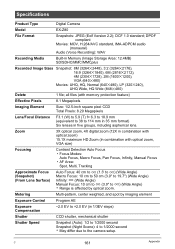
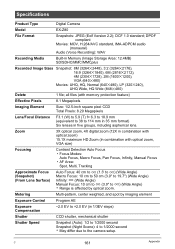
... differ due to +2.0 EV (in five groups, including aspherical lens.
C
161
Appendix Specifications
Product Type
Digital Camera
Model
EX-Z80
File Format
Snapshots: JPEG (Exif Version 2.2);
Metering
Multi-pattern, center weighted, and spot by optical zoom. all files (with optical zoom) 15.1X maximum HD Zoom (in Memory (Image Storage Area: 12.4MB) SD/SDHC/MMC/MMCplus
Recorded...
Casio EX-Z80SR Reviews
Do you have an experience with the Casio EX-Z80SR that you would like to share?
Earn 750 points for your review!
We have not received any reviews for Casio yet.
Earn 750 points for your review!
