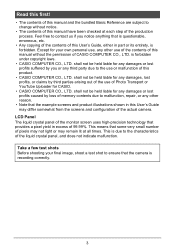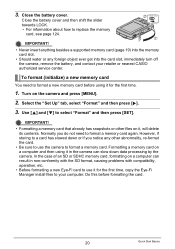Casio EX Z33 - EXILIM ZOOM Digital Camera Support and Manuals
Get Help and Manuals for this Casio item

View All Support Options Below
Free Casio EX Z33 manuals!
Problems with Casio EX Z33?
Ask a Question
Free Casio EX Z33 manuals!
Problems with Casio EX Z33?
Ask a Question
Most Recent Casio EX Z33 Questions
Can You Change The Shutter Lag On The Casio Ex Z33?
It seems like my casio exilim ex z33's shutter lag has become very extreme very recently. I am curio...
It seems like my casio exilim ex z33's shutter lag has become very extreme very recently. I am curio...
(Posted by stahlb 11 years ago)
Please How To Make My Camera Charging It's Battery Using My Laptop Usb.
I'm on travilling so i don't have my camera charger , camera model Casio EX Z33. i try to get chrge...
I'm on travilling so i don't have my camera charger , camera model Casio EX Z33. i try to get chrge...
(Posted by niazydiab 12 years ago)
Out Of Focus Prints
Why when I print photos is there a red exchanging Point telling me bad quality print? What am I doin...
Why when I print photos is there a red exchanging Point telling me bad quality print? What am I doin...
(Posted by Dianevanecek 12 years ago)
Casio EX Z33 Videos
Popular Casio EX Z33 Manual Pages
Casio EX Z33 Reviews
We have not received any reviews for Casio yet.