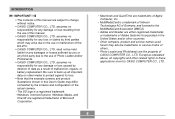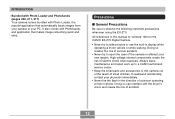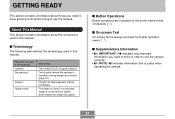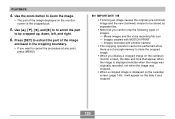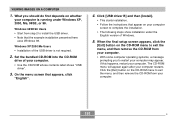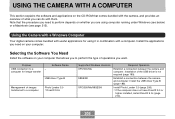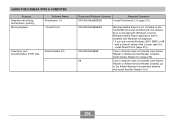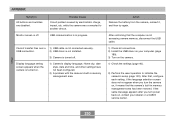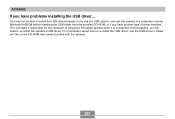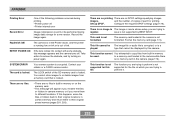Casio EX-Z70 - EXILIM ZOOM Digital Camera Support and Manuals
Get Help and Manuals for this Casio item

View All Support Options Below
Free Casio EX-Z70 manuals!
Problems with Casio EX-Z70?
Ask a Question
Free Casio EX-Z70 manuals!
Problems with Casio EX-Z70?
Ask a Question
Most Recent Casio EX-Z70 Questions
Lens Is Deformed As A Result Of Drop And Does Not Move.
That way I can get right it without carrying to fixing or replacement the lens.
That way I can get right it without carrying to fixing or replacement the lens.
(Posted by 6706027 11 years ago)
Casio EX-Z70 Videos
Popular Casio EX-Z70 Manual Pages
Casio EX-Z70 Reviews
We have not received any reviews for Casio yet.