Casio EX-Z75BK - EXILIM ZOOM Digital Camera Support and Manuals
Get Help and Manuals for this Casio item
This item is in your list!

View All Support Options Below
Free Casio EX-Z75BK manuals!
Problems with Casio EX-Z75BK?
Ask a Question
Free Casio EX-Z75BK manuals!
Problems with Casio EX-Z75BK?
Ask a Question
Popular Casio EX-Z75BK Manual Pages
User Manual - Page 8


APPENDIX
209
General Guide 209
Monitor Screen Contents 211
Menu Reference 214
Indicator Lamps 218
■ Battery Charger Lamp Reference
219
Troubleshooting Guide 220
■ Finding the Problem and Fixing It
220
■ If you have problems installing the USB driver... 224
■ Display Messages
225
Specifications 227
B
8
CONTENTS
User Manual - Page 28


...to your dealer or nearest CASIO authorized service center.
■ Locations To Be Avoided
• Never leave the camera in camera memory. Doing so can cause the camera to fall, creating the risk...electric shock. - Areas subject to large amounts of camera malfunction, repair, etc.
■ Memory Protection
• Whenever replacing the battery, be sure to follow the correct procedure as ...
User Manual - Page 29


... it away from the camera or charger unit and keep it is intended for use with the camera and special charger unit before using , charging, or storing a battery, immediately remove it from open flame.
• Do not use or leave the battery near open flame. - Doing so can damage your local CASIO authorized service center. Continued charging creates...
User Manual - Page 30


... aware of the precautions and proper handling instructions, and make sure that they handle battery correctly.
• Should fluid from a battery accidentally get onto clothing or your skin, immediately rinse it .
• The low battery warning indicates that the camera is about to turn off due to low battery power when being powered by ambient temperature...
User Manual - Page 36
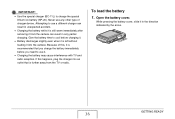
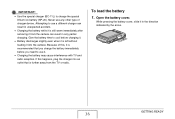
... other type of this happens, plug the charger into the camera. If this , it is recommended that is further away from the camera can result in unexpected accident.
• Charging the battery while it is still warm immediately after removing it in only partial charging. To load the battery
1.
Attempting to use it into an...
User Manual - Page 37


... EXILIM logo on the battery facing upwards (in the direction indicated by the arrow as you press it against wasting battery power when you slide the battery into the camera.
Press the battery in until the stopper secures it securely into place as you forget to protect against the camera. NP-20
Stopper
3.
Load the battery into the camera...
User Manual - Page 40


... charging when you need to use up its charge before storing it. - Before taking the camera and charger along extra fully charged batteries (NP-20) is designed for some time, fully use the camera. - Always remove the battery from the camera when you do not plan to 240V AC, 50/60Hz. Note, however, that the shape...
User Manual - Page 86


... a good idea to use slow shutter speeds. Depending on your camera model, the sample scene is being stored. If you think you will later need to use a particular camera setup you can change the camera settings that are stored in the image, the camera automatically performs a digital noise reduction process on slow shutter images. Images you record using...
User Manual - Page 105


...67) while shooting with manual focus, a value will enlarge and fill the monitor screen, which aids in focusing. Press the shutter button to adjust the focus setting.
For this: Closer... will be replaced by the actual focus range values. Example: MF
cm -
*
will return to tell you do not perform any operation for about two seconds.
3. IMPORTANT!
• While Manual Focus is within...
User Manual - Page 108


Use [W] and [X] to suit a particular light source • For details, see "Configuring the White
Balance Setting Manually" (page 109).
MWB Manual WB
108
ADVANCED SETTINGS To do this:
Select this setting:
Let the camera adjust white balance automatically
AWB Auto WB
Shoot outdoors on a clear day
Daylight
Shoot outdoors on an overcast rainy day, in the shade...
User Manual - Page 186


...installing the USB driver first. Set the bundled CD-ROM into the CD-ROM
drive of Windows your computer is
running, you may need to install the USB driver. Do not connect the camera to install the USB driver... 98SE or 98, be able to establish a connection between the camera and computer before installing the USB driver on the computer. General Procedure
1) If your computer is running ...
User Manual - Page 189


... steps you need to perform to disconnect the camera from the computer safely.
■ Connecting the Camera to Your Computer after the First Time
Since you need to install the USB driver and configure menu settings only the first time you can corrupt image data. Pressing the camera's [ON/OFF] button puts it into the USB...
User Manual - Page 204


...supported. Upgrade to the latest version of a PDF file. Viewing User Documentation (PDF Files)
You must have Adobe Reader or Adobe Acrobat Reader installed on some Macintosh models. Open the file named "camera_xx.pdf".
• "xx" is the language code...guide you experience problems, try the following CASIO website to view.
3. Open the "Digital Camera" folder and then
open the "Manual"...
User Manual - Page 223


.... Install the USB driver (page 186). 3) The USB driver may not be selected.
Display language setting screen appears when the camera is turned on.
1) You did not configure initial settings after you turn the camera on, it on. If the language selection screen does not re-appear when you turn power back on, contact your retailer or a CASIO service...
User Manual - Page 224


... have another type of driver installed. This will need to re-install the camera's USB driver. If this happens, you have problems installing the USB driver... For information about how to recognize the camera when it is connected.
You may not be able to install the USB driver properly if you use the USB cable to connect the camera to a computer running...
Casio EX-Z75BK Reviews
Do you have an experience with the Casio EX-Z75BK that you would like to share?
Earn 750 points for your review!
We have not received any reviews for Casio yet.
Earn 750 points for your review!
